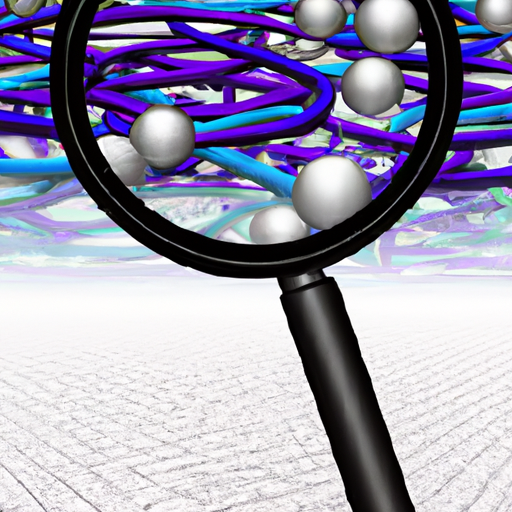What Is The Difference Between SaaS, PaaS, And IaaS?
Are you curious about the differences between SaaS, PaaS, and IaaS? In this article, we will explore these three common cloud computing models and help you understand what sets them apart. From software-as-a-service (SaaS) to platform-as-a-service (PaaS) and infrastructure-as-a-service (IaaS), we’ll break down the key features and benefits of each, giving you a clear picture of which one might be the best fit for your needs. So let’s dive right in and unravel the exciting world of cloud computing!
Overview of Cloud Computing
Defining cloud computing
Cloud computing is a technology that allows you to access and store data and applications on remote servers instead of your personal computer or local server. It involves using the internet to access various resources, such as servers, storage, databases, and software, which are hosted on remote servers and managed by service providers. In simple terms, cloud computing enables you to utilize computing resources on-demand, pay for only what you use, and access your data and applications from anywhere with an internet connection.
Benefits of cloud computing
Cloud computing offers numerous benefits that have revolutionized the way businesses and individuals operate. First and foremost, it provides flexibility and scalability, allowing you to easily scale your resources up or down based on your needs, without the need for extensive hardware upgrades or investments. Additionally, cloud computing eliminates the need for maintenance and management of physical infrastructure, reducing costs and streamlining operations. It also enables collaboration and remote work, as multiple users can access and work on the same data and applications concurrently, regardless of their location. Finally, cloud computing enhances data security and disaster recovery since data is stored on remote servers that are regularly backed up and protected with advanced security measures.
SaaS (Software-as-a-Service)
Definition of SaaS
Software-as-a-Service (SaaS) is a cloud computing model in which software applications are provided and hosted by a service provider over the internet. Instead of purchasing and installing software on individual computers or servers, users can access and use software applications directly from the provider’s servers via a web browser or client application. SaaS eliminates the need for manual updates and maintenance, as the service provider handles all software updates and upgrades. Users usually pay a subscription fee based on usage or a flat rate for utilizing the software.
Features and characteristics of SaaS
SaaS applications come with a range of features and characteristics that make them highly convenient and accessible. Firstly, they are accessible from anywhere and on any device with an internet connection, allowing users to work remotely or on the go. SaaS applications are also typically multi-tenant, meaning that multiple users or organizations can share the same instance of the software, with each user’s data and settings securely isolated from others. Furthermore, SaaS applications often offer automatic updates and upgrades, ensuring that users have access to the latest software version without the need for manual installations. Lastly, most SaaS providers offer customer support and technical assistance to ensure smooth usage of their applications.
Pros and cons of SaaS
SaaS offers several advantages that make it an attractive option for businesses. Firstly, it allows for easy scalability, enabling companies to add or remove users and resources as needed without significant upfront costs. SaaS applications also provide regular updates and improvements, ensuring that users have access to the latest features and functionalities without any additional effort. Additionally, SaaS removes the burden of software maintenance and support, as these tasks are handled by the service provider, allowing businesses to focus on their core competencies. However, SaaS also has a few drawbacks. Due to its reliance on internet connectivity, offline access to applications and data can be limited. Moreover, customization options may be limited compared to on-premises solutions. Finally, concerns about data security and privacy may arise, as sensitive data is stored on remote servers managed by a third-party provider.
PaaS (Platform-as-a-Service)
Definition of PaaS
Platform-as-a-Service (PaaS) is a cloud computing model that provides a complete development and deployment platform to users, allowing them to build, run, and manage applications without the need to set up and maintain the underlying infrastructure. PaaS provides a framework, including tools, libraries, and runtime environments, for developers to create and deploy their applications. With PaaS, developers can focus on writing code and developing applications, while the service provider manages the infrastructure, operating system, and middleware.
Features and characteristics of PaaS
PaaS offers a range of features and characteristics that streamline application development and deployment. Firstly, it provides a complete development environment, with tools and frameworks that enable developers to build and test their applications efficiently. PaaS also offers scalability and resource management capabilities, allowing applications to easily scale up or down based on demand. Additionally, PaaS platforms often provide integration with databases, messaging systems, and other resources, simplifying the development process. Many PaaS offerings also include built-in security and compliance features to protect applications and data. Furthermore, PaaS allows for collaboration and version control, making it easier for developers to work together on projects.
Pros and cons of PaaS
PaaS offers several benefits that make it an ideal choice for developers. Firstly, it simplifies and accelerates the application development process, as developers can focus on coding and functionality without worrying about infrastructure and resource management. PaaS also offers automatic scalability, ensuring that applications can handle spikes in demand without manual intervention. Additionally, PaaS platforms often provide pre-built components and integrations, reducing development time and effort. However, PaaS also has some disadvantages. Due to the dependence on the service provider’s platform, there may be limitations on the choice of programming languages, libraries, and tools. Furthermore, customization options may be restricted, which can impact the flexibility of the platform. Finally, concerns about vendor lock-in may arise, as switching to a different PaaS provider can be challenging due to platform-specific dependencies.
IaaS (Infrastructure-as-a-Service)
Definition of IaaS
Infrastructure-as-a-Service (IaaS) is a cloud computing model that provides virtualized computing resources, including servers, storage, networks, and operating systems, to users. With IaaS, users can rent and deploy these infrastructure components from a service provider on-demand, paying only for the resources they use. Users have full control over their virtual infrastructure and can configure and manage it as if it were physical hardware, while the service provider is responsible for the underlying physical infrastructure and its maintenance.
Features and characteristics of IaaS
IaaS offers several features and characteristics that make it a flexible and versatile cloud computing option. Firstly, it provides virtualized resources that can be easily scaled up or down based on the user’s needs. Users can quickly provision additional virtual servers or storage space without the need for physical hardware. IaaS also offers a high level of customization and control, allowing users to configure their infrastructure to meet specific requirements. Additionally, IaaS platforms often provide data backup and disaster recovery capabilities, ensuring the availability and integrity of users’ data. Finally, IaaS allows for seamless integration with other cloud services, such as SaaS and PaaS, to create comprehensive cloud-based solutions.
Pros and cons of IaaS
IaaS offers several advantages that make it a popular choice for businesses. Firstly, it provides flexibility and scalability, allowing for rapid resource provisioning and efficient resource utilization. IaaS also offers cost savings, as users only pay for the resources they consume, without the need for significant upfront investments in hardware and infrastructure. Additionally, IaaS provides a high level of control and customization, allowing users to tailor their virtual infrastructure to their specific needs. However, IaaS also has a few drawbacks. Users are responsible for managing and maintaining their virtual infrastructure, which can be time-consuming and require technical expertise. Moreover, reliance on internet connectivity can introduce latency and disrupt operations in case of network issues. Lastly, ensuring data security and compliance in a shared infrastructure environment can pose challenges and require additional precautions and measures.
Differences between SaaS, PaaS, and IaaS
Definition and purpose
SaaS, PaaS, and IaaS are three different cloud computing models that cater to distinct needs and purposes. SaaS focuses on providing software applications over the internet, eliminating the need for locally installed software. PaaS provides a platform for developers to create and deploy applications, removing the burden of managing the underlying infrastructure. IaaS offers virtualized computing resources, enabling users to build their infrastructure without the need for physical hardware.
Ownership and management
In the case of SaaS, ownership and management of the software application lie with the service provider. The provider is responsible for maintaining and updating the software, while users simply access and use it. With PaaS, the service provider is responsible for the underlying platform, including infrastructure, operating system, and middleware, while users are responsible for developing and managing their applications. In the case of IaaS, users have full ownership and control over the virtual infrastructure, including servers, storage, and networks, while the service provider is responsible for the physical infrastructure.
Scalability and flexibility
SaaS offerings typically come with built-in scalability, as service providers can easily add resources to ensure optimal performance for multiple users. However, customization options may be limited compared to PaaS and IaaS. PaaS platforms offer scalability for applications, allowing them to dynamically expand or contract based on demand. PaaS also provides higher flexibility in terms of customization and configuration. IaaS offers the highest level of scalability and flexibility since users have full control over their infrastructure and can scale up or down resources as needed.
Customizability and control
SaaS applications often have limited customization options since they are designed to cater to a broad audience. Users typically cannot modify the underlying software or infrastructure. With PaaS, users have more control and can customize their applications and configurations to a certain extent within the platform’s framework. IaaS provides the highest level of customizability and control, as users have complete freedom to configure and manage their virtual infrastructure as if it were physical hardware.
Development and deployment
SaaS applications are ready-to-use, and users can access them instantly through a web browser or client application. Developers can focus on building applications using the PaaS platform, utilizing the provided tools, libraries, and frameworks. With IaaS, developers have even more control over the development and deployment process, as they can install and configure their preferred operating system and middleware on the virtual infrastructure.
Examples and use cases
SaaS is commonly used for productivity and collaboration tools, such as email clients, project management software, and customer relationship management systems. PaaS is suitable for developers and organizations looking to build and deploy custom applications without worrying about infrastructure management. It is commonly used in web and mobile application development. IaaS is ideal for businesses that require full control over their infrastructure and need customizable virtual computing resources. It is often used for running complex applications, data backups, and disaster recovery scenarios.
Choosing the Right Cloud Service Model
Identifying needs and requirements
To choose the right cloud service model, it is important to identify and understand your needs and requirements. Consider the specific goals you want to achieve with cloud computing, as well as the type of applications and data you need to manage. Evaluate factors such as scalability, customization, and control to determine which model aligns with your objectives.
Considering budget and resources
Consider your budget and available resources when selecting a cloud service model. SaaS often offers a pay-as-you-go subscription model, which can be cost-effective for businesses with limited budgets. PaaS platforms may require upfront costs for development tools and additional resources. On the other hand, IaaS may require more substantial investments for the virtual infrastructure. Evaluate your financial capabilities and long-term cost projections to make an informed decision.
Evaluating security and compliance
Security and compliance are critical considerations when it comes to cloud computing. Assess the security measures and certifications offered by the service providers you are considering. Look for encryption, data privacy, and access control features. Consider the regulations and compliance requirements relevant to your industry or region and ensure that the chosen service model meets those standards.
Assessing scalability and flexibility
Determine the scalability and flexibility requirements of your applications and workloads. SaaS offers scalability options based on the provider’s infrastructure capabilities. PaaS platforms provide scalable environments for application development. IaaS provides the highest level of scalability, as users have control over the entire infrastructure and can easily adjust resources based on demand.
Consulting with experts
Seek advice and guidance from cloud computing experts or consultants to facilitate the decision-making process. They can provide insights into the strengths and weaknesses of different cloud service models and help you evaluate your specific needs. Having expert advice can ensure that you make the right choice and optimize your cloud computing experience.
Conclusion
Cloud computing has transformed the way businesses and individuals utilize and access computing resources. SaaS, PaaS, and IaaS offer distinct cloud service models, each catering to different needs and requirements. SaaS provides software applications over the internet, PaaS offers a development and deployment platform for applications, and IaaS provides virtualized infrastructure resources. By understanding the differences between these models and considering factors such as scalability, flexibility, and customization, you can choose the right cloud service model for your organization’s needs. Seek expert advice when necessary to make an informed decision and leverage the benefits of cloud computing.