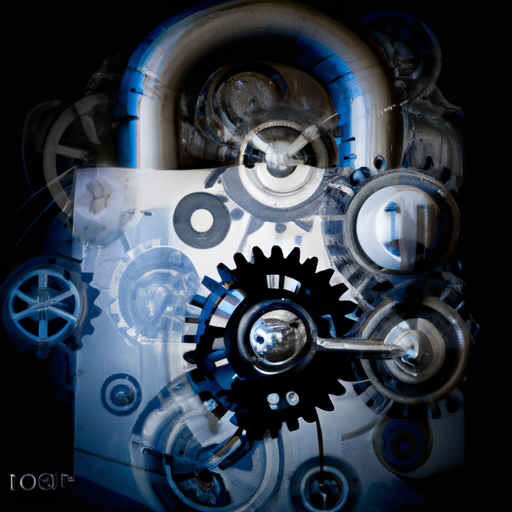What Is The Difference Between On-premises And Cloud-based IT Solutions?
In the ever-evolving world of technology, understanding the difference between on-premises and cloud-based IT solutions is crucial. While both offer valuable solutions for businesses, they operate in vastly different ways. On-premises solutions involve hosting software on local servers, providing greater control and security. In contrast, cloud-based solutions store data and applications on remote servers, allowing for scalability and accessibility from anywhere. By exploring the nuances of these two options, businesses can effectively choose the IT solution that best aligns with their needs and goals.
Definition of On-premises IT Solutions
Physical Infrastructure
On-premises IT solutions refer to the deployment of hardware and software infrastructure within your own physical location, such as within your office building or data center. This means that you are responsible for purchasing, maintaining, and managing all the necessary hardware, including servers, storage devices, and networking equipment. Additionally, you will need to ensure that the physical environment is properly cooled and secured to protect your infrastructure.
Software Applications
On-premises software applications, also known as on-premises software or self-hosted software, are applications that are installed and run on local servers or machines. These applications are managed and maintained by your own IT team, and any necessary updates or upgrades must be implemented and tested by your team before being deployed to the users. This provides you with full control and customization options for your software applications.
Definition of Cloud-based IT Solutions
Data Centers
Cloud-based IT solutions, on the other hand, involve the use of remote data centers to store and process data. These data centers are typically managed and maintained by a third-party cloud service provider. By using cloud-based solutions, you can take advantage of the provider’s infrastructure, which includes servers, storage, networking, and other hardware resources. This eliminates the need for you to invest in and manage your own physical infrastructure.
Virtualization
Cloud-based IT solutions also rely heavily on virtualization technology. Virtualization allows multiple virtual machines (VMs) to run on a single physical server, sharing the resources of that server. This enables the efficient utilization of hardware resources and provides flexibility in deploying and managing applications. With virtualization, you can easily scale your resources up or down based on demand, without the need for additional physical hardware.
Cost
Upfront Investment
One of the key differences between on-premises and cloud-based IT solutions is the upfront investment required. On-premises solutions often involve significant upfront costs, including purchasing servers, networking equipment, and software licenses. Additionally, you may need to invest in infrastructure upgrades and ongoing maintenance to keep your hardware running smoothly. In contrast, cloud-based solutions typically require a lower upfront investment, as you only need to pay for the resources and services you actually use.
Maintenance Costs
In terms of maintenance costs, on-premises solutions can be more expensive in the long run. You are responsible for maintaining and repairing any hardware failures, as well as performing regular updates and patches to keep your software applications secure. This can require hiring and training IT staff or contracting with external vendors, which adds to the ongoing expenses. With cloud-based solutions, the maintenance costs are typically included in the subscription fee, as the cloud service provider takes care of hardware maintenance and software updates.
Scalability
Scalability is another cost-related factor to consider. With on-premises solutions, scaling your infrastructure can be a complex and costly process. You need to purchase additional hardware and allocate resources to accommodate increasing workloads. Conversely, cloud-based solutions offer scalability on-demand. You can easily scale up or down your resources based on your needs, paying only for what you use. This allows you to be more cost-effective and agile in responding to changing business requirements.
Implementation
Timeframe
When it comes to implementation, on-premises solutions usually require a longer timeframe to set up and deploy. This is because you need to acquire and configure the necessary hardware, install and configure software applications, and ensure compatibility with existing systems. The implementation process may involve multiple stakeholders, such as IT teams, vendors, and end-users, resulting in potential delays and coordination challenges.
On the other hand, cloud-based solutions offer quicker implementation times. Since the underlying infrastructure and software applications are already set up and maintained by the cloud service provider, you can focus on configuring and customizing the solutions to meet your specific needs. This can significantly reduce the time required for implementation, allowing you to deploy applications and services more rapidly.
Configuration
Configuring on-premises solutions can be a complex task that requires significant domain expertise. Your IT team needs to have a deep understanding of the hardware and software components, as well as the network architecture, to ensure optimal performance and security. This level of configuration control allows you to tailor the solutions precisely to your requirements. However, it also necessitates skilled personnel and ongoing maintenance to keep the configurations up-to-date.
In contrast, cloud-based solutions typically offer a simplified configuration process. The cloud service provider takes care of the underlying infrastructure, allowing you to focus on configuring the applications to suit your needs. This reduces the complexity and expertise required, making it more accessible to organizations with limited IT resources or expertise.
Expertise
Implementing and managing on-premises solutions often necessitates a high level of IT expertise. You need skilled professionals who can handle the hardware, software, and networking aspects of the infrastructure. Maintaining the infrastructure also requires staying updated with the latest technologies and security best practices. Having a dedicated IT team with the required knowledge and expertise is crucial for successful on-premises implementation and ongoing operations.
With cloud-based solutions, you can leverage the expertise and services provided by the cloud service provider. They have specialized teams responsible for managing and maintaining the infrastructure, ensuring its reliability, and addressing security concerns. This allows you to focus on your core business activities and rely on the provider’s expertise to handle the technical aspects of your IT solutions.
Flexibility
Location Dependency
On-premises solutions are inherently tied to a specific physical location. Your hardware and software infrastructure are installed and run within your premises, limiting access to resources from other locations. If you have a distributed workforce or need to access your applications and data remotely, additional infrastructure, such as virtual private networks (VPNs), may be required to establish secure connections. This can add complexity and cost to your setup.
Cloud-based solutions, on the other hand, offer greater flexibility in terms of location dependency. Since the infrastructure is hosted in remote data centers, you can access your applications and data from anywhere with an internet connection. This enables remote work, improves collaboration, and allows for easy scalability across multiple locations. Cloud solutions are particularly beneficial for businesses with geographically dispersed teams or those that require remote access to data and resources.
Access to Resources
On-premises solutions may limit your access to resources, both in terms of physical infrastructure and software capabilities. As your business grows or your needs change, you may need to invest in additional hardware or software licenses to support the increased demand. Additionally, upgrading or expanding your on-premises infrastructure can be time-consuming and costly. The availability of resources is limited to the capacity and capabilities of your own infrastructure.
With cloud-based solutions, you have access to a vast pool of resources provided by the cloud service provider. Whether you need additional computing power, storage capacity, or specialized software tools, you can easily scale up or down your resources based on demand. This scalability allows you to leverage the provider’s resources without any upfront investment, giving you the flexibility to adapt to changing business requirements quickly.
Security
Physical Security
On-premises solutions provide you with direct control over the physical security of your infrastructure. You can implement measures such as surveillance systems, access controls, and security protocols to protect your servers and data. However, ensuring physical security requires additional investments in infrastructure, such as secure data centers or server rooms, and ongoing maintenance to keep security measures up to date.
Cloud-based solutions, on the other hand, rely on the physical security measures implemented by the cloud service provider. Reputable providers operate state-of-the-art data centers that adhere to strict security standards. These data centers have robust physical security measures in place, including 24/7 surveillance, access controls, and environmental controls to protect the infrastructure and data from unauthorized access and environmental threats.
Data Travel
With on-premises solutions, data typically travels within your own network infrastructure. This allows you to implement security measures, such as firewalls and encryption, to protect sensitive data as it moves between different systems. However, ensuring secure data transmission can be challenging, especially when data needs to be exchanged with external parties or accessed remotely. This requires additional setup and configuration to establish secure communication channels.
In cloud-based solutions, data travels over the internet to and from the remote data centers. Cloud service providers employ encryption and other security measures to protect data during transmission. They also offer secure communication protocols, such as virtual private networks (VPNs) or secure sockets layer (SSL) connections, to ensure data confidentiality and integrity. By leveraging the provider’s established security infrastructure, you can achieve secure data travel without having to invest in additional resources.
System Vulnerabilities
On-premises solutions require you to actively monitor and manage system vulnerabilities to protect your infrastructure from potential attacks. This involves regularly installing security patches, updating software applications, and implementing security controls to mitigate the risk of unauthorized access or data breaches. Failure to promptly address vulnerabilities can leave your systems exposed to potential threats.
With cloud-based solutions, the cloud service provider assumes responsibility for securing the underlying infrastructure. They actively monitor and patch vulnerabilities in their systems, ensuring that your applications and data are protected. By relying on the provider’s security expertise and systems, you can reduce the burden of managing and securing your own infrastructure, allowing you to focus on other critical aspects of your business.
Reliability
Uptime
On-premises solutions are susceptible to downtime due to hardware failures, power outages, or natural disasters. These events can disrupt your operations, resulting in loss of productivity, revenue, and customer trust. Achieving high uptime requires redundant systems, backup power sources, and disaster recovery plans, all of which entail additional investments and ongoing maintenance.
Cloud-based solutions offer high levels of reliability and availability due to the redundancy built into the cloud infrastructure. Reputable cloud service providers have multiple data centers spread across different geographic locations, ensuring that your applications and data are replicated and accessible even in the event of hardware failures or natural disasters. They also guarantee service level agreements (SLAs) that specify the minimum uptime and performance levels they will provide, giving you peace of mind and minimizing the impact of potential disruptions.
Backup and Recovery
Implementing robust backup and recovery processes is crucial for ensuring business continuity in the event of data loss or system failures. With on-premises solutions, you need to design, implement, and manage your own backup and recovery infrastructure. This includes setting up backup servers, establishing backup schedules, and regularly testing the recovery processes to ensure data integrity and availability. Failure to properly manage backups can result in permanent data loss and prolonged downtime.
Cloud-based solutions often include built-in backup and recovery capabilities. The cloud service provider performs regular backups of your data, typically at multiple data centers, ensuring that your data is protected and recoverable. They also offer tools and services for easily restoring data or even entire systems in case of failures or disasters. These automated backup and recovery processes reduce the burden on your IT team and improve the overall reliability of your IT solutions.
Customization
Tailoring to Specific Needs
On-premises solutions provide you with maximum flexibility and customization options. You have complete control over the hardware, software, and configurations, allowing you to tailor the solutions precisely to your specific needs. This level of customization can be particularly beneficial for organizations with unique requirements or those operating in heavily regulated industries that require strict compliance with specific standards.
Cloud-based solutions, on the other hand, may have limitations in terms of customization. The infrastructure and software applications are shared among multiple customers, and the provider needs to ensure compatibility and security for all users. While most cloud providers offer some degree of customization through configuration options, there may be restrictions on certain aspects. It is essential to assess the customization capabilities of the cloud service provider and the suitability of their offerings for your specific requirements.
Integration with Existing Systems
Integration with existing systems is a critical consideration when implementing IT solutions. On-premises solutions allow you to directly integrate with your existing infrastructure, applications, and databases. This enables seamless data exchange and workflows between different systems, providing a cohesive IT environment. However, integration can be complex and time-consuming, requiring careful planning and coordination to ensure compatibility and minimize disruption to existing operations.
Cloud-based solutions often offer integration capabilities through application programming interfaces (APIs) or connectors. These allow you to connect your cloud-based applications with your existing systems, enabling data synchronization, process automation, and streamlined workflows. The availability of pre-built integrations and standardized APIs can significantly simplify the integration process, reducing the time and effort required to connect your systems.
Scalability
Vertical Scaling
Vertical scaling, also known as scaling up, involves increasing the capacity of individual components within your infrastructure, such as adding more RAM or upgrading to a faster processor. With on-premises solutions, vertical scaling often requires purchasing new hardware or upgrading existing components, which can be expensive and time-consuming. This limits your ability to quickly respond to sudden increases in demand or evolving business needs.
In cloud-based solutions, vertical scaling is typically more straightforward. The cloud service provider allows you to easily adjust the capacity of your resources, such as increasing the memory or computing power of virtual machines. This can be done on-demand, without the need for physical hardware upgrades. The provider’s infrastructure is designed to handle large-scale resource allocation, making it easier and faster to scale vertically as your needs change.
Horizontal Scaling
Horizontal scaling, also known as scaling out, involves adding more instances or replicas of your applications or services to distribute the workload. On-premises solutions often require manually configuring and deploying additional servers or instances when scaling horizontally. This can be complex and time-consuming, as it involves setting up load balancers, ensuring data synchronization, and maintaining consistent performance across multiple instances.
Cloud-based solutions excel in horizontal scaling. By leveraging the provider’s infrastructure, you can easily add or remove instances of your applications to handle varying workloads. Cloud platforms often employ auto-scaling features that automatically adjust the number of instances based on predefined rules or metrics. This allows you to achieve high availability, improve performance, and handle peak loads without worrying about the underlying infrastructure management.
Data Ownership and Control
Regulatory Compliance
Data ownership and compliance with regulatory requirements are critical concerns for businesses, especially in industries with strict data protection and privacy regulations. With on-premises solutions, you have direct control over your data and can implement specific security measures to meet regulatory compliance. This level of control ensures that you have visibility and ownership of your data at all times.
Cloud-based solutions may raise concerns about data ownership and compliance due to the shared infrastructure and potential data transit over the internet. However, reputable cloud service providers offer robust security measures and compliance certifications, reassuring customers about data protection and privacy. They often have strict access controls, data encryption mechanisms, and auditing capabilities to ensure that your data remains secure and compliant with applicable regulations.
Data Accessibility
Accessing your data is crucial for efficient business operations. On-premises solutions provide immediate access to your data stored within your infrastructure. This can be advantageous for organizations with sensitive or mission-critical data that require fast and reliable access for real-time decision-making.
Cloud-based solutions offer data accessibility from anywhere with an internet connection. Your data is stored in remote data centers, accessible through secure protocols and authentication mechanisms. This enables employees to access data and applications remotely, facilitating remote work, collaboration, and business continuity. The cloud infrastructure’s redundant and distributed nature also ensures high availability and data accessibility even in the event of local network failures or hardware issues.
In conclusion, choosing between on-premises and cloud-based IT solutions requires careful consideration of several factors, including infrastructure requirements, cost considerations, implementation timelines, scalability needs, security concerns, customization options, and compliance requirements. While on-premises solutions offer greater control and customization, they often require higher upfront investments and ongoing maintenance costs. Cloud-based solutions provide scalability, flexibility, and reliability, reducing the reliance on physical infrastructure and allowing businesses to focus on their core competencies. Ultimately, the choice depends on your organization’s specific needs, resources, and long-term strategic goals.