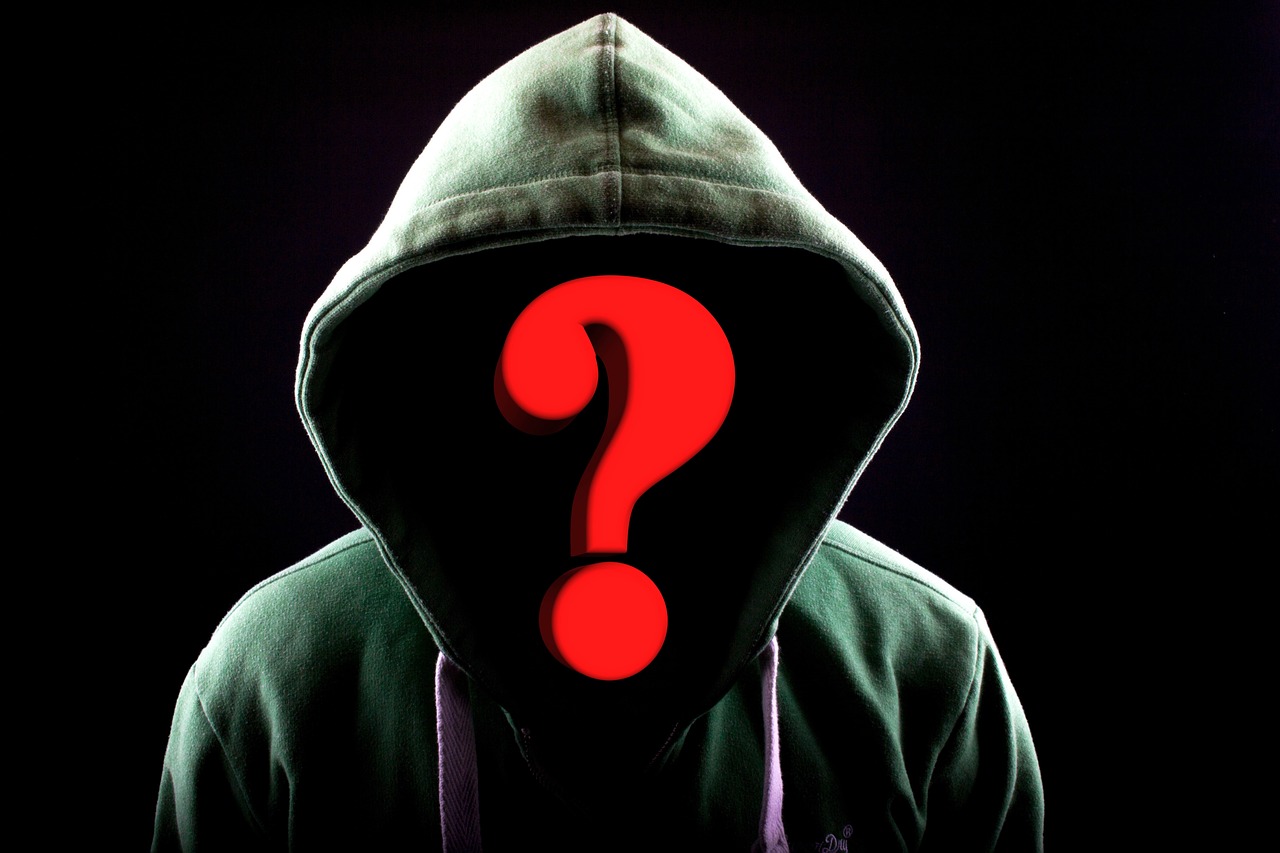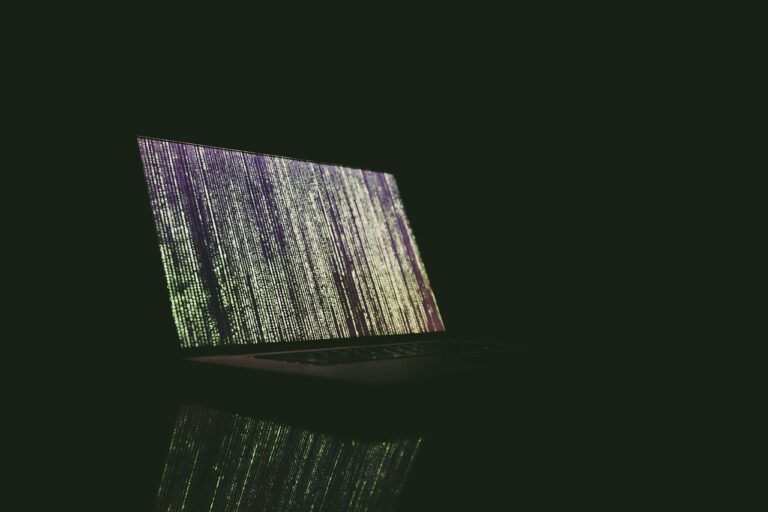What Is The Difference Between A Virus And Malware?
In the constantly evolving world of technology, it’s essential to stay informed about potential threats to your devices. Understanding the difference between a virus and malware is crucial in safeguarding your digital security. While they are often used interchangeably, there are distinct characteristics that set them apart. In this article, we will explore the disparities between viruses and malware, providing you with the knowledge you need to protect yourself and your digital assets.
Overview of Viruses and Malware
Viruses and malware are two terms that are often used interchangeably, but they have distinct differences. Understanding these differences is crucial for protecting your computer and data from potential threats. In this comprehensive article, we will explore the definitions of viruses and malware, discuss their characteristics, types, and behaviors, and delve into the risk factors associated with them. We will also examine detection and prevention methods to help you safeguard your system. So, let’s dive in and gain a deeper understanding of viruses and malware!
Definition of Viruses
Viruses are malicious programs designed to infect and replicate themselves on a computer or network without the user’s consent or knowledge. These programs attach themselves to files, using them as carriers to infect other files and systems. Viruses are typically created with the intent to cause damage or steal sensitive information from the infected computers.
Definition of Malware
Malware, short for malicious software, is a broader term encompassing various types of malicious programs that can harm a computer, network, or user. Unlike viruses, which are specifically designed to self-replicate and spread, malware refers to any software created with malicious intent. Malware can include viruses, worms, Trojans, ransomware, adware, spyware, and more.
Importance of Understanding the Difference
While both viruses and malware are capable of causing significant damage, understanding the difference between the two is essential for effective protection and response. Recognizing whether an infection is a virus or a different type of malware can help determine the appropriate course of action, such as selecting the right antivirus or antimalware solution and applying targeted prevention strategies.
Characteristics of Viruses
Ability to Self-Replicate
One defining characteristic of viruses is their ability to self-replicate. Once a virus infects a system, it can copy itself and attach to other files or programs. This allows the virus to spread rapidly, infecting multiple files and systems within a short period.
Attachment to Files
Viruses often attach themselves to files, such as executable files or documents, as a means of spreading. When a user opens or executes an infected file, the virus activates and starts replicating itself. This method of attachment makes viruses capable of infecting various types of files and spreading through shared networks or storage devices.
Need for a Host
Viruses require a host program or file to carry and execute their malicious code. Without a host, viruses cannot spread or cause harm. The host file can be an executable file, a document, or any other type of file that allows the virus to infiltrate the system.
Modes of Spreading
Viruses primarily spread through different modes, such as sharing infected files via email, instant messaging, or file-sharing networks. They can also propagate through infected removable media, such as USB drives or external hard drives. Additionally, viruses can exploit vulnerabilities in operating systems or software to gain unauthorized access to a system.
Types of Viruses
Boot Sector Viruses
Boot sector viruses infect the boot sector of a computer’s hard drive or the floppy disk’s boot sector. They typically load into the computer’s memory during the boot process and have the potential to corrupt critical system files, rendering the computer inoperable.
File Infector Viruses
File infector viruses attach themselves to executable files and propagate when the infected file is executed. Once these viruses infect a system, they can spread to other executable files, increasing their reach and potentially causing severe damage.
Macro Viruses
Macro viruses are written in scripting languages such as Visual Basic for Applications (VBA) and primarily target applications that support macros, such as word processors and spreadsheet software. These viruses infect documents by attaching themselves to macros and can spread when the infected document is opened.
Polymorphic Viruses
Polymorphic viruses possess the ability to change their code or signature each time they replicate, making them challenging to detect and eliminate. By altering their characteristics, polymorphic viruses evade antivirus software that relies on signature-based detection methods.
Worms
While not strictly classified as viruses, worms share similarities with viruses in terms of their ability to replicate and spread. Worms, however, do not require a host file to propagate like viruses do. Instead, they exploit network vulnerabilities and use network connections to spread across systems.
Characteristics of Malware
Definition and Purpose of Malware
Malware is a broad term that encompasses various malicious programs or software. Unlike viruses, which are specifically designed to self-replicate, malware includes any software created with the intent to harm or exploit a computer system, network, or user. Malware can be created for a variety of purposes, including stealing sensitive information, gaining unauthorized access, disrupting computer operations, or generating profit for the attackers.
Malicious Intent
Malware is created with malicious intent, intending to cause harm or benefit the attacker in some way. Whether it is stealing personal information, encrypting valuable files for ransom, or secretly monitoring a user’s activities, the primary purpose of malware is to gain unauthorized access or manipulate a system for nefarious purposes.
Varied Forms of Malware
Malware can take various forms, each with its distinct characteristics and methods of operation. Some common forms of malware include adware, spyware, ransomware, Trojan horses, keyloggers, and many others. Each type of malware targets different aspects of a system or user behavior, ranging from invasive advertisements to data theft or system compromise.
Ability to Evade Detection
Malware developers continually refine their tactics to evade detection by antivirus and antimalware solutions. They employ various techniques such as obfuscation, encryption, or code injections to hide their presence or change their behavior. This ability to remain undetected for extended periods makes malware a persistent threat to computer systems.
Types of Malware
Adware
Adware is a type of malware that focuses on delivering unwanted and intrusive advertisements to users. It often comes bundled with legitimate software and displays pop-up ads, banners, or redirects users to advertising websites. While adware may not directly cause harm to a system, it can be a nuisance and negatively impact the user experience.
Spyware
Spyware, as the name suggests, is designed to monitor a user’s activities without their consent. This type of malware secretly collects sensitive information such as browsing habits, login credentials, personal data, or keystrokes. The stolen information is then used for various purposes, including identity theft, unauthorized access, or financial fraud.
Ransomware
Ransomware is one of the most devastating forms of malware that encrypts a user’s files or locks them out of their entire system, holding them hostage until a ransom is paid. Once infected, users are faced with a difficult decision: either pay the ransom to regain access to their data or risk losing it forever.
Trojan Horses
Trojan horses are malicious programs disguised as legitimate software. They deceive users into installing them, often through social engineering techniques, and can perform a range of harmful activities, such as stealing sensitive data, deleting files, or providing unauthorized access to attackers.
Keyloggers
Keyloggers are designed to record and monitor a user’s keystrokes. By capturing keystrokes, including usernames, passwords, and other sensitive information, keyloggers can expose individuals to identity theft, financial fraud, or unauthorized access to their accounts.
Differences in Behavior
Scope of Damage
Viruses, due to their ability to replicate and spread rapidly, can potentially cause widespread damage to systems and networks. They can overwrite or corrupt files, disrupt computer operations, and even render a system inoperable. On the other hand, malware encompasses a broader range of malicious programs, each with its specific intent and impact. While some malware types may cause significant damage, others may focus solely on stealing information or disrupting user experience without directly harming the system.
Replication Ability
Viruses, being self-replicating agents, have the ability to infect legitimate files and propagate to other systems, spreading the infection extensively. Malware, depending on its type, may or may not possess the ability to self-replicate. Some malware types, such as worms, share this characteristic with viruses and can spread independently, but others, like Trojans or spyware, do not have the same replication capabilities.
Visibility to Users
Viruses, once they infect a system, may exhibit visible signs of their presence, such as system slowdowns, file corruption, or unusual behavior. Users may notice these symptoms and become aware of the infection. In contrast, malware often operates discreetly in the background, without displaying overt signs. This stealthiness allows malware to continue its malicious activities undetected for extended periods.
Interaction with Users
Viruses generally do not interact directly with users but instead rely on files or programs to carry out their self-replicating behavior. Malware, however, often interacts directly with users, either to collect sensitive information, display unwanted advertisements, or carry out other malicious activities. This direct interaction can impact user experience and potentially expose them to further risks.
Differences in Design and Intent
Viruses as Self-Replicating Agents
Viruses, by nature, are self-replicating programs that infect files or programs and spread from system to system. They are specifically designed to replicate and cause damage or steal information. While viruses may incorporate other malicious functions, their main characteristic is the ability to self-replicate and propagate.
Malware as a Broader Category
Malware serves as an umbrella term encompassing various types of malicious software with differing intents and functionalities. Unlike viruses, which are a specific type of malware, the term “malware” refers to any software created with malicious intent. Malware can include viruses, worms, spyware, adware, Trojans, and other types, each targeting specific vulnerabilities or user behaviors.
Distribution Mechanisms
Viruses typically rely on infected files or programs to spread and propagate their infection. They often exploit human behavior, social engineering tactics, or network vulnerabilities to ensure widespread distribution. Malware, on the other hand, can be distributed through various vectors, such as email attachments, malicious websites, drive-by downloads, or compromised software.
Financial Gains for Attackers
While both viruses and malware can cause significant damage, the underlying motivations may differ. Viruses may be created for personal satisfaction, fame, or to cause disruptions, with limited or no financial incentives for the attacker. In contrast, many malware creators have financial gains as their primary motive. Malware can be used to steal sensitive information, extort victims through ransomware, or generate profit through fraudulent activities.
Risk Factors
Common Entry Points for Viruses
Viruses can enter a system through various entry points, such as infected email attachments or downloaded files from untrusted sources. Sharing infected files via removable media or accessing compromised websites can also introduce viruses to a system. Additionally, exploiting vulnerabilities in operating systems or software can serve as a gateway for viruses to infiltrate a system.
Sources of Malware Infections
Malware infections can occur through similar entry points as viruses, including malicious email attachments, downloaded files, or compromised websites. However, malware infections may also result from unintended installations of legitimate software bundled with malware. Additionally, malware developers employ social engineering tactics, such as phishing emails or deceptive advertisements, to trick users into downloading or opening malicious content.
Impacts on System and Data Security
Both viruses and malware pose a significant risk to system and data security. Viruses can corrupt files, compromise critical system files, and disrupt computer operations. Malware, depending on its type, can steal sensitive information, lock users out of their systems, or expose them to financial fraud. The impact can range from inconvenience and loss of productivity to severe financial and reputational damage.
Financial Risks
Viruses and malware infections can have financial implications for individuals, businesses, and organizations. The costs associated with recovering from an infection, such as data recovery, system restoration, or purchasing new hardware, can be substantial. Furthermore, some types of malware, like ransomware, can inflict significant financial losses through ransom payments or loss of valuable data.
Detection and Prevention
Antivirus Software for Viruses
Using reputable antivirus software is crucial for detecting and combating viruses. Antivirus programs employ various techniques, including signature-based detection, behavioral analysis, and heuristic scanning, to identify and eliminate viruses from infected systems. Regular scans and real-time protection provided by antivirus software can help prevent infections and minimize the potential damage caused by viruses.
Antimalware Solutions
Complementing antivirus software, dedicated antimalware solutions are designed to detect and remove a broader range of malware threats. Antimalware programs leverage advanced detection methods, such as machine learning algorithms and behavior-based analysis, to detect malware that may evade traditional antivirus solutions.
Regular Updates and Patching
Keeping your operating system, software, and antivirus/antimalware programs up to date is crucial for minimizing the risk of infections. Software updates often include security patches that address vulnerabilities that can be exploited by viruses and malware. Regularly updating your system and applications ensures that known security flaws are patched, reducing the chances of successful attacks.
User Education and Safe Browsing Practices
Education plays a vital role in preventing virus and malware infections. Users should be aware of common attack vectors, such as phishing emails or suspicious downloads, and exercise caution when opening unknown files or visiting unfamiliar websites. Practicing safe browsing habits, such as avoiding clicking on suspicious links or downloading files from untrusted sources, can significantly reduce the risk of infection.
Conclusion
Distinguishing between viruses and malware is key to understanding the diverse landscape of threats that exist today. While viruses are a specific type of malware that focuses on self-replication and spreading, malware encompasses a broader range of malicious software with various intents and functionalities. Recognizing the differences in behavior, design, and intent between viruses and malware allows for more effective protection and response. By implementing detection and prevention measures, such as using antivirus and antimalware solutions, keeping software up to date, and practicing safe browsing habits, users can mitigate the risks and navigate the evolving landscape of threats with confidence. Continuous vigilance and protection are paramount in safeguarding our systems, data, and digital lives from the ever-present threats of viruses and malware.