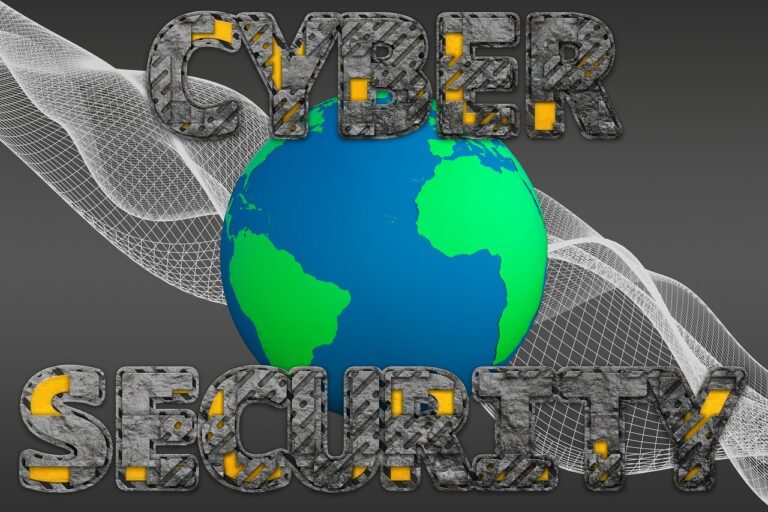What Is An SSH Key And Why Is It Used?
Have you ever wondered what an SSH key is and why it’s so important? An SSH key, short for Secure Shell key, is a cryptographic network protocol that allows secure communication between two computers. It serves as a highly secure method for authentication and encryption, ensuring that your data remains protected. In this article, we will explore the concept of SSH keys, their significance in the world of cybersecurity, and why they are widely used in various industries. So, let’s dive deeper into the world of SSH keys and unlock the secrets behind their effectiveness in safeguarding sensitive information.
Overview of SSH
Definition of SSH
SSH, short for Secure Shell, is a cryptographic network protocol that provides a secure way to access and transfer data between computers over an unsecured network. It offers a secure connection and ensures the confidentiality and integrity of the data exchanged between the client and the server.
SSH Key Pair
An SSH key pair is a set of cryptographic keys used in the SSH protocol for authentication. It consists of a public key and a private key. The public key is shared with the server, while the private key is kept securely by the client.
Advantages of SSH
SSH has several advantages over other remote login protocols. First and foremost, it provides a secure communication channel between the client and the server, preventing unauthorized access and data tampering. It also offers strong authentication methods, such as SSH keys, which are more secure than traditional password-based authentication. Additionally, SSH supports various encryption algorithms, making it highly adaptable to different security requirements.
Understanding SSH Keys
Definition of SSH Key
An SSH key is a cryptographic key pair used for authentication in the SSH protocol. It consists of a public key and a private key, with each serving a specific purpose in the authentication process.
How SSH Keys Work
SSH keys work on the basis of public key cryptography. The client generates a key pair, with the private key stored securely on the client’s computer and the public key shared with the server. When the client sends a request to the server, it includes the public key for authentication. The server, upon receiving the request, verifies the authenticity of the public key by checking its corresponding private key. If the keys match, the client is granted access.
Types of SSH Keys
There are two main types of SSH keys: RSA and DSA. RSA keys are widely used and offer good security, while DSA keys are an older alternative. Additionally, there are newer options available, such as ECDSA and Ed25519, which provide even stronger security and better performance.
Generating SSH Keys
To generate an SSH key pair, you can use the ssh-keygen command-line tool. It allows you to specify the type of key, the key length, and the location to save the keys. Once generated, the public key can be shared with the server, while the private key must be kept secure on the client’s machine.
Key Components of SSH Keys
Public Key
The public key is a freely distributable part of the SSH key pair. It is used by the server to verify the identity of the client during the authentication process. The public key is stored in a file on the server and can be shared with multiple clients.
Private Key
The private key is the confidential part of the SSH key pair and must be kept secure on the client’s machine. It is used by the client to prove its identity to the server during the authentication process. The private key should never be shared or exposed to unauthorized individuals.
Passphrase
A passphrase is an optional added layer of security for SSH keys. It is a string of characters that acts as a password to encrypt and protect the private key. When using a passphrase, it adds an extra step to the authentication process, as the client must enter the passphrase to unlock the private key.
Key Pairs and Public Key Cryptography
SSH key pairs are based on public key cryptography, also known as asymmetric cryptography. This cryptographic system uses two different keys, a public key and a private key, to perform different tasks. The public key is used to encrypt data that can only be decrypted using the corresponding private key. This ensures secure communication between the client and the server.
Authentication and Security
Role of SSH Keys in Authentication
SSH keys play a vital role in the authentication process of SSH. They provide a secure alternative to traditional password-based authentication, eliminating the risk of password vulnerability. With SSH keys, only clients possessing the corresponding private key can authenticate with the server.
Password-based Authentication vs. SSH Key-based Authentication
Password-based authentication relies on users entering a password to prove their identity. However, passwords can be susceptible to brute force attacks and dictionary attacks. SSH key-based authentication, on the other hand, uses cryptographic keys, which are significantly more secure. The private key is kept secure on the client’s machine and cannot be guessed or easily intercepted.
Enhanced Security with SSH Keys
SSH keys provide enhanced security compared to other authentication methods. As they are based on public key cryptography, they offer stronger protection against attacks. Additionally, SSH keys are far less likely to be compromised than passwords, as they are not stored on the server and are not sent over the network during authentication.
Using SSH Keys for Remote Logins
SSH Client and Server Communication
When an SSH client establishes a connection with an SSH server, they communicate over an encrypted channel. This ensures that the data transmitted between the client and the server remains secure and cannot be intercepted or tampered with. SSH keys are used during the authentication process to validate the identity of the client.
SSH Key Exchange
Before the authentication process begins, the SSH client and server perform an SSH key exchange. This involves the server presenting its own SSH key to the client, which the client verifies. This key exchange is crucial for establishing a secure connection and preventing man-in-the-middle attacks.
Securely Authenticating with SSH Keys
To authenticate using SSH keys, the client includes its public key in the initial request to the server. The server, upon receiving the request, checks if the public key is valid by verifying it against the corresponding private key. If the keys match, the client is granted access.
Configuring SSH to Use Keys
To configure SSH to use SSH keys, the client must have its public key added to the server’s authorized_keys file. This file contains a list of public keys that are allowed to authenticate with the server. Once the public key is added, the client can securely authenticate using their corresponding private key.
Additional Use Cases of SSH Keys
Automated Application Deployment
SSH keys are commonly used in automated application deployment processes. They allow servers to securely authenticate with each other and transfer files without the need for manual intervention. SSH keys enable automation and streamline the deployment process, making it more efficient and secure.
Transferring Files Securely (SFTP)
SSH keys can also be used for secure file transfers using the SSH File Transfer Protocol (SFTP). SFTP is a secure alternative to traditional FTP, providing encrypted communication and data integrity. By using SSH keys for authentication, SFTP ensures that only authorized parties can access and transfer files.
Tunneling and Port Forwarding
SSH keys enable tunneling and port forwarding, which allow secure access to resources on a remote network. By creating an SSH tunnel, users can securely access services or resources on a remote server as if they were on the local network. SSH keys authenticate the tunneling process, ensuring secure and encrypted communication.
Managing SSH Keys
Key Management Best Practices
Proper key management is essential for maintaining the security of SSH keys. Some best practices include keeping keys secure and encrypted, regularly rotating keys, enforcing key expiration policies, and assigning appropriate permissions to key files.
Revoking and Regenerating SSH Keys
If a private key is compromised or the corresponding public key needs to be revoked, it is necessary to regenerate the SSH key pair. The compromised key should be immediately revoked and replaced with a new key pair. Additionally, any authorized access using the compromised key should be disabled to prevent unauthorized access.
Storing SSH Keys Securely
SSH keys should be stored securely to prevent unauthorized access. The private key should be encrypted using a passphrase and stored in a location with restricted access. It is also recommended to use a secure password manager or a hardware token to store and manage SSH keys.
SSH Key Agents
SSH key agents are tools that manage SSH keys and facilitate their use. They store the private key and provide it to the SSH client when needed, eliminating the need to enter the passphrase repeatedly. SSH key agents make the process of using SSH keys more convenient and secure.
Key Security Considerations
Protecting Private Keys
Protecting private keys is vital to maintaining the security of SSH. Private keys should be kept confidential and stored securely. They should never be shared or stored on public computers or insecure networks. Additionally, using strong passphrases adds an extra layer of protection to private keys.
Key Rotation and Expiration
Regularly rotating SSH keys is an important security practice. By rotating keys, even if a key is compromised, the exposure is limited in time. Key expiration policies should also be enforced to ensure that unused keys are disabled and removed from authorized lists.
Key Authentication Policies
Organizations should establish key authentication policies to define the requirements for SSH key usage. These policies should outline key length and complexity requirements, passphrase usage, and key expiration timelines. Clear policies help enforce security standards and minimize the risk of unauthorized access.
Key Auditing and Monitoring
Implementing key auditing and monitoring practices allows organizations to track and monitor SSH key usage. This includes logging key-based authentication attempts, monitoring key usage patterns, and regularly reviewing key access privileges. Auditing and monitoring help detect any suspicious activities or potential security breaches.
SSH Key Best Practices
Using Strong Key Algorithms
To ensure the security of SSH keys, it is essential to use strong key algorithms. RSA, ECDSA, and Ed25519 are commonly used key algorithms, known for their security and performance. By using strong key algorithms, the security of SSH keys is greatly enhanced.
Key Length and Complexity
The length and complexity of SSH keys are crucial factors in their security. Longer key lengths provide greater security against brute force attacks. It is recommended to use key lengths of at least 2048 bits, while 4096 bits offers even higher security. Additionally, using complex passphrases further strengthens the security of SSH keys.
Regular Key Updates
Regularly updating SSH keys is an important security practice. This ensures that any vulnerabilities or weaknesses in older key versions are mitigated. By regularly generating new keys and replacing old ones, the overall security of SSH key authentication is improved.
Two-Factor Authentication (2FA)
To add an extra layer of security to SSH key authentication, organizations can implement two-factor authentication (2FA) alongside SSH keys. This could involve combining SSH keys with another authentication method, such as a one-time password or a biometric factor. Two-factor authentication enhances the security of SSH key-based authentication.
Conclusion
SSH keys offer a secure and efficient method for authenticating and encrypting communications between clients and servers. By leveraging public key cryptography, SSH keys provide strong authentication and protect against password-based vulnerabilities. Understanding the components, benefits, and best practices surrounding SSH keys is essential for ensuring secure remote access and data transfer. By implementing SSH keys and following key management practices, organizations can enhance their security posture and protect their valuable assets from unauthorized access.