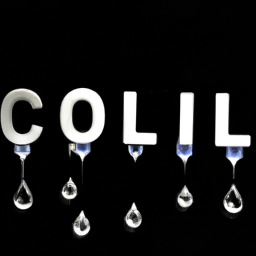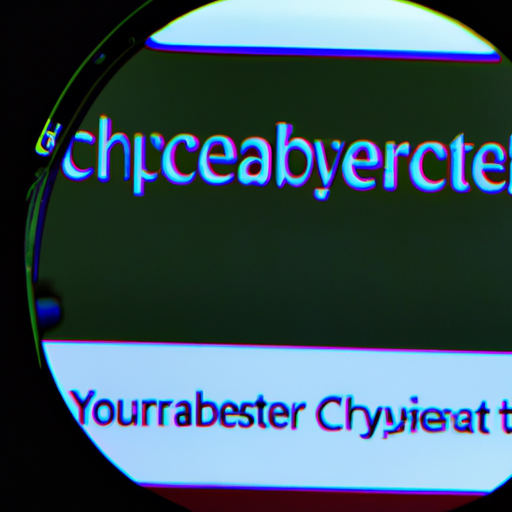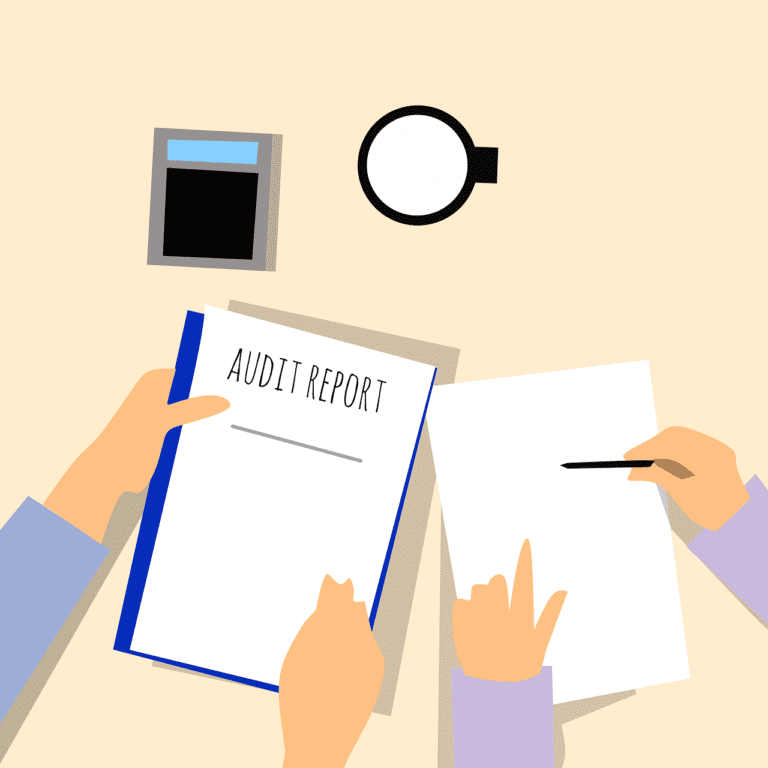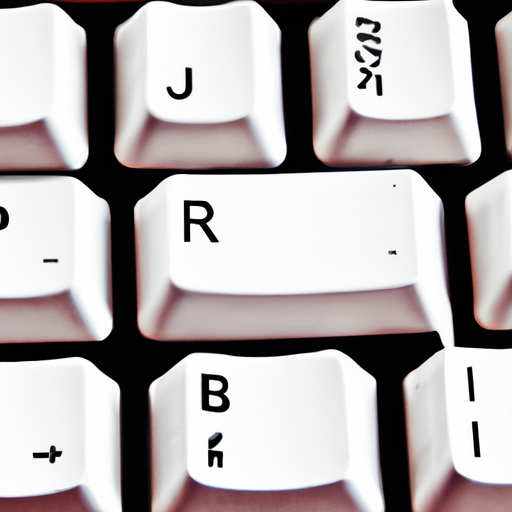What Are The Risks Of Public Wi-Fi?
Have you ever stopped to think about the potential risks of connecting to public Wi-Fi? In today’s digital age, it is more common than ever for people to rely on public networks to stay connected. However, it’s essential to be aware of the potential threats that come with this convenience. From hackers intercepting your personal information to the possibility of downloading malicious software, the risks are real. In this article, we’ll explore some of the dangers you may encounter when using public Wi-Fi and offer tips on how to protect yourself. So before you connect to that free hotspot, let’s uncover the hidden risks that may be lurking in the shadows.
Data Interception and Snooping
Man-in-the-Middle Attacks
One of the primary risks of using public Wi-Fi is the possibility of falling victim to a man-in-the-middle (MITM) attack. In this type of attack, a cybercriminal positions themselves between you and the intended destination, intercepting and potentially altering your data. This can allow them to eavesdrop on your online activities, capture sensitive information such as usernames, passwords, and credit card details, and even inject malware into your device.
To carry out a MITM attack, the attacker sets up a rogue Wi-Fi network that appears legitimate, often with a similar name to trusted networks nearby. Unsuspecting users then connect to this malicious network, enabling the attacker to monitor and manipulate their online communications. It is crucial to exercise caution and only connect to trusted networks when using public Wi-Fi.
Packet Sniffing
Another method employed by cybercriminals to intercept data on public Wi-Fi networks is packet sniffing. Packet sniffing involves capturing and analyzing network traffic to extract sensitive information. By intercepting unencrypted data packets transmitted over the network, attackers can access usernames, passwords, website visits, and other personal or confidential information.
To protect yourself against packet sniffing attacks, it is essential to use encrypted connections whenever possible. This means ensuring websites you visit use HTTPS (Hypertext Transfer Protocol Secure), indicated by a padlock symbol in the address bar of your web browser. HTTPS encrypts the data exchanged between your device and the website, making it much more challenging for attackers to intercept and decipher.
Evil Twin Attacks
Evil twin attacks are a form of Wi-Fi network spoofing where an attacker creates a malicious network that appears legitimate to users. These networks often have names similar or identical to nearby trusted networks, making it difficult to discern the threat. Once a user connects to the evil twin network, the attacker can intercept their data, inject malware, or trick them into divulging sensitive information.
To mitigate the risk of falling victim to an evil twin attack, it is crucial to verify the legitimacy of the Wi-Fi network before connecting. Ensure you connect to networks provided by reputable establishments and double-check the network name with staff if needed. Additionally, it is always advisable to use a virtual private network (VPN) when accessing public Wi-Fi networks to encrypt your data and protect your privacy.
Malware and Phishing Attacks
Malicious Downloads
When connected to public Wi-Fi, your device becomes more vulnerable to malware infections through malicious downloads. Attackers can distribute malware disguised as legitimate software or files, often through file-sharing networks or compromised websites. Once downloaded and executed, the malware can compromise your device, steal sensitive information, or gain unauthorized access to your system.
To safeguard against malicious downloads, exercise caution when downloading files from unknown sources and use reputable app stores when installing applications. Regularly update your device’s security software to ensure it can detect and mitigate threats effectively.
Phishing Scams
Phishing scams are a prevalent threat on public Wi-Fi networks, with attackers attempting to trick users into providing their personal information. They often masquerade as legitimate websites or services, such as online banking or social media platforms, and send fraudulent emails or pop-up messages to lure users into revealing their login credentials or financial details.
To protect yourself from phishing attacks, be vigilant when accessing any sensitive accounts or providing personal information on public Wi-Fi. Verify the legitimacy of websites or services by manually typing the URL into your browser rather than clicking on links provided in emails or pop-ups. Ensure the website is secured with HTTPS and look out for any suspicious signs, such as misspelled URLs or unusual requests for sensitive information.
Malware Injection
Public Wi-Fi networks present an opportunity for cybercriminals to inject malware directly onto users’ devices. Through vulnerabilities in the network or the user’s device, attackers can push malicious code onto unsuspecting users’ devices without their knowledge or consent. Once the malware is installed, it can compromise the integrity and security of the device, steal personal information, or grant unauthorized access to sensitive data.
To minimize the risk of malware injection, it is vital to keep your device’s operating system and applications up to date with the latest security patches. Additionally, consider using security software that offers real-time protection against malware to detect and block any attempted injections.
Identity Theft
Credential Theft
Public Wi-Fi networks are a prime target for cybercriminals seeking to steal users’ login credentials. Through various techniques like packet sniffing, man-in-the-middle attacks, or phishing scams, attackers can intercept and collect usernames, passwords, and other authentication details. With access to these credentials, they can compromise your online accounts, financial information, and even impersonate you.
To protect yourself from credential theft, it is crucial to adopt secure password practices. Use strong, unique passwords for each online account, and enable two-factor authentication whenever possible. Avoid logging into sensitive accounts or accessing confidential information while connected to public Wi-Fi, as the risk of interception is significantly higher.
Social Engineering
Identity theft through public Wi-Fi networks can also involve social engineering tactics, where attackers manipulate victims into divulging sensitive information voluntarily. These attacks often exploit trust, relying on techniques such as posing as a trustworthy individual or service provider to gain the victim’s confidence and convince them to disclose personal or confidential information.
To safeguard against social engineering attacks, maintain a healthy level of skepticism and always validate the identity of individuals or companies before sharing any personal information. Be cautious of unexpected requests for sensitive data or financial transactions, especially when connected to public Wi-Fi networks.
Identity Spoofing
Public Wi-Fi networks can expose users to identity spoofing, where cybercriminals assume someone else’s online identity and carry out malicious activities under their name. By intercepting data transmissions or exploiting vulnerabilities, attackers can impersonate individuals on social media, email, or other online platforms. This can lead to reputational damage, financial loss, and legal consequences for the victims.
To protect yourself from identity spoofing, be mindful of the information you share online and regularly review your privacy settings on social media platforms. Utilize strong, unique passwords and enable multi-factor authentication to add an extra layer of security to your online accounts.
Unsecured Network and Rogue Access Points
Lack of Encryption
One of the inherent risks of public Wi-Fi networks is the lack of encryption. When connecting to an unsecured network, your data is transmitted in plain text, meaning anyone within range can potentially intercept and read it. Such networks often lack the encryption protocols necessary to secure your communications, making sensitive information easily accessible to eavesdroppers.
To mitigate the risk associated with unsecured networks, prioritize connecting to networks that utilize encryption, such as those that require a password or employ WPA2 (Wi-Fi Protected Access II) security. Avoid accessing or transmitting sensitive information on networks that do not provide adequate encryption.
Rogue Wi-Fi Networks
Rogue Wi-Fi networks are another significant concern when using public Wi-Fi. These networks appear legitimate but are set up by attackers to capture and manipulate users’ data. Rogue networks often have enticing names, drawing unsuspecting users to connect without realizing the inherent risks. Once connected, attackers can intercept sensitive information, launch attacks, or monitor online activities.
To safeguard against rogue Wi-Fi networks, exercise caution when connecting to unknown networks and verify their legitimacy with the network provider if in doubt. Pay attention to network names that mimic well-known establishments but have slight variations or misspellings. Utilize a VPN to establish an encrypted tunnel between your device and the internet, protecting your data even if the network is compromised.
Weak Passwords
Public Wi-Fi networks are susceptible to password cracking techniques, making weak passwords a significant vulnerability. Attackers can utilize brute-force methods or employ sophisticated password cracking tools to gain unauthorized access to networks or devices connected to them. Once access is obtained, the attacker could compromise the network’s security, intercept users’ data, or launch further attacks.
To enhance your security on public Wi-Fi networks, ensure you use strong, unique passwords for all your online accounts and networks. Avoid using easily guessable passwords or reusing passwords across multiple accounts. Consider employing password management tools to create and store complex passwords securely.
Wi-Fi Eavesdropping
Unauthorized Access to Network Traffic
One of the risks associated with public Wi-Fi is the potential for unauthorized individuals to access and monitor network traffic. Attackers can intercept and analyze unencrypted data transmissions, gaining access to sensitive information being shared over the network. This data might include personal communications, browsing habits, financial details, and other confidential information.
To mitigate the risk of unauthorized access to network traffic, always favor encrypted connections when utilizing public Wi-Fi. Whenever possible, use secure protocols such as HTTPS, which encrypts the data exchanged between your device and websites. Utilize VPNs for an additional layer of encryption and protection.
Eavesdropping Tools and Techniques
Wi-Fi eavesdropping is facilitated by a variety of tools and techniques employed by cybercriminals. These tools can take advantage of vulnerabilities in Wi-Fi networks, sniffing data packets, capturing keystrokes, and deciphering sensitive information. Attackers may use software tools such as Wireshark or hardware devices known as packet sniffers to facilitate eavesdropping.
To defend against these eavesdropping tools and techniques, ensure that your device’s security software is up to date and capable of detecting and blocking suspicious activities. Avoid transmitting sensitive information or accessing confidential accounts while connected to unsecured or unknown networks.
Risk to Personal and Business Communication
The risk posed by Wi-Fi eavesdropping extends beyond personal information to include potential threats to business communication. Public Wi-Fi networks are commonly used by individuals conducting professional activities, making them attractive targets for corporate espionage or intellectual property theft. Eavesdropping attacks on business communication can result in compromised trade secrets, financial loss, and damage to a company’s reputation.
To safeguard business communication when using public Wi-Fi, consider implementing additional security measures such as virtual private networks (VPNs) and end-to-end encryption. Establish clear policies and guidelines regarding the use of public Wi-Fi for company communication and educate employees on the associated risks.
Session Hijacking
Session Cookie Theft
Session hijacking, also known as session cookie theft, involves the unauthorized acquisition of session cookies to gain unauthorized access to a user’s account. Session cookies are temporary identifiers that allow websites to recognize and validate users even after they have logged in. Attackers can intercept session cookies transmitted over public Wi-Fi and use them to impersonate the victim, accessing their accounts and potentially carrying out malicious activities.
To protect against session hijacking, use websites that employ secure HTTPS connections, as encrypted connections make it significantly more challenging for attackers to intercept session cookies. Additionally, avoid accessing sensitive accounts or transmitting confidential information while connected to public Wi-Fi networks.
Session Sidejacking
Session sidejacking is a technique used by attackers to hijack a user’s session without directly obtaining their login credentials. By capturing and exploiting unencrypted session data transmitted over public Wi-Fi, attackers can bypass traditional authentication mechanisms. This allows them to gain unauthorized access to the victim’s accounts and potentially engage in fraudulent activities.
To prevent session sidejacking, it is crucial to stick to secure, encrypted connections whenever possible. Regularly clear your browser’s cookies and cache to remove any stored session data that could be targeted by attackers. Implementing additional security measures such as two-factor authentication can also provide an extra layer of defense against session hijacking.
Session Replay
Session replay attacks involve malicious individuals capturing and replaying previously intercepted network traffic to gain unauthorized access to a victim’s online accounts. By replicating a genuine session, the attacker can bypass typical login processes and gain unrestricted access to the victim’s account. This type of attack often relies on the victim having used an unsecured or compromised Wi-Fi network in the past.
To protect against session replay attacks, regularly monitor your online accounts for any suspicious activity or unauthorized access. Utilize measures like multi-factor authentication and implement strong, unique passwords for all your accounts. Avoid using unsecured or unidentified Wi-Fi networks to minimize the risk of session data interception.
Man-in-the-Cloud Attacks
Unauthorized Cloud Account Access
Attackers can exploit vulnerabilities in cloud storage services to gain unauthorized access to users’ cloud accounts and the data stored within them. By intercepting login credentials transmitted over public Wi-Fi or using other techniques such as phishing or malware injection, attackers can access sensitive files, manipulate data, or even delete valuable information.
To protect against man-in-the-cloud attacks, employ strong, unique passwords for cloud accounts, and enable multi-factor authentication. Regularly monitor account activity and be vigilant for any signs of unauthorized access. Avoid accessing cloud accounts or sharing sensitive information while connected to public Wi-Fi networks.
File Manipulation and Deletion
Once an attacker gains access to a cloud account through a man-in-the-cloud attack, they can manipulate or delete files, making it a significant threat to data integrity and availability. By compromising a user’s cloud storage, attackers can modify files, introduce malicious software, or delete important documents, leading to potential data loss and disruptions to personal or business operations.
To minimize the risk of file manipulation and deletion, regularly back up your data and utilize version control systems when available. Implement strong access controls for your cloud accounts, limiting permissions to only authorized individuals. Enable notifications and alerts for any changes made to your cloud files to promptly detect and respond to potential attacks.
Data Exfiltration
Data exfiltration is a serious concern in man-in-the-cloud attacks, as attackers can extract sensitive information from compromised cloud accounts. By gaining unauthorized access to cloud storage, attackers can retrieve and download confidential documents, financial data, or intellectual property. This stolen information can then be exploited or sold on the dark web, resulting in severe consequences for individuals and organizations.
To mitigate the risk of data exfiltration, practice good cloud security hygiene by regularly reviewing and updating your cloud storage settings. Implement encryption for sensitive files and ensure the cloud service provider you choose has robust security measures in place. Regularly monitor your cloud accounts for any suspicious activity and report any unauthorized access immediately.
Lack of Privacy
Internet Traffic Monitoring
Using public Wi-Fi networks poses a significant threat to privacy due to the potential for internet traffic monitoring. Cybercriminals or other third parties can intercept and monitor your online activities, including the websites you visit, the content you access, and the information you transmit. This invasion of privacy can lead to personal information exposure, targeted advertising, or even blackmail.
To enhance your privacy when using public Wi-Fi, employ a virtual private network (VPN) to encrypt your internet traffic and shield your activities from prying eyes. Additionally, use privacy-focused web browsers or browser extensions that block tracking scripts and prevent websites from collecting your browsing data.
Location Tracking
Another privacy concern related to public Wi-Fi is location tracking. When connected to a network, your device broadcasts unique identifiers known as MAC (Media Access Control) addresses, which can be used to track your physical location. Advertisers, malicious actors, or even legitimate network operators can gather this information to create detailed profiles of individuals’ movements and habits.
To mitigate the risk of location tracking, consider disabling Wi-Fi when not in use to prevent continuous broadcasting of your MAC address. Utilize public Wi-Fi networks sparingly and avoid connecting to unknown or untrusted networks whenever possible. Additionally, regularly review and update location-sharing settings on your devices and applications to limit unnecessary exposure.
Surveillance and Monitoring
Public Wi-Fi networks present an increased risk of surveillance and monitoring by malicious actors or even legitimate network operators. In some cases, network owners or service providers may monitor users’ activities to track bandwidth usage, block certain websites, or carry out targeted advertising. However, this monitoring can also enable the collection of personal information without user consent, leading to potential privacy violations.
To protect your privacy from unwanted surveillance and monitoring, consider using a VPN to encrypt your internet traffic and mask your online activities. Regularly review the privacy policies and terms of service of public Wi-Fi networks or captive portals to understand the level of monitoring involved. Be cautious when providing personal information or consenting to data collection practices.
Outdated Software and Firmware Vulnerabilities
Exploiting Known Security Flaws
One of the significant risks associated with public Wi-Fi is the exploitation of known security flaws present in outdated software or firmware. Attackers can target devices that have not received recent security updates, taking advantage of vulnerabilities to gain unauthorized access or compromise the device. This can lead to data breaches, malware infections, or even complete control of the device.
To mitigate the risk of exploiting known security flaws, keep your devices’ software and firmware up to date with the latest patches and security updates. Enable automatic updates whenever possible to ensure you receive critical security fixes promptly. Regularly check for updates from device manufacturers or software developers to stay protected against emerging threats.
Lack of Security Patches
Devices connected to public Wi-Fi often fall victim to attacks due to the lack of security patches. Software and firmware vendors regularly release patches and updates to address vulnerabilities and improve the security of their products. However, users who neglect to install these patches expose themselves to known threats and increase their risk of falling victim to attacks.
To protect yourself against exploits targeting the lack of security patches, enable automatic updates for all your devices. Regularly check for updates and install them promptly to ensure you are using the most secure versions of your software and firmware. Additionally, consider using security software that can detect and block known vulnerabilities.
Brute Forcing into Devices
Attackers may attempt to gain unauthorized access to devices connected to public Wi-Fi networks by using brute-force techniques. Brute-forcing involves systematically trying various combinations of usernames and passwords until the correct credentials are found. Unsuspecting users who have weak or easily guessable passwords are especially vulnerable to brute-force attacks.
To prevent brute-force attacks, adopt strong, unique passwords for all your devices and network accounts. Avoid using easily guessable information such as birthdays or common phrases. Implement additional security measures like two-factor authentication to provide an extra layer of defense against unauthorized access. Regularly update your passwords to maintain optimal security.
Internet of Things (IoT) Vulnerabilities
Insecure IoT Devices
The proliferation of Internet of Things (IoT) devices presents a significant vulnerability when connected to public Wi-Fi networks. Many IoT devices lack robust security measures, making them attractive targets for cybercriminals. Attackers can exploit vulnerabilities within these devices to gain unauthorized access, control them remotely, or use them as entry points into your home or business network.
To minimize the risks associated with insecure IoT devices, ensure that any devices you purchase are from reputable manufacturers with a demonstrated commitment to security. Regularly update the firmware of your IoT devices to ensure they receive the latest security patches. When connecting IoT devices to public Wi-Fi, consider isolating them from your primary network through the use of guest networks or VLANs (Virtual Local Area Networks).
Unauthorized Access and Control
Public Wi-Fi networks offer attackers an opportunity to gain unauthorized access and control over IoT devices connected to them. By exploiting vulnerabilities or weak passwords, attackers can compromise the security of IoT devices. Once compromised, attackers can manipulate the device’s settings, disable security features, or use them as an entry point into your home or business network.
To protect against unauthorized access and control of IoT devices, follow best practices for securing these devices. Change default passwords to strong, unique ones, disable unnecessary features or services, and keep the firmware up to date. Consider segmenting your IoT devices onto separate networks, isolating them from other devices and reducing the risk of exposure.
Compromise of Smart Home Systems
Smart home systems that rely on Wi-Fi connectivity are not immune to the risks of public Wi-Fi. When connected to public networks, smart home devices can become an entry point for attackers to compromise the entire system. Once inside, hackers can gain control over smart home features, access sensitive data, or even disable security systems, leaving individuals and their homes vulnerable to physical and digital threats.
To protect your smart home system from compromise, practice good security hygiene. Change default passwords, update firmware regularly, and ensure that all devices are protected by strong, unique passwords. Consider implementing network segmentation to isolate smart home devices from other devices on your network. Additionally, exercise caution when connecting to public Wi-Fi networks, reconsidering whether smart home features need to be accessible remotely when away from home.
In conclusion, the risks associated with public Wi-Fi are widespread and pose significant threats to personal and business security. From data interception and snooping to identity theft and the compromise of IoT devices, it is crucial to remain vigilant when using public Wi-Fi networks. By following best practices, adopting security measures such as encryption and VPNs, and regularly updating software and firmware, individuals can minimize their risk of falling victim to cyberattacks on public Wi-Fi.
Click here to discuss Wi-Fi Cybersecurity for your business.