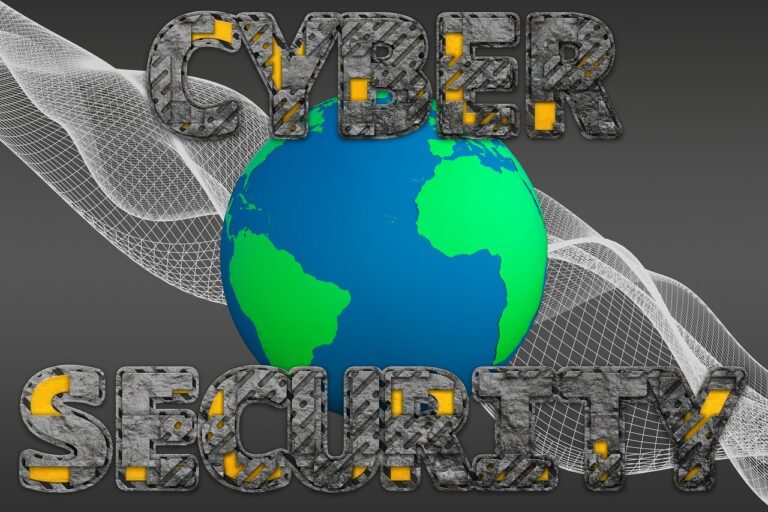What Are Cyber Hygiene Best Practices?
In order to protect your online presence from potential threats, it is essential to establish and maintain good cyber hygiene practices. These practices involve a set of guidelines and habits that ensure the safety and security of your digital information. By regularly updating your software, using strong and unique passwords, and being cautious of suspicious emails or websites, you can greatly reduce the risk of falling victim to cyber attacks. Let’s explore some key cyber hygiene best practices that will help you safeguard your online presence and maintain peace of mind in the digital world.
What Are Cyber Hygiene Best Practices?
Cyber hygiene refers to the set of practices and habits that individuals, organizations, and businesses can adopt to ensure the security and integrity of their digital lives. In an increasingly interconnected and digital world, the importance of maintaining good cyber hygiene practices cannot be overstated. By following these best practices, you can significantly reduce the risk of falling victim to cyber threats, such as hacking, data breaches, identity theft, and malware attacks.
Importance of Cyber Hygiene
Maintaining good cyber hygiene is crucial because it helps protect both your personal and professional information. With cybercriminals continually evolving their tactics, it is vital to stay one step ahead by implementing effective security measures. Neglecting cyber hygiene can have devastating consequences, such as financial losses, reputational damage, and compromised personal and professional relationships.
Additionally, cyber hygiene is not just an individual responsibility; it is also an organizational one. Negligence in following best practices can expose companies and their customers to significant risks. By prioritizing cyber hygiene, organizations can mitigate vulnerabilities, enhance data protection, and maintain the trust of their customers.
Effective Password Management
One of the most fundamental aspects of cyber hygiene is practicing effective password management. Weak passwords or reusing passwords across multiple accounts make it easier for cybercriminals to gain unauthorized access to your accounts. Here are some best practices for password management:
- Create strong and unique passwords: Use a combination of upper and lowercase letters, numbers, and special characters. Avoid using easy-to-guess passwords such as “123456” or “password.”
- Use a password manager: Password managers help generate strong passwords, store them securely, and autofill them when needed. This eliminates the need to remember multiple complex passwords.
- Enable multi-factor authentication (MFA): Multi-factor authentication adds an additional layer of security by requiring two or more factors to verify your identity. This often involves a combination of something you know (password), something you have (such as a verification code sent to your phone), or something you are (biometric authentication).
- Regularly change passwords: It is advisable to change your passwords periodically to minimize the impact of any potential data breaches.
Multi-factor Authentication
Multi-factor authentication (MFA) is a security measure that adds an extra layer of protection to your accounts. It requires users to provide additional evidence to prove their identity before granting access. By implementing MFA, even if someone manages to obtain your password, they would still need the secondary authentication factor to gain access. This significantly reduces the risk of unauthorized access to your accounts and ensures added security.
Many online platforms and services offer MFA as an option for users to enable. Common forms of secondary authentication include verification codes sent via text message, email, or generated by an authenticator app. By taking advantage of MFA, you can greatly enhance the security of your online accounts and protect your sensitive information.
Regular Software Updates
Keeping your software up to date is crucial in maintaining good cyber hygiene. Software updates often include important security patches that address vulnerabilities that cybercriminals may exploit. Failing to install updates promptly can leave your devices and applications susceptible to attack.
Make sure to enable automatic updates whenever possible, as this ensures that you are continuously protected without having to manually check for updates. Regularly updating your operating system, antivirus software, web browsers, and applications minimizes the risk of falling victim to known vulnerabilities.
Phishing Awareness and Email Security
Phishing is a technique cybercriminals use to trick individuals into revealing sensitive information, such as usernames, passwords, or credit card details, by posing as a trustworthy entity. Phishing attacks are commonly carried out via email, where the attacker creates a sense of urgency or urgency to lure the recipient into clicking on malicious links or downloading harmful attachments.
To protect yourself against phishing attacks:
- Exercise caution when opening emails: Be skeptical of emails from unknown senders, especially if they contain suspicious links or attachments.
- Verify the sender’s identity: Pay close attention to the email address and look for any signs of impersonation or spoofing.
- Avoid clicking on links directly: Instead, hover over the link to see the actual URL and ensure it matches the expected destination.
- Keep your email client and anti-spam filters up to date: These tools can help identify and filter out potential phishing emails.
- Educate yourself and your employees about phishing techniques: Regular training and awareness programs can empower individuals to recognize phishing attempts and take appropriate action.
By being vigilant and practicing good email security measures, you can avoid falling victim to phishing attacks and protect your personal and financial information.
Endpoint Security
Endpoint security focuses on protecting individual devices, such as computers, laptops, smartphones, and tablets, from unauthorized access and malicious activities. Endpoint security measures play a critical role in safeguarding devices and the data they hold against various threats, including malware, ransomware, and unauthorized access.
To ensure effective endpoint security:
- Install and regularly update antivirus and anti-malware software: These programs help detect and remove malicious software from your devices.
- Enable firewalls: Firewalls act as a barrier between your device and the network, blocking unauthorized access and potential threats.
- Be cautious when downloading and installing applications: Only download applications from reputable sources, and be mindful of the permissions you grant them.
- Keep devices physically secure: Be mindful of where you leave your devices and utilize features like passcodes, fingerprint or facial recognition, and encryption to protect your data.
- Use virtual private networks (VPNs): When connecting to public Wi-Fi networks, use VPNs to encrypt your internet traffic and protect your data from potential eavesdroppers.
By implementing effective endpoint security practices, you can protect your devices from various threats and ensure the security of your personal and sensitive data.
Backup and Recovery
Backing up your data regularly is an essential aspect of cyber hygiene. Data loss can occur due to various reasons, including hardware failure, accidental deletion, theft, or malware attacks. By regularly backing up your data, you can minimize the impact of these incidents and recover quickly when necessary.
Ensure you follow these backup and recovery best practices:
- Utilize cloud storage or external hard drives: Store your backups in secure and reliable locations, ensuring that they are separate from your primary systems.
- Automate your backups: Schedule regular automated backups to avoid relying on manual processes, which can be easily forgotten or overlooked.
- Test your backups: Periodically verify the integrity of your backups by ensuring they can be restored and accessed correctly.
- Store offline backups: Keep offline backups to protect against ransomware attacks, as offline backups are not directly accessible by cybercriminals.
By incorporating regular and reliable backup practices into your cyber hygiene routine, you can safeguard your valuable data and minimize the disruption caused by potential data loss incidents.
Secure Web Browsing
Web browsers are an essential tool for accessing the internet, and ensuring secure web browsing is crucial in maintaining cyber hygiene. Follow these best practices to protect yourself while browsing the internet:
- Keep your web browser up to date: Enable automatic updates or manually check for updates regularly to ensure your browser is equipped with the latest security features.
- Use secure and trusted browsers: Stick to popular browsers that have a track record of prompt security updates and robust privacy features.
- Be cautious of websites: Avoid visiting suspicious websites or clicking on unfamiliar links that may lead to malicious sites.
- Verify website security: Look for the padlock symbol and “https://” in the website URL to ensure you are browsing a secure and encrypted connection.
- Install browser extensions for added security: Utilize reputable browser extensions that provide additional layers of protection, such as ad blockers, script blockers, or anti-tracking tools.
By adopting these secure web browsing practices, you can significantly reduce the risk of encountering malware, phishing attempts, or potentially harmful websites.
Social Media Safety
Social media platforms have become an integral part of our lives, but it is important to use them safely and responsibly to protect our privacy and security. Here are some best practices for social media safety:
- Adjust privacy settings: Regularly review and update your privacy settings to control who can see your posts, personal information, and photos.
- Be mindful of what you share: Think twice before sharing personal information, such as your home address, phone number, or birthdate, as this information can be exploited by cybercriminals.
- Be cautious of friend requests and messages: Avoid accepting friend requests from unknown individuals and be wary of private messages from unfamiliar sources.
- Be selective with third-party apps: Before granting access to your social media accounts, carefully review the permissions requested by third-party applications or games.
- Regularly review tagged posts and photos: Keep an eye on posts and photos in which you have been tagged, and remove any if necessary.
By practicing social media safety measures, you can enjoy the benefits of these platforms while protecting your personal information from falling into the wrong hands.
Secure Wi-Fi Practices
Using Wi-Fi networks carries inherent risks as they can be accessed by unauthorized individuals, leading to potential data breaches or personal information theft. Follow these best practices to ensure secure Wi-Fi practices:
- Use encrypted Wi-Fi networks: Whenever possible, connect to Wi-Fi networks that utilize encryption protocols, such as WPA2 or WPA3.
- Avoid using public Wi-Fi for sensitive activities: Public Wi-Fi networks, such as those found in cafes, hotels, or airports, are often unsecured and can be easily compromised. Avoid accessing or transmitting sensitive information on such networks.
- Change default router passwords: Utilize strong and unique passwords for your home router, as default passwords are often widely known and can be easily guessed or exploited.
- Disable network sharing: Disable the sharing of files or printers on your home network, especially when connected to public Wi-Fi networks.
- Use a virtual private network (VPN): VPNs encrypt your internet traffic, making it significantly more secure. Consider using a VPN when connecting to public Wi-Fi networks.
By following these secure Wi-Fi practices, you can minimize the risk of unauthorized access to your network and enhance the security of your internet browsing and data transmission activities.
In conclusion, maintaining good cyber hygiene is crucial in the face of ever-evolving cyber threats. By implementing these best practices, such as effective password management, multi-factor authentication, regular software updates, and practicing safe web browsing, social media usage, and Wi-Fi practices, you can significantly reduce the risk of falling victim to cyber attacks. Stay vigilant, stay informed, and prioritize your cyber hygiene—it’s an essential investment in your digital security.