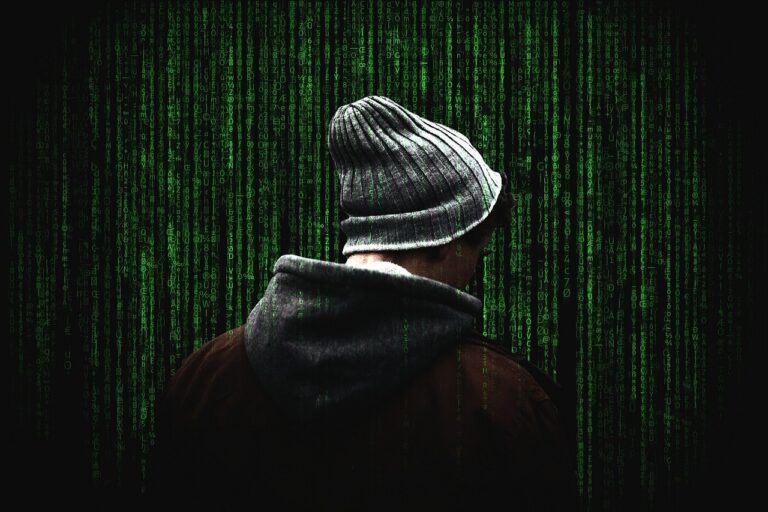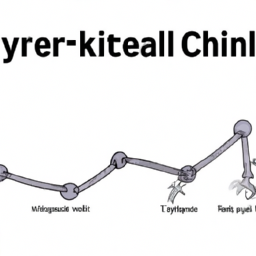What Are Common Signs Of A Compromised System?
Are you concerned about the security of your computer or mobile device? It’s important to be aware of the common signs that indicate your system may have been compromised. From unexpected system crashes to strange pop-up ads, there are several red flags that you should be on the lookout for. By recognizing these signs early on, you can take the necessary steps to protect your personal information and prevent further damage. So, let’s explore the telltale signs of a compromised system and empower yourself to stay one step ahead of potential threats.
Unusual System Behavior
Slow Performance
If you notice your computer is running slower than usual, it could be a sign of a compromised system. Malicious software or processes running in the background can consume a significant amount of system resources, leading to decreased performance. Tasks that used to be quick and seamless may now take longer to complete, causing frustration and hindering productivity.
Frequent Crashes
Another red flag indicating a compromised system is frequent crashes or system freezes. If your computer regularly shuts down unexpectedly or becomes unresponsive, it could be a result of malware or unauthorized access. These crashes may occur when malicious programs interfere with the operating system, disrupting its normal functioning.
Unexpected Pop-ups
Unwanted pop-up windows appearing on your screen can be an indication of a compromised system. These pop-ups often contain misleading or deceptive information, attempting to trick you into clicking them. They may lead you to websites hosting malicious content or attempt to install harmful software onto your device. If you start experiencing an influx of unexpected pop-ups, it’s essential to address the issue promptly.
High Network Activity
Increased Data Usage
If you notice a sudden spike in your data usage without any logical explanation, it could be a sign that your system has been compromised. Malicious software or unauthorized users may be utilizing your network connection to transmit data without your knowledge. This increase in data usage can result in unexpected charges from your internet service provider and can also slow down your internet connection for legitimate uses.
Unusual Outgoing Connections
Monitoring your network connections is crucial in detecting a compromised system. If you notice unfamiliar or suspicious outgoing connections, it could indicate that your system has been breached. These connections may be established by malicious software or by attackers attempting to gain access to your network or sensitive information. It’s important to investigate and block any unauthorized outgoing connections to prevent further harm.
Unfamiliar Processes
When reviewing your system’s processes, keep an eye out for unfamiliar or suspicious ones. Malicious software often disguises itself by running under legitimate process names to avoid detection. If you notice unfamiliar processes running in the background, it’s a cause for concern. These processes may consume significant system resources or perform malicious actions without your consent.
Unauthorized Access
New User Accounts
Discovering new user accounts on your system that you did not create is a clear sign of unauthorized access. Attackers may create additional accounts to gain privileges or access sensitive information. If you come across unfamiliar user accounts, it’s crucial to investigate and take immediate action to prevent further unauthorized access.
Changed Passwords
If you find that your passwords no longer work or have been changed without your knowledge, it’s a strong indication that your system has been compromised. Attackers may alter your passwords to lock you out of your own accounts or gain unauthorized access to your personal information. Promptly resetting your passwords and investigating the source of the breach is crucial in regaining control of your system.
Unrecognized Remote Access
Remote access allows individuals to control your computer from a different location. If you notice unfamiliar remote access connections or activities, it could mean your system has been compromised. Attackers can exploit remote access tools to gain control of your system, monitor your activities, or steal sensitive information. Regularly monitor and verify any remote access privileges to ensure they are authorized and secure.
Malicious Software Presence
Unknown Programs or Files
Discovering unknown programs or files on your system is a sign that malicious software may have been installed without your knowledge. These programs can range from adware and spyware to more harmful types of malware. They often perform malicious actions behind the scenes, such as collecting your personal information or delivering unwanted advertisements. Regularly review and scan your system for unknown programs or files to identify and remove any potential threats.
Disabled Security Software
If your antivirus or firewall suddenly becomes disabled without your consent, it may indicate a compromised system. Malicious software often targets security programs to prevent detection and facilitate its own actions. Disabling security software allows the attacker to operate undetected, making it easier for them to access your data or control your system. Always ensure your security software is up to date and running to protect against potential threats.
Suspicious Browser Extensions
Unfamiliar or suspicious browser extensions can be a sign that your system has been compromised. Malicious browser extensions can modify your browsing experience, inject unwanted advertisements, or track your online activities. They may also redirect your searches or collect sensitive information. Regularly review and remove any browser extensions that you did not install or that exhibit suspicious behavior to maintain a secure browsing environment.
Modified System Settings
Changed Homepage or Search Engine
If your homepage or default search engine has been altered without your authorization, it could indicate a compromised system. Malicious software often changes these settings to redirect your browsing or display unwanted content. These modifications may lead you to dangerous websites or expose you to further security risks. Always double-check and restore your preferred homepage and search engine settings if they have been changed unexpectedly.
Altered Firewall or Antivirus Settings
Modifications to your firewall or antivirus settings that you did not make yourself can be a sign of a compromised system. Attackers may alter these settings to bypass security measures and gain unauthorized access to your system or network. Ensure that your firewall and antivirus settings are properly configured and regularly check for any unauthorized changes to maintain a secure computing environment.
Disabled Automatic Updates
Disabling automatic updates without your consent can leave your system vulnerable to security threats. Attackers may disable automatic updates to prevent your system from receiving essential security patches and updates. Regularly check your system settings to ensure automatic updates are enabled and functioning correctly. This will help protect your device against known vulnerabilities and ensure you have the latest security enhancements.
Unusual File or Folder Activity
Changes in File Sizes or Timestamps
Unexpected changes in file sizes or timestamps can indicate unauthorized file modifications or the presence of malicious software. Attackers may alter file properties to conceal their activities or tamper with important system files. Monitoring your files and folders for any unexplained changes can help detect a compromised system and prevent further damage.
New or Unrecognized Files
Discovering new or unrecognized files on your system can be a sign of a compromised system. Malicious software may create or download files onto your device without your consent. These files could contain malware or perform malicious actions, such as collecting your personal information or initiating unauthorized network connections. Regularly review your files and delete any suspicious or unfamiliar ones to maintain a clean and secure system.
Files with Unusual File Extensions
Files with unusual or uncommon file extensions can signify a compromised system. Attackers may utilize these unique file extensions to disguise malware or execute malicious actions. If you encounter files with unfamiliar file extensions, exercise caution and avoid opening them. Performing regular system scans and deleting any files with suspicious extensions can help protect your system from potential threats.
Increased Spam or Phishing Emails
Receiving Unusual Amounts of Spam
A sudden increase in the amount of spam emails you receive can indicate a compromised system. Attackers may use your email account to send out spam messages to a large number of recipients. This increase in spam can disrupt your inbox, make it harder to find legitimate emails, and potentially expose you to phishing attempts or malicious links. Regularly scan your email for suspicious or unsolicited messages and report them as spam.
Emails with Suspicious Attachments or Links
If you receive emails with suspicious attachments or links from unknown senders, it’s crucial to be cautious. These attachments or links may contain malware, viruses, or lead to phishing websites. Clicking on or downloading these files can compromise your system or provide attackers with access to your sensitive information. Exercise discretion when handling email attachments and links, and only interact with trusted sources.
Phishing Emails from Known Contacts
Another sign of a compromised system is receiving phishing emails from known contacts. Attackers may gain access to someone’s email account and send out phishing messages to their contacts, including you. These messages can appear legitimate and may attempt to trick you into providing sensitive information or clicking on malicious links. Always verify the authenticity of emails before responding or providing any personal information.
Browser Redirections
Being Redirected to Unintended Websites
If your browser consistently redirects you to unintended websites or unfamiliar web pages, it could be a sign of a compromised system. Malicious software or browser extensions can modify your browser settings and lead you to dangerous or fraudulent websites. These websites may attempt to install malware, collect personal information, or deceive you into revealing sensitive data. Regularly review and restore your browser settings if you experience unexpected redirections.
Unfamiliar Toolbars or Plugins
Unwanted toolbars or plugins appearing in your browser can indicate a compromised system. Malicious software often installs these additions to your browser without your consent, affecting your browsing experience and potentially compromising your security. These toolbars or plugins may track your online activities, inject unwanted advertisements, or collect sensitive information. Regularly review and remove unfamiliar or suspicious toolbars and plugins to maintain a clean browsing environment.
Homepage or Search Engine Changes without Authorization
Unauthorized changes to your browser’s homepage or default search engine can be a sign of a compromised system. Attackers may modify these settings to redirect your searches or display unwanted content. These modifications can expose you to security risks, such as visiting unsafe websites or falling victim to phishing attempts. Regularly check and restore your preferred homepage and search engine settings if they have been altered without your consent.
Unexpected Hardware Activity
Unusual Hard Drive Activity
If you notice unexpected or constant hard drive activity, it could be a sign of a compromised system. Malicious software or unauthorized processes may be continuously reading from or writing to your hard drive, performing actions without your knowledge. This activity can strain your hard drive, slow down your computer, and compromise the security of your data. Regularly monitor your hard drive activity and investigate any suspicious behavior.
Strange Noises or Lights from Devices
Unusual noises or lights coming from your devices, such as your computer or external hard drives, can be a cause for concern. These unexpected indicators can suggest hardware tampering or the presence of malicious software. Attackers may attempt to gain access to your system or extract information through physical means. If you encounter strange noises or lights, it’s essential to investigate and secure your devices appropriately.
Randomly Opening or Closing of Optical Drive
If your optical drive, such as a CD/DVD drive, starts randomly opening or closing without any user input, it could indicate a compromised system. Attackers may attempt to control your optical drive remotely to execute unauthorized actions or introduce malicious software onto your system. Regularly monitor your optical drive’s behavior and promptly address any unexpected actions to maintain a secure computing environment.
Loss of Control or Access
Inability to Open Certain Files or Folders
If you find yourself unable to open specific files or folders that were previously accessible, it may indicate a compromised system. Attackers may encrypt or lock certain files to prevent you from accessing critical information or hold your data hostage for ransom. This loss of control can severely impact your productivity and hinder your ability to operate normally. Promptly investigate and restore access to your files and folders to mitigate the impact of a compromised system.
Disabled Task Manager or Registry Editor
Finding that your Task Manager or Registry Editor has been disabled without your consent is a sign of a compromised system. Attackers often target these system tools to prevent users from monitoring or managing running processes, making it easier for them to operate undetected. The disabled access to these tools can hinder your ability to investigate and address the underlying security breach. Regularly check and re-enable access to these tools if they have been disabled.
Locked Out of User Accounts
Being locked out of your user accounts, such as your Windows or online accounts, may indicate a compromised system. Attackers may change your account passwords or implement additional security measures to prevent you from regaining control. This loss of access can have serious consequences, as it may restrict your ability to retrieve important files, communicate, or perform essential tasks. Taking immediate action to regain access and secure your accounts is crucial in mitigating the impact of a compromised system.
In conclusion, it’s crucial to remain vigilant and knowledgeable about the common signs of a compromised system. By recognizing and addressing these indicators promptly, you can minimize the potential risks and damages associated with a compromised system. Regularly monitor your system for any unusual behaviors, maintain up-to-date security software, and implement strong security practices to safeguard your devices, data, and online presence. Remember, prevention and early detection are key in protecting yourself against the dangers of a compromised system. Stay proactive, stay secure.