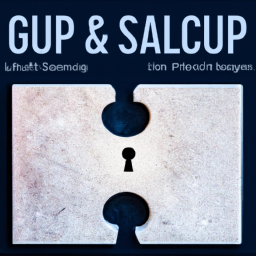How Often Should I Update My Software And Why?
In the fast-paced world of technology, staying on top of software updates is crucial. But how often should you update your software and why? It’s a question that many of us have pondered, often unsure of the best approach. In this article, we’ll explore the importance of regular software updates and provide some helpful guidance to ensure your devices are running smoothly and securely. So, let’s dive in and discover the answer to this common tech dilemma!
The Importance of Regular Software Updates
Software updates are a critical aspect of maintaining the security, performance, and compatibility of your computer system. Whether it is your operating system, security software, productivity tools, web browser, mobile apps, or firmware, regular updates play a vital role in ensuring that your software functions optimally. By staying up to date with software updates, you can benefit from enhanced security, bug fixes, improved performance, compatibility with new features, and compliance with industry standards.
Enhanced Security
One of the primary reasons why regular software updates are so important is the enhanced security they provide. Software vulnerabilities are constantly being discovered, and developers release updates to address these vulnerabilities and protect users from potential cyber threats. Cybercriminals often exploit these vulnerabilities to gain unauthorized access to systems, steal sensitive data, or launch malicious attacks. By promptly applying software updates, you can safeguard your system and protect it against these threats.
Bug Fixes and Error Corrections
Software updates also include bug fixes and error corrections that address issues and imperfections in the software. Bugs can range from minor inconveniences to serious functionality problems that affect the performance and stability of the program. By staying up to date with updates, you can ensure that these bugs are resolved, allowing you to enjoy a smooth and error-free user experience. Regular updates help to improve the overall reliability and usability of the software.
Improved Performance
Software updates often come with performance enhancements that optimize the software’s speed, efficiency, and resource utilization. Developers constantly strive to improve their software’s performance by identifying and fixing bottlenecks, streamlining processes, and implementing more efficient algorithms. By keeping your software updated, you can benefit from these performance improvements, which can result in faster execution times, reduced lag, and a better overall user experience.
Compatibility with New Features
As technology evolves, new features and functionalities are introduced to software applications. These new features may require updates to the underlying software components or libraries, and developers release updates to ensure compatibility. By installing software updates, you can take advantage of these new features and functionalities without experiencing any compatibility issues. Regular updates enable you to fully utilize the capabilities of the software and stay current with the latest advancements in technology.
Compliance with Industry Standards
Many industries have specific standards and regulations that software must adhere to. These standards ensure that software is secure, reliable, and interoperable with other systems. Regular updates are often released to ensure that the software remains compliant with these industry standards. By regularly updating your software, you can ensure that your organization remains in compliance with applicable regulations and avoid any potential penalties or legal issues.
Factors to Consider for Update Frequency
When determining the frequency at which you should update your software, several factors should be taken into consideration.
Criticality of the Software
The criticality of the software you are using is an important factor in determining the update frequency. Critical systems, such as those used in healthcare, finance, or infrastructure, often require more frequent updates due to the potential impact of a security breach or a software failure. On the other hand, non-critical software may have less frequent updates, but it is still important to stay vigilant and regularly update to maintain security and performance.
Security Vulnerabilities
The presence of security vulnerabilities is a significant factor in determining the update frequency. If a software vulnerability is discovered and publicized, it is crucial to apply the update as soon as possible to protect your system from potential cyberattacks. The severity of the vulnerability, as well as its likelihood of being exploited, should be carefully evaluated to determine how quickly the update should be applied.
Manufacturer Recommendations
Manufacturers often provide recommendations regarding the frequency at which their software should be updated. These recommendations are based on their knowledge of the software, its vulnerabilities, and the potential impact of not updating. It is advisable to follow these recommendations to ensure that your software remains secure and functions optimally.
Frequency of Software Changes
The frequency at which software changes are released by the developer is another important factor. Some software may release updates more frequently, while others may have a longer development cycle. Understanding the update release cycle of your software can help you plan for the necessary updates and ensure that you stay up to date while minimizing disruption to your workflow.
User Requirements
The specific requirements of your users or organization may also influence the update frequency. If your users rely on specific features or functionalities provided by the software, it may be necessary to update more frequently to ensure compatibility and meet their needs. Additionally, if your organization operates in a highly regulated industry, you may have specific compliance requirements that necessitate more frequent updates.
Recommended Update Frequencies for Different Software Types
Different types of software have varying update frequency recommendations due to their nature and specific requirements. Here are some recommendations for different software types:
Operating System Updates
Operating system updates provide critical security patches, bug fixes, and performance enhancements. They are typically released on a regular basis and should be applied as soon as they become available. Many operating systems offer the option to enable automatic updates, which can simplify the process and ensure that you are always running the latest version.
Security Software Updates
Security software, such as antivirus programs and firewalls, should be updated regularly to keep your system protected against the latest threats. These updates often include virus definition updates, which enable the software to detect and remove new malware. It is crucial to enable automatic updates for this software to ensure that you are always protected against the latest threats.
Productivity Software Updates
Productivity software, such as office suites or design tools, may have less frequent update cycles. However, it is still important to update regularly to benefit from bug fixes, performance improvements, and new features. Many productivity software applications offer the option to check for updates automatically or receive notifications when updates are available.
Web Browser Updates
Web browsers are a common target for cyberattacks, and regular updates are essential to ensure a secure browsing experience. Web browsers often release updates that address security vulnerabilities, improve performance, and support new web standards. Enabling automatic updates for your web browser is highly recommended to prevent potential security breaches.
Mobile App Updates
Mobile apps should be updated regularly to address security vulnerabilities, fix bugs, and maintain compatibility with the latest operating system updates. Mobile app updates also often include new features and improvements to enhance the user experience. Most smartphones and tablets have an option to automatically update apps, which is recommended for seamless app management.
Firmware Updates
Firmware updates are specific to hardware devices, such as routers, printers, or cameras. These updates often include security patches, bug fixes, and enhancements to the device’s functionality. Firmware updates should be applied as soon as they are available to ensure the continued reliability and security of your hardware devices.
Potential Risks of Delaying Software Updates
While it may be tempting to delay software updates to avoid disruptions or inconveniences, doing so can expose you to several risks.
Increased Vulnerability to Cyberattacks
By delaying software updates, you are leaving your system vulnerable to cyberattacks. Cybercriminals actively search for unpatched vulnerabilities in software, and if they find one in your system, they can exploit it to gain unauthorized access, compromise your data, or launch malicious activities. Applying updates promptly helps protect your system and prevent potential security breaches.
Decreased Performance and Stability
Outdated software can suffer from performance and stability issues. Bugs and compatibility problems can cause the software to crash, freeze, or respond slowly. By updating your software, you can benefit from bug fixes, performance enhancements, and stability improvements, ensuring that your software functions optimally and provides a smooth user experience.
Limited Compatibility with New Technologies
As technology advances, software often needs to adapt to support new technologies and standards. By not updating your software, you risk encountering compatibility issues with newer hardware devices, operating systems, or web technologies. This can lead to functionality limitations, reduced performance, or even complete incompatibility with certain features or applications. Regular software updates ensure that your software remains compatible with the latest technologies and avoids unnecessary compatibility challenges.
Best Practices for Software Update Management
To effectively manage software updates and minimize the potential risks, it is important to follow some best practices.
Backup Important Data
Before applying software updates, it is recommended to back up your important data. While updates are generally safe, unexpected issues or conflicts can occur. Having a recent backup ensures that you can recover your data if any problems arise during the update process.
Automate Update Notifications
Enable automatic update notifications for your software whenever possible. Automatic notifications ensure that you are alerted when updates are available, making it easier to stay on top of the latest updates without manual intervention. This minimizes the risk of missing important updates, especially for critical security patches.
Evaluate Updates Before Installation
Despite the benefits of regular updates, it is still important to evaluate updates before installation, especially for mission-critical systems or software used in a professional environment. Check the release notes or change logs provided by the software manufacturer to understand what changes and improvements the updates bring. This allows you to ensure that the update does not conflict with any specific requirements or cause unexpected issues.
Keep Track of Installed Software
Maintain a record of the software installed on your system and the associated update schedules. This helps you stay organized, plan for updates, and ensures that no software is unintentionally left outdated. Some software management tools can help you automate this process by scanning your system for installed software and providing update notifications.
Follow Manufacturer’s Guidelines
Always follow the update guidelines provided by the software manufacturer. They are best equipped to understand the intricacies of their software and provide recommendations on update frequency and any specific considerations. Manufacturers often release updates to provide important security fixes, so it is essential to abide by their recommendations and keep your software up to date.
Conclusion
Regular software updates are crucial for maintaining the security, performance, and compatibility of your computer system. By staying up to date with software updates, you can benefit from enhanced security, bug fixes, improved performance, compatibility with new features, and compliance with industry standards. The frequency at which you should update your software depends on factors such as the criticality of the software, security vulnerabilities, manufacturer recommendations, the frequency of software changes, and user requirements. Delaying software updates can lead to increased vulnerability to cyberattacks, decreased performance and stability, and limited compatibility with new technologies. To effectively manage software updates, it is important to follow best practices such as backing up important data, automating update notifications, evaluating updates before installation, keeping track of installed software, and following the manufacturer’s guidelines. By prioritizing software updates, you can strike the right balance between security and convenience and ensure that your software functions optimally.