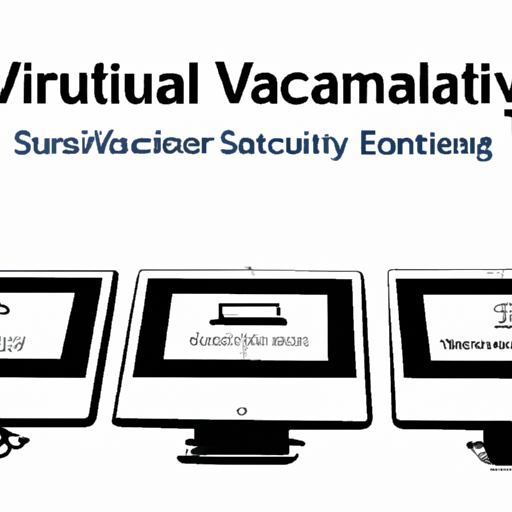How Does Application Whitelisting Work?
Imagine a world where you have complete control over what software can run on your computer, keeping viruses, malware, and unauthorized programs at bay. Sounds like a dream come true, right? Well, that’s exactly what application whitelisting offers. In this article, we’ll explore the fascinating realm of application whitelisting and uncover the inner workings of this powerful security measure. So, buckle up and get ready to discover how application whitelisting works and why it’s a game-changer in the digital world.
How Does Application Whitelisting Work?
What is Application Whitelisting?
Application whitelisting is a cybersecurity technique that provides a proactive approach to preventing unauthorized or malicious programs from running on your computer or network. It works by creating a list of approved applications or programs that are allowed to run, while blocking or denying any other applications that are not on the list.
How does it differ from Blacklisting?
The main difference between application whitelisting and blacklisting is their approach to security. Blacklisting relies on identifying known malicious programs and blocking them, while allowing everything else to run. On the other hand, application whitelisting takes the opposite approach by only allowing approved applications to run and blocking all others. This means that even if a new and unknown malicious application is introduced, it won’t be able to execute unless it is part of the whitelist.
Benefits of Application Whitelisting
-
Enhanced Security: By allowing only authorized applications to run, application whitelisting significantly reduces the risk of malware infections and other cyber threats. Any unauthorized application, even if it is designed to evade traditional antivirus software, will be blocked from executing.
-
Prevents Zero-day Attacks: Zero-day attacks refer to vulnerabilities or exploits that are not known to software vendors or security professionals. Application whitelisting adds an extra layer of protection by preventing the execution of any unknown or newly discovered malicious programs.
-
System Performance and Stability: By limiting the number of applications running on your computer or network, application whitelisting can improve system performance and stability. It ensures that only essential and approved applications are taking up resources, reducing the likelihood of resource-intensive or conflicting software running in the background.
-
Ease of Administration: Once the initial whitelist is created, application whitelisting can be relatively easy to manage. Only approved applications need to be added or modified, reducing the burden of analyzing and updating a constantly changing blacklist.
Drawbacks of Application Whitelisting
-
Administrative Overhead: Initially setting up and managing an application whitelist can require time and effort. Each application needs to be thoroughly evaluated and added to the whitelist, which can be a cumbersome task, especially in large organizations.
-
Compatibility Issues: Application whitelisting may pose compatibility issues with legacy or custom software. Some older or niche applications might not be compatible with the whitelisting approach and may need to be exempted from the whitelist to ensure they can function properly.
-
User Flexibility and Productivity: Application whitelisting restricts users from installing and running unauthorized or unapproved software. While this improves security, it may also limit user flexibility and productivity, especially in environments that require frequent installation of new software or experimentation with different applications.
-
False Positives and Negatives: Maintaining a balance between a secure whitelist and user flexibility can be challenging. False positives occur when legitimate applications are mistakenly blocked, causing disruptions. Conversely, false negatives can happen when a malicious application bypasses the whitelisting rules undetected.
Components of Application Whitelisting
Application whitelisting comprises several key components that work together to ensure the successful implementation and functioning of the technique:
-
Whitelist Database: This is the core component of application whitelisting, where all approved applications are listed. The whitelist database contains details about each application, such as its name, file hash, digital signature, or version information. These details are used to verify the legitimacy of an application before allowing it to run.
-
Application Control Policy: The application control policy defines the rules and criteria for determining whether an application is allowed to run or not. It is responsible for comparing the applications attempting to execute against the whitelist database and making the final decision on whether they should be permitted or denied.
-
Secure Execution Environment: To prevent unauthorized modifications to the application whitelist or tampering with the security settings, application whitelisting often requires a secure execution environment. This ensures the integrity of the whitelist and its components, protecting it from potential attacks.
Creating and Managing Whitelists
Creating and managing effective whitelists require careful planning and consideration. Here are some steps to guide you through the process:
-
Inventory and Identify Authorized Applications: Begin by taking an inventory of all the essential and authorized applications within your organization. Identify the software that is critical to business operations and should be included in the whitelist.
-
Analyze Application Dependencies: Determine if any authorized applications have dependencies on other applications or libraries. These dependencies should be accounted for to ensure smooth operation when creating the whitelist.
-
Evaluate Application Trustworthiness: Thoroughly evaluate the trustworthiness and legitimacy of each application before adding it to the whitelist. Consider factors such as the source of the application, digital signatures, or file hashes to confirm their integrity.
-
Define Policies and Exemptions: Establish clear application control policies that define the criteria for allowing or denying applications. Additionally, consider exemptions for legacy applications or specific scenarios where exceptions might be necessary for smooth operations.
-
Regularly Update and Review Whitelists: Whitelists should be regularly reviewed, updated, and maintained. New applications may need to be added to the whitelist, while outdated or no longer required applications should be removed. It is important to keep the whitelist up to date to ensure its effectiveness.
Application Whitelisting Techniques
There is a variety of techniques available for implementing application whitelisting, each with its own strengths and considerations:
-
Hash-based Whitelisting: This technique involves creating a hash value (a unique identifier) for each authorized application. When an application attempts to run, its hash value is calculated and compared against the whitelist. If there is a match, the application is allowed to execute.
-
Certificate-based Whitelisting: Certificate-based whitelisting leverages digital certificates to verify the authenticity of applications. Applications signed with trusted certificates are allowed to run, while those lacking valid certificates are denied.
-
Path-based Whitelisting: This technique focuses on specifying the precise file paths or directories where authorized applications are located. Only applications in these defined paths are permitted to execute.
-
Reputation-based Whitelisting: Reputation-based whitelisting utilizes reputation services or databases that assess the trustworthiness of applications. Applications with positive reputation scores are allowed, while those flagged as suspicious or malicious are blocked.
Implementing Application Whitelisting
Implementing application whitelisting may vary depending on the operating system and security solutions employed. However, the general steps for implementation are as follows:
-
Assess Environment Suitability: Evaluate your organization’s specific requirements and environment to determine if application whitelisting is a viable security measure. Consider factors such as the size of the organization, software dependencies, and existing security measures.
-
Choose the Whitelisting Technique: Select the appropriate whitelisting technique based on your organization’s needs. Consider factors such as ease of implementation, compatibility with existing applications, and the level of security required.
-
Plan and Test: Develop a comprehensive plan for implementing application whitelisting, including the identification and evaluation of authorized applications, policy definition, and deployment strategy. Perform thorough testing in a controlled environment to ensure compatibility and minimize disruptions.
-
Deploy and Monitor: Once the plan is finalized, deploy the application whitelisting solution across the organization’s computers or network. Monitor its effectiveness, review logs and alerts, and address any issues or false positives/negatives that arise.
Challenges in Application Whitelisting
While application whitelisting offers substantial security benefits, it also presents a few challenges:
-
Initial Complexity: Setting up and configuring application whitelisting can be complex, requiring careful consideration of existing applications, dependencies, and organizational requirements. This complexity can create a barrier to implementation for some organizations.
-
Ongoing Maintenance: Continuous management and maintenance of the application whitelist can be an ongoing challenge. New applications need to be added, old applications removed, and policy adjustments may be required to adapt to evolving organizational needs.
-
Resource Intensive: Depending on the size of the organization or network, the computational resources required for monitoring and enforcing the whitelist can be significant. This can impact system performance and require additional resources for efficient operation.
-
User Acceptance: Introducing application whitelisting can face resistance from users who may perceive it as a restrictive measure or hindrance to their productivity. Ensuring user acceptance and providing proper training and guidance is essential for successful implementation.
Future of Application Whitelisting
As cybersecurity threats continue to evolve, application whitelisting is expected to play a significant role in enhancing organizational security. Advancements in technology, machine learning, and artificial intelligence are likely to improve the effectiveness and ease of implementation of application whitelisting solutions.
Additionally, the integration of cloud-based whitelisting services may provide more flexibility and scalability, allowing organizations to extend application whitelisting to remote and mobile devices.
With the increasing reliance on interconnected systems, the ability to secure critical processes and prevent unauthorized applications from running will be of paramount importance. Application whitelisting, with its proactive approach, has the potential to become a key element in the cybersecurity strategies of organizations across various industries.