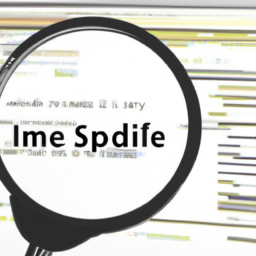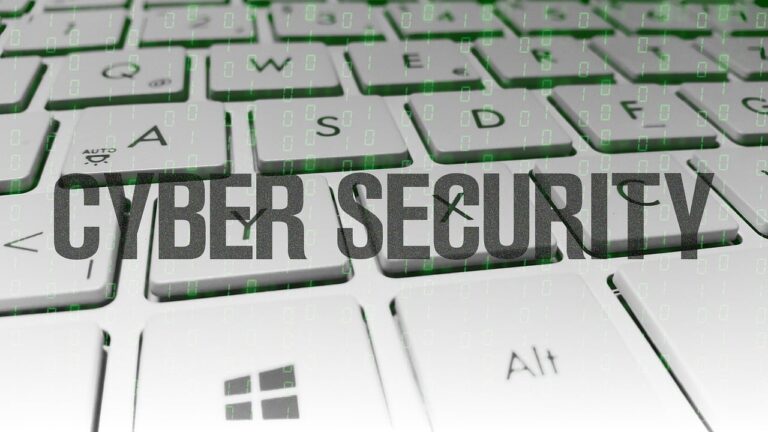How Do IT Services Support Collaboration Tools?
In today’s digital age, collaboration has become an essential aspect of productivity in the workplace. However, successful collaboration relies heavily on the seamless integration and functionality of various tools. This is where IT services come into play, ensuring that collaboration tools are not only implemented effectively but also supported and optimized for the specific needs of the organization. By providing technical expertise and support, IT services enable teams to collaborate efficiently, enhancing communication, productivity, and ultimately achieving successful outcomes.
Benefits of Collaboration Tools in the Workplace
Collaboration tools have revolutionized the way people work and communicate within organizations. By facilitating enhanced communication and collaboration, these tools play a crucial role in promoting teamwork, boosting productivity, and driving overall efficiency in the workplace.
Enhanced Communication and Collaboration
Effective communication is the cornerstone of successful collaboration. Collaboration tools offer a variety of features that enable seamless communication among team members, irrespective of their geographical locations or time zones. Instant messaging and chat platforms provide a convenient way to exchange real-time messages, fostering quick and efficient communication. This eliminates the need for lengthy email threads and enables instant feedback and decision-making.
Additionally, collaboration tools offer video conferencing capabilities, allowing employees to conduct face-to-face meetings virtually. With the ability to share screens and documents, video conferencing bridges the gap between remote teams and ensures everyone is on the same page. This enhanced communication leads to better collaboration, as ideas can be shared, discussed, and refined in real-time, encouraging innovation and driving positive outcomes.
Improved Productivity and Efficiency
One of the primary advantages of collaboration tools is their ability to significantly enhance productivity and efficiency. By providing a centralized platform for sharing and collaborating on documents and files, these tools eliminate the need for cumbersome and time-consuming email attachments. File sharing and document collaboration tools enable multiple team members to work on the same document simultaneously, eliminating version control issues and ensuring a seamless workflow.
Project management tools offered by collaboration platforms streamline the entire project lifecycle, from planning and assigning tasks to tracking progress and deadlines. These tools provide a comprehensive overview of project status, allowing managers to identify bottlenecks and make informed decisions. With integrated calendars, task assignments, and notifications, project management tools ensure that projects stay on track and are completed within deadlines, leading to increased productivity and efficiency.
Streamlined Project Management
Collaboration tools provide a robust framework for managing projects, ensuring smooth coordination and effective collaboration among team members. Project management tools offer features such as task assignment, progress tracking, and deadlines management, all within a centralized platform. This eliminates the need for manual tracking and helps teams stay organized and focused.
With collaboration tools, project managers can assign tasks to individuals or teams, set priorities, and establish clear deadlines. These tools also enable managers to track progress, identify potential bottlenecks, and allocate resources efficiently. By providing real-time visibility into project status and facilitating seamless communication and feedback, collaboration tools ensure that projects are managed effectively, resulting in improved outcomes.
Increased Flexibility and Remote Work Opportunities
In today’s fast-paced and globalized world, flexible work arrangements and remote work options have become increasingly important. Collaboration tools play a pivotal role in enabling organizations to embrace remote work and offer flexible work options to employees. By providing a virtual workspace accessible from anywhere in the world, collaboration tools empower employees to work from home, coffee shops, or other remote locations.
Collaboration tools offer features such as cloud storage, document sharing, and real-time communication, enabling remote teams to collaborate seamlessly. With the ability to access files and collaborate on projects from any device with an internet connection, collaboration tools break down the barriers imposed by physical locations and time zones. This allows organizations to tap into a global talent pool and leverage the skills and expertise of remote workers, leading to increased efficiency and productivity.
Types of Collaboration Tools
Collaboration tools come in various forms, each tailored to meet specific communication and collaboration needs. Depending on the requirements of your organization, you can choose from a wide range of tools to enhance collaboration and streamline workflow.
Instant Messaging and Chat
Instant messaging and chat platforms are among the most widely used collaboration tools in the workplace. These tools offer real-time messaging capabilities, allowing employees to exchange quick messages, share files, and even conduct video or audio calls. Instant messaging fosters seamless communication, enabling employees to discuss ideas, seek clarifications, and make decisions without the need for lengthy email exchanges or scheduling formal meetings.
Video Conferencing
Video conferencing tools have become essential for organizations with distributed teams or remote workers. These tools enable face-to-face meetings, allowing participants to see and hear each other in real-time. Video conferencing eliminates the need for travel, enabling teams to collaborate regardless of their geographical locations. With features such as screen sharing and document collaboration, video conferencing tools ensure seamless communication and enable effective collaboration among team members.
File Sharing and Document Collaboration
File sharing and document collaboration tools are instrumental in enabling teams to work together on documents, spreadsheets, presentations, and other files. These tools provide a centralized platform where team members can upload, access, and edit files collaboratively. With features like version control, document commenting, and track changes, file sharing and document collaboration tools ensure that everyone is working on the most up-to-date version of a file, eliminating the confusion caused by multiple versions.
Project Management Tools
Project management tools are designed to streamline the entire project lifecycle, from planning and assigning tasks to tracking progress and managing deadlines. These tools offer features such as task management, milestone tracking, and Gantt charts to help project managers keep projects on track. With centralized dashboards and real-time updates, project management tools provide visibility into project status, facilitating effective project coordination and collaboration among team members.
Virtual Whiteboards
Virtual whiteboards simulate the experience of a physical whiteboard, allowing teams to brainstorm, collaborate, and organize ideas visually. These tools offer a range of features, including drawing tools, sticky notes, and the ability to easily rearrange and group ideas. Virtual whiteboards facilitate creativity, encourage active participation, and ensure that everyone’s ideas are captured and considered.
Task Management Tools
Task management tools enable teams to plan, assign, and track tasks efficiently. These tools provide a centralized platform where managers can assign tasks to team members, set priorities, and track progress. Task management tools offer features such as task assignment, due dates, and notifications, ensuring that everyone is aware of their responsibilities and deadlines. By providing visibility into individual and team tasks, task management tools enhance collaboration, improve accountability, and drive productivity.
Integration of Collaboration Tools with IT Services
To fully leverage the potential of collaboration tools, organizations need to ensure seamless integration with their existing IT infrastructure. IT services play a crucial role in facilitating this integration, providing the necessary support and expertise to install, configure, maintain, and secure collaboration tools.
Installation and Configuration
Installing collaboration tools involves selecting the appropriate tool for the organization’s needs, installing the software or accessing it via a web browser, and configuring it to align with the organization’s requirements. IT services can assist in evaluating different collaboration tools, analyzing their features, and recommending the most suitable solution. They can also handle the installation process, ensuring that the tool is set up correctly and ready for use.
Network Infrastructure and Security
A robust network infrastructure is essential to support the seamless functioning of collaboration tools. IT services can assess the organization’s network capacity and make any necessary upgrades or optimizations to ensure smooth communication and file sharing. They also play a critical role in implementing security measures to protect sensitive data and prevent unauthorized access to collaboration tools. This includes setting up firewalls, installing antivirus protection, and leveraging virtual private networks (VPNs) to secure communications.
User Support and Training
Ensuring smooth adoption and usage of collaboration tools requires adequate user support and training. IT services can provide onboarding support, helping users set up their accounts, access the collaboration platform, and understand its features. They can also provide ongoing technical support, troubleshooting any issues that users encounter and ensuring that they can use the tools effectively. Additionally, IT services can offer comprehensive training programs to educate users about the features and functionalities of collaboration tools, maximizing their potential and productivity.
Maintenance and Upgrades
To ensure the continuous and optimal performance of collaboration tools, regular maintenance and upgrades are necessary. IT services can handle system updates and patches, ensuring that the collaboration tool is running on the latest version with all the available bug fixes and improvements. They can also monitor system performance, identify any bottlenecks or performance issues, and optimize the tool’s performance to deliver a seamless user experience. Additionally, IT services can assist in implementing hardware and software upgrades, enhancing the tool’s functionalities and compatibility with new technologies.
Data Backup and Recovery
Data loss can have severe consequences for organizations, making data backup and recovery essential for collaboration tools. IT services can help develop and implement data backup strategies, ensuring that critical data is regularly backed up to prevent loss. They can also assist in designing disaster recovery plans, outlining the steps to be taken in case of data loss or system failure. Additionally, IT services work towards implementing data retention policies to comply with regulatory requirements and ensure data privacy and security.
Installation and Configuration
Proper installation and configuration are crucial for the successful implementation of collaboration tools in an organization. Without a thorough understanding of the requirements and proper setup, organizations may face challenges in fully utilizing the capabilities of these tools.
Selection of Collaboration Tool
The first step in installing collaboration tools involves selecting the most suitable tool for the organization’s specific needs and requirements. IT services can assess the organization’s collaboration needs, considering factors such as team size, communication preferences, and project management requirements. They can analyze the features and functionalities of different collaboration tools and recommend the best fit to enhance teamwork and productivity.
Installation
Once the collaboration tool is selected, IT services can handle the installation process, ensuring that the tool is successfully deployed and ready for use. This may involve installing the software on servers or cloud infrastructure, depending on the organization’s preferences. IT services can take care of the technical aspects, ensuring that the tool is installed correctly and all the necessary dependencies are met.
Configuration and Customization
After installation, collaboration tools need to be configured and customized to align with the organization’s specific requirements. IT services can work closely with the organization’s stakeholders to understand their collaboration needs and configure the tool accordingly. This may include setting up user roles and permissions, defining project templates or workflows, and customizing the tool’s interface to match the organization’s branding. By tailoring the collaboration tool to the organization’s workflow and preferences, IT services can ensure that teams can seamlessly adopt and use the tool.
Integration with Existing IT Infrastructure
Collaboration tools are often used in conjunction with other IT systems and services within an organization. IT services play a key role in integrating the collaboration tool with the existing IT infrastructure to ensure a seamless workflow. This may involve integrating the collaboration tool with email systems, customer relationship management (CRM) software, or other business-critical applications. By integrating the collaboration tool with existing systems, organizations can streamline their workflow and ensure that data and information are easily accessible and synchronized across different platforms.
Network Infrastructure and Security
To ensure smooth and secure communication and collaboration, organizations need a robust network infrastructure and effective security measures. IT services can assess and optimize the network infrastructure to support collaboration tools and implement security measures to safeguard data.
Bandwidth Optimization
Collaboration tools heavily rely on internet connectivity to facilitate real-time communication, file sharing, and other functionalities. IT services can evaluate the organization’s network capacity and optimize bandwidth usage to ensure a seamless user experience. This may involve implementing Quality of Service (QoS) measures to prioritize collaboration tool traffic over other network traffic and optimizing network configurations to prevent bottlenecks.
Security Measures
Security is a top concern when it comes to collaboration tools, as they often involve the exchange of sensitive information and files. IT services can implement security measures to protect data and prevent unauthorized access. This may include setting up secure login systems, ensuring authentication protocols are in place, and implementing encryption techniques to secure data in transit. IT services can also establish user access controls to ensure that only authorized individuals can access specific collaboration features and data.
Firewall and Antivirus Protection
To protect collaboration tools from external threats, IT services can implement firewalls and antivirus protection. Firewalls act as a barrier between an organization’s internal network and external networks, monitoring and controlling network traffic to prevent unauthorized access. Antivirus protection helps detect and remove malware and other malicious software that may compromise the security of collaboration tools. Regular updates and patches can also be applied to ensure that firewalls and antivirus software stay effective against the latest threats.
Virtual Private Networks (VPNs)
In scenarios where employees access collaboration tools remotely or from unsecured networks, IT services can set up virtual private networks (VPNs) to establish secure and encrypted connections. VPNs create a secure tunnel between the user’s device and the organization’s network, ensuring that all data transmitted between them is encrypted and cannot be intercepted or compromised. By using VPNs, organizations can ensure the privacy and security of data, even when employees access collaboration tools from external networks.
User Support and Training
The successful adoption and utilization of collaboration tools rely on providing users with adequate support and training. IT services can offer comprehensive support and training programs to help users navigate the collaboration tools effectively and troubleshoot any issues that may arise.
Onboarding and Account Setup
When introducing collaboration tools to users, IT services can provide onboarding support to guide users through the account setup process. This may involve assisting users in creating their accounts, configuring their profiles, and explaining the essential features and functionalities of the collaboration tool. By providing a seamless onboarding experience, IT services can ensure that users can quickly start using the collaboration tool without facing any barriers or confusion.
Troubleshooting and Technical Support
Inevitably, users may encounter technical issues or have questions about using the collaboration tools. IT services can offer troubleshooting and technical support to address any issues promptly. They can establish support channels, such as help desks or dedicated support teams, to provide timely assistance. Through efficient and personalized technical support, IT services can ensure that users can overcome any obstacles they may face while using the collaboration tools.
Training and User Education
IT services can provide comprehensive training programs to educate users about the features and functionalities of collaboration tools. Training sessions can cover topics such as document collaboration, task management, and effective communication using the collaboration tool. By equipping users with the necessary skills and knowledge, IT services can empower them to make the most of collaboration tools, enhancing their productivity and collaboration with their peers.
User Adoption Strategies
Encouraging user adoption of collaboration tools is crucial to reap their benefits fully. IT services can devise user adoption strategies to promote the use of collaboration tools within the organization. This may include creating user-friendly guides and tutorials, organizing workshops or seminars to showcase the tool’s capabilities, and highlighting success stories of teams that have leveraged collaboration tools effectively. By fostering a culture of collaboration and consistently promoting the value of these tools, IT services can encourage widespread adoption and utilization among users.
Maintenance and Upgrades
To ensure that collaboration tools continue to function optimally, regular maintenance and upgrades are necessary. IT services can handle these activities to maximize the performance and stability of collaboration tools.
Regular System Updates and Patches
Collaboration tools frequently release updates and patches to address bugs, add new features, and improve security. IT services can ensure that these updates are applied on a regular basis to keep the collaboration tool up to date. Regular updates and patches not only enhance the tool’s functionalities but also address any known vulnerabilities, reducing the risk of security breaches.
Performance Monitoring and Optimization
IT services can monitor the performance of collaboration tools to identify any performance issues or bottlenecks. Through performance monitoring, they can proactively detect issues such as slow response times or excessive resource usage. Based on monitoring data, IT services can optimize the performance of the collaboration tool by fine-tuning configurations, adjusting resource allocations, or implementing caching mechanisms to improve responsiveness and user experience.
Hardware and Software Upgrades
Collaboration tools may require hardware or software upgrades to accommodate growing user demands or leverage new technologies. IT services can assess the scalability and compatibility of the infrastructure supporting collaboration tools and recommend necessary upgrades. This may involve upgrading servers, storage systems, or network equipment to handle increased user loads or provide enhanced performance. IT services can also ensure that collaboration tools are integrated with new technologies such as artificial intelligence or machine learning, enabling organizations to leverage the latest advancements.
Integration with New Technologies
To stay ahead in the rapidly evolving digital landscape, organizations need to integrate collaboration tools with new technologies and platforms. IT services can identify opportunities to integrate collaboration tools with emerging technologies, such as chatbots, augmented reality, or virtual reality. By exploring these integrations, organizations can unlock new possibilities for collaboration and improve the overall user experience. IT services work closely with stakeholders to understand their requirements and recommend appropriate integrations that align with organizational goals and strategies.
Data Backup and Recovery
Data loss can have significant consequences for organizations using collaboration tools. Implementing robust data backup and recovery strategies is critical to protect against data loss and ensure business continuity.
Data Backup Strategies
IT services can develop and implement data backup strategies for collaboration tools to prevent data loss. This typically involves setting up automated backup routines that regularly create copies of critical data. Backups can be stored on local servers, cloud storage, or off-site locations to provide redundancy and ensure availability in case of hardware failures or disasters. IT services can define backup policies, specifying the frequency of backups and the retention period for backed-up data.
Disaster Recovery Planning
In the event of a catastrophic event or system failure, organizations need to have disaster recovery plans in place to minimize downtime and resume operations swiftly. IT services can assist in developing comprehensive disaster recovery plans that outline the steps to be taken in various scenarios. This includes defining recovery time objectives (RTOs) and recovery point objectives (RPOs), identifying critical systems and data, and establishing processes for restoring data and services. By having robust disaster recovery plans, organizations can mitigate the impact of unexpected events and ensure business continuity.
Data Retention Policies
Collaboration tools often contain a vast amount of data, including sensitive or confidential information. IT services can work with the organization to develop data retention policies that outline how long data should be stored and when it should be deleted. These policies not only help organize data effectively but also ensure compliance with legal and regulatory requirements. By defining data retention policies, organizations can strike a balance between retaining data for sufficient periods and minimizing the storage requirements.
Data Security and Privacy Measures
Collaboration tools handle a significant amount of sensitive information, and ensuring data security and privacy is paramount. IT services can implement security measures such as encryption, access controls, and data loss prevention mechanisms to protect data stored and transmitted through collaboration tools. They can also help organizations comply with privacy regulations by implementing measures such as user consent, data anonymization, and secure data transfer protocols. By prioritizing data security and privacy, organizations can instill confidence in users and stakeholders and protect their reputation.
Challenges in Implementing Collaboration Tools
Implementing collaboration tools is not without its challenges. Organizations may encounter various obstacles that need to be addressed to ensure successful adoption and utilization of collaboration tools.
Resistance to Change
One of the primary challenges organizations face when implementing collaboration tools is resistance to change. Employees may be accustomed to traditional modes of communication and collaboration, making it difficult for them to embrace new tools and workflows. IT services can address this challenge by providing adequate training and education about the benefits of collaboration tools and how they align with the organization’s goals. By showcasing success stories and highlighting the positive impact of collaboration tools, IT services can encourage employees to embrace the change and adopt new ways of working.
Compatibility Issues
Integrating collaboration tools with existing IT infrastructure can sometimes result in compatibility issues. Collaboration tools may require specific software versions or configurations that may not be compatible with existing systems. IT services can navigate this challenge by performing thorough compatibility assessments before selecting a collaboration tool. They can also work closely with software vendors and developers to ensure seamless integration between collaboration tools and existing IT systems. By addressing compatibility issues proactively, IT services can minimize disruptions and ensure a smooth transition.
Security Concerns
Given the sensitive nature of the information exchanged through collaboration tools, security concerns are a significant challenge. Employees may be hesitant to use collaboration tools due to concerns about data breaches or unauthorized access. IT services can alleviate these concerns by implementing robust security measures, such as encryption, access controls, and secure data transmission protocols. By demonstrating a strong commitment to data security and privacy, IT services can build confidence among users and address their security concerns effectively.
Lack of Technical Expertise
Another challenge organizations may face during the implementation of collaboration tools is a lack of technical expertise. IT services play a crucial role in providing the necessary technical support and guidance to ensure the smooth implementation of collaboration tools. By offering comprehensive training programs and user support, IT services can bridge the gap in technical expertise and empower users to utilize collaboration tools effectively. Collaboration with IT services can also help organizations stay up to date with the latest advancements and best practices in collaboration tools.
Conclusion
Collaboration tools have become indispensable in the modern workplace, enabling seamless communication, enhancing productivity, and streamlining project management. These tools provide a centralized platform for teams to collaborate, regardless of their geographical locations. By offering features like instant messaging, video conferencing, document collaboration, and project management, collaboration tools foster effective communication, improved productivity, and increased flexibility.
IT services play a crucial role in supporting collaboration tools, ensuring seamless integration, and providing essential support and expertise. From installation and configuration to network infrastructure and security, user support and training, maintenance and upgrades, and data backup and recovery, IT services handle critical aspects of collaboration tool implementation. By partnering with IT services, organizations can successfully implement collaboration tools, overcome challenges, and unlock the full potential of these powerful tools to drive teamwork and achieve organizational goals.