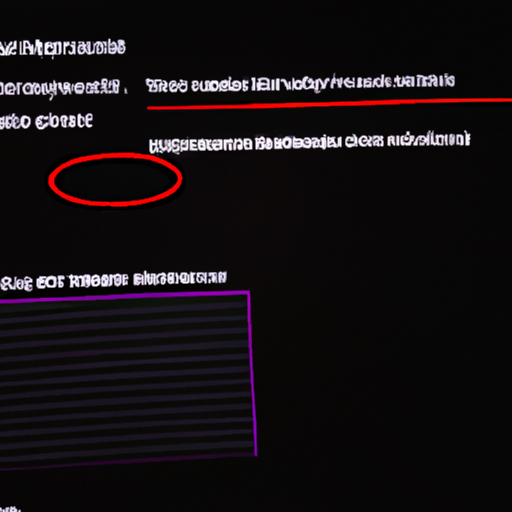How Do Attackers Use Drive-by Downloads?
Have you ever wondered how attackers take advantage of drive-by downloads? In this article, we will explore the tactics employed by these malicious actors to infiltrate your devices and compromise your security. By understanding their methods, you can better protect yourself from these sneaky attacks. So, let’s unravel the mystery behind how attackers utilize drive-by downloads and stay one step ahead of their harmful intentions.
Types of Drive-by Downloads
Drive-by downloads are a type of cyber attack that involves the automatic download and installation of malicious software onto a victim’s device without their consent or knowledge. Attackers use various techniques and methods to exploit vulnerabilities in software or trick users into visiting compromised websites to deliver these malicious downloads. In this article, we will explore the different types of drive-by downloads, including malicious website exploits, compromised ad networks, and watering hole attacks.
Malicious Website Exploits
One of the most common types of drive-by downloads involves the exploitation of vulnerabilities on websites that the user visits. Attackers take advantage of security flaws in the code of these websites to inject malicious scripts or redirect the user to a malicious website that hosts the malware. There are two main methods used in malicious website exploits: exploit kits and malvertising.
Exploit Kits
Exploit kits are tools used by attackers to automate the exploitation of vulnerabilities in popular software programs. They typically target software that is commonly used by individuals or organizations, such as web browsers, operating systems, or plugins. When a user visits a website that has been compromised by an exploit kit, the kit automatically scans the user’s system for vulnerable software and delivers the appropriate exploit to take advantage of the vulnerability. Once the exploit is successful, the kit downloads and installs the malicious software onto the victim’s device.
Malvertising
Malvertising is another technique commonly used in drive-by download attacks. Attackers exploit the advertising ecosystem by injecting malicious code into legitimate online advertisements. These ads are then served through ad networks and displayed on various websites. When a user visits a website that displays a malicious advertisement, the code within the ad executes and redirects the user to a website that hosts the malware. The malware is then automatically downloaded and installed onto the victim’s device, all without their knowledge or interaction.
Compromised Ad Networks
Compromised ad networks present another avenue for attackers to distribute drive-by downloads. Ad networks are platforms that connect advertisers with website owners who want to monetize their sites by displaying advertisements. Attackers take advantage of vulnerabilities in ad networks to inject malicious code into legitimate ads being served to users. This allows them to deliver malware through the advertisements themselves, infecting users who visit the websites that display these compromised ads.
Infection Techniques
Attackers use various techniques to compromise ad networks and deliver drive-by downloads. One common method is through the exploitation of vulnerabilities in the ad network’s infrastructure or web application. By identifying and exploiting these vulnerabilities, attackers can gain unauthorized access to the ad network’s systems and inject their malicious code into the ads being served. Another technique involves social engineering, where attackers trick ad network administrators or employees into providing them with access to the network or allowing the injection of malicious code.
Evasion Tactics
To avoid detection and removal, attackers employ evasion tactics when compromising ad networks. They may use obfuscation techniques to hide their malicious code within the advertisements, making it difficult for security solutions to detect or analyze. Additionally, attackers may rotate the URLs hosting the malicious payloads to evade blacklist-based detection systems. By constantly changing the location of the malware, they can bypass security measures that rely on blocking specific URLs or domains.
Preventive Measures
To protect against compromised ad networks and the associated drive-by downloads, it is essential to implement preventive measures. Ad network administrators should regularly update and patch their systems, ensuring that known vulnerabilities are addressed promptly. It is important to conduct regular audits and penetration testing to identify and address any weak points in the network’s infrastructure. Additionally, using security solutions that can detect and block malicious advertisements can help prevent users from being exposed to drive-by downloads through compromised ad networks.
Watering Hole Attacks
Watering hole attacks are a sophisticated type of drive-by download attack that involves infecting websites frequently visited by a specific target audience or group. Instead of directly targeting individuals or organizations, attackers identify websites that the intended victims are likely to visit and compromise them to deliver malware. This type of attack is particularly effective against high-value targets, such as government agencies, industry associations, or specific user communities.
Overview
In a watering hole attack, the attackers carefully select websites that are popular among their target audience. These websites often provide services, information, or resources that the intended victims regularly access. By compromising these websites and injecting malicious code, attackers can exploit the trust users have in these sites and deliver their malicious payloads to multiple victims simultaneously.
Target Selection
Attackers choose websites for watering hole attacks based on their relevance to the target audience. For example, if the target audience is a specific industry, the attackers may identify industry-related websites, forums, or blogs that are frequently visited by professionals in that field. They may also look for websites that provide software downloads, community resources, or other services that are likely to be accessed by the target audience.
Execution Process
Once the attackers have identified the target websites, they exploit vulnerabilities in the site’s code or infrastructure to gain unauthorized access. They may use techniques such as SQL injection, cross-site scripting (XSS), or remote code execution to inject their malicious code. This code is designed to be stealthy and evade detection, often obfuscated or encrypted to make analysis more difficult. When a user visits the compromised website, the malicious code executes in the background, silently downloading and installing the malware onto the victim’s device.
Mitigation Techniques
Defending against watering hole attacks requires a multi-layered approach. Website owners should implement robust security measures, such as regular vulnerability assessments and patch management, to ensure that their sites are protected against exploitation. It is also crucial to monitor website traffic and behavior to detect any suspicious activity or unauthorized access. Additionally, users should be educated about the risks of visiting potentially compromised websites and encouraged to keep their software and browsers updated to minimize the chances of being affected by a watering hole attack.
Drive-by Download Infection Vectors
In addition to understanding the different types of drive-by download attacks, it is important to be aware of the various infection vectors that attackers utilize to deliver their malicious payloads. These vectors include exploit kits, infected websites, malicious email attachments, and phishing pop-ups.
Exploit Kits
As discussed earlier, exploit kits are commonly used as an infection vector for drive-by download attacks. They take advantage of vulnerabilities in software programs to deliver and install malware onto vulnerable systems. Exploit kits target popular software, such as web browsers, plugins, or operating systems, exploiting vulnerabilities that may have not been patched or updated by the user.
Infected Websites
Attackers often compromise legitimate websites and inject malicious code, transforming them into sources of drive-by downloads. These infected websites can be of any type, ranging from personal blogs to large ecommerce platforms. When a user visits an infected website, the malicious code runs in the background and downloads the malware onto the user’s device without any interaction or knowledge.
Malicious Email Attachments
Another vector attackers use to deliver drive-by downloads is through malicious email attachments. Attackers craft convincing emails that appear legitimate, often posing as trusted organizations or individuals. These emails contain attachments that, when opened, exploit vulnerabilities in the user’s software to download and install malware.
Phishing Pop-ups
Phishing pop-ups are deceptive windows or dialog boxes that appear when a user visits a compromised website or interacts with a malicious advertisement. These pop-ups attempt to trick the user into providing sensitive information, such as login credentials or credit card details. In some cases, the pop-ups may also attempt to download and install malware onto the user’s device.
Exploit Kits as a Drive-by Download Vector
Exploit kits are a prevalent and effective means for attackers to distribute drive-by downloads. Let’s delve deeper into the anatomy of an exploit kit attack, commonly exploited software, and methods of detection and prevention.
Anatomy of an Exploit Kit Attack
An exploit kit attack typically follows a series of steps, starting with the initial compromise of a website. The attacker searches for vulnerable websites and gains unauthorized access. Once access is achieved, the attacker injects malicious code or scripts into the compromised site’s pages. The compromised site is then utilized as a delivery mechanism for the exploit kit.
When a user visits the compromised website, the exploit kit automatically detects the software versions installed on the user’s device. It then identifies any vulnerabilities in the detected software versions and delivers the appropriate exploit to take advantage of these vulnerabilities. After a successful exploitation, the exploit kit proceeds to download and install the intended malware onto the victim’s device.
Commonly Exploited Software
Exploit kits primarily target software that is widely used and known to have vulnerabilities. Web browsers, such as Internet Explorer, Google Chrome, and Mozilla Firefox, are popular targets for exploit kits due to their extensive user base and frequent updates that take time to propagate. Operating systems, particularly outdated ones, also make attractive targets for exploit kits. Plugins and extensions, like Adobe Flash Player, Java, and Adobe Reader, are often exploited as well since they are commonly installed on many devices.
Exploit Kit Detection and Prevention
To defend against exploit kits as a drive-by download vector, it is crucial to implement comprehensive security measures. regularly updating software and operating systems is essential to patch known vulnerabilities and minimize the risk of exploitation. Employing security solutions that provide real-time monitoring and detection capabilities can help identify and block exploit kit activity.
Additionally, users should be educated about safe browsing practices, such as avoiding suspicious websites and refraining from clicking on unknown links or downloading files from untrusted sources. By combining proactive security measures with user awareness, the risk of falling victim to exploit kit-driven drive-by downloads can be significantly reduced.
Infected Websites as a Drive-by Download Vector
Attackers frequently compromise legitimate websites and turn them into sources of drive-by downloads. Understanding the various infection vectors within infected websites can help mitigate the risk associated with this type of drive-by download.
Website Vulnerabilities
Websites can become compromised due to various vulnerabilities in their code, third-party plugins, or outdated software. Attackers often target websites with outdated content management systems (CMS) or poorly implemented security measures. Vulnerabilities, such as SQL injection, cross-site scripting (XSS), or arbitrary file upload flaws, can allow attackers to inject malicious code into the website, making it a potential source of drive-by downloads.
Drive-by Downloads through Plugins
Attackers frequently exploit vulnerabilities within third-party plugins and extensions installed on websites to deliver drive-by downloads. Plugins, such as Flash, Java, or Silverlight, are particularly susceptible as they are widely used and known to have security flaws. By exploiting these vulnerabilities, attackers can inject malicious code into the compromised website, thus enabling the automatic download and installation of malware onto unsuspecting visitors’ devices.
Browser Exploitation Frameworks
Advanced attackers may utilize browser exploitation frameworks to automatically identify vulnerabilities within a victim’s browser and exploit them to deliver malware. These frameworks analyze the victim’s browser for specific vulnerabilities and execute pre-defined exploits to take advantage of them. By leveraging browser exploitation frameworks, attackers can maximize their success rate in delivering drive-by downloads through infected websites.
Phishing Pop-ups as a Drive-by Download Vector
Phishing pop-ups serve as another effective drive-by download vector employed by attackers. Understanding their characteristics, preventive measures, and the importance of user education can help mitigate the risk associated with this type of attack.
Characteristics
Phishing pop-ups are deceptive windows or dialog boxes that appear when a user visits a compromised website or interacts with a malicious advertisement. These pop-ups often mimic legitimate system notifications, error messages, or login prompts to trick users into taking specific actions. They typically include persuasive language and urgent requests to manipulate victims into providing sensitive information or downloading malicious files.
Preventive Measures
To protect against phishing pop-ups as a drive-by download vector, it is crucial to implement preventive measures that can help mitigate the risk. Using modern web browsers with built-in phishing and malware protection features can provide an additional layer of defense. These features can detect known phishing websites and block access to them, reducing the likelihood of encountering malicious pop-ups.
Additionally, individuals should exercise caution when browsing the internet and interacting with pop-ups. It is essential to be skeptical of any unexpected or suspicious pop-ups, especially those requesting personal information or urging immediate action. Avoid clicking on pop-ups, closing them using the browser’s built-in functions, and never provide sensitive information unless you are confident in the legitimacy and security of the website.
User Education
User education plays a critical role in preventing phishing pop-up attacks. Individuals should be educated about the characteristics and risks associated with phishing pop-ups, as well as the importance of maintaining up-to-date software and using reputable security tools. By fostering a culture of awareness and providing guidance on safe online practices, users can become more empowered to recognize and avoid falling victim to phishing pop-up attacks.
In conclusion, drive-by downloads pose a significant threat to individuals and organizations alike. Attackers utilize various techniques and infection vectors to distribute malware, including through malicious website exploits, compromised ad networks, and watering hole attacks. By understanding these attack methods and implementing preventive measures, individuals and organizations can better protect themselves against the dangers of drive-by downloads. Stay vigilant, keep your software updated, and exercise caution while browsing the internet to minimize the risk of falling victim to these malicious attacks.