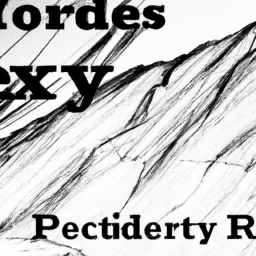How Can Organizations Ensure Remote Work Security?
In today’s rapidly evolving work landscape, remote work has become increasingly common. However, with this shift comes the challenge of ensuring the security of sensitive information and data. As organizations adopt remote work policies, it is crucial to implement effective measures that safeguard against potential threats. This article explores key strategies and practices that organizations can employ to ensure the security of remote work environments, ensuring peace of mind for both employers and employees alike.
Establishing Secure Remote Access
In today’s increasingly digital and remote workforce, organizations must prioritize the security of their remote access systems. This ensures that employees can work from any location without compromising the confidentiality, integrity, and availability of sensitive company data. Establishing secure remote access involves implementing various measures, including utilizing a Virtual Private Network (VPN), implementing Two-Factor Authentication (2FA), enforcing strong password policies, and setting up firewall protection.
Implementing a Virtual Private Network (VPN)
A Virtual Private Network (VPN) is an essential tool for securing remote access. By creating a private and encrypted connection between a user’s device and the company’s network, a VPN ensures that data transmitted over the internet remains protected from prying eyes. When you connect to a VPN, your internet traffic is encrypted and routed through a secure tunnel, making it difficult for hackers to intercept or tamper with the data.
By implementing a VPN, organizations can ensure that all remote connections are encrypted, preventing unauthorized access and data breaches. It allows employees to securely access company resources, such as internal systems, databases, and files, as if they were physically present in the office. VPNs also offer the advantage of masking the user’s IP address, providing an additional layer of privacy and security.
Utilizing Two-Factor Authentication (2FA)
Two-Factor Authentication (2FA) adds an extra layer of security to remote access systems by requiring users to provide two pieces of evidence to verify their identity. This typically involves something the user knows, such as a password or PIN, combined with something the user possesses, such as a smartphone or hardware token.
By implementing 2FA, organizations can significantly reduce the risk of unauthorized access to their systems. Even if an attacker obtains a user’s password, they would still need access to the second factor, making it much harder for them to breach the system. Popular 2FA methods include sending a verification code to a trusted device, using biometric authentication, or utilizing security keys.
Enforcing Strong Password Policies
Passwords remain a critical component of remote access security. Weak, easily guessable passwords can make it relatively easy for cybercriminals to gain unauthorized access to sensitive systems and data. To mitigate this risk, organizations should enforce strong password policies for all remote access accounts.
A strong password policy typically includes requirements such as using a minimum password length, requiring a combination of uppercase and lowercase letters, numbers, and special characters. It is also important to educate employees about the importance of using unique passwords for each online account, avoiding common password patterns, and regularly updating passwords. Regular password changes or the use of password managers can also enhance overall password security.
Setting Up Firewall Protection
Firewalls are an essential component of any organization’s network security infrastructure, whether employees are working in the office or remotely. Firewalls act as a barrier between the internal network and external networks, monitoring and controlling incoming and outgoing network traffic based on predetermined security rules.
By setting up firewall protection, organizations can restrict unauthorized access to their internal network and resources. This helps prevent malicious actors from infiltrating the network and compromising sensitive data. Firewalls can be configured to filter out potentially harmful traffic, block specific IP addresses, and detect and prevent suspicious activities.
Securing Endpoint Devices
Endpoint devices, such as laptops, smartphones, and tablets, are often the primary means through which remote employees access company resources. Therefore, securing these devices is crucial for maintaining the overall security posture of remote work environments. Implementing measures such as providing company-owned devices, enabling device encryption, installing anti-malware software, and regularly updating software and firmware can significantly enhance endpoint security.
Providing Company-Owned Devices
One effective approach to securing Endpoint devices is by providing employees with company-owned devices. This allows organizations to have more control over the configuration and security of the devices being used to access company resources. Company-owned devices can be preconfigured with necessary security settings, software, and permissions, ensuring they meet the organization’s security standards.
Providing company-owned devices also reduces the risk of employees using personal devices that may not have adequate security measures in place. It helps prevent the mixing of personal and work-related data, reducing the likelihood of data leaks or breaches. Additionally, in the event of an employee departure, organizations can easily regain possession of company-owned devices, ensuring the protection of sensitive information.
Enabling Device Encryption
Device encryption is a critical security measure for securing endpoint devices, especially in the context of remote work. Encryption converts data into an unreadable format, which can only be accessed with the appropriate decryption key. By enabling device encryption, organizations can protect sensitive data stored on endpoint devices from unauthorized access, even if the device is lost or stolen.
Full disk encryption is commonly used to protect the entire contents of a device’s storage, including the operating system, applications, and user files. This ensures that even if an attacker gains physical access to the device, they will be unable to access the stored data without the encryption key. Modern operating systems often provide built-in encryption capabilities, and organizations should enforce the use of encryption on all company-owned devices.
Installing Anti-malware Software
Endpoint devices are vulnerable to various forms of malware, such as viruses, ransomware, and spyware. Installing reputable and up-to-date anti-malware software on remote devices is vital for detecting and preventing these threats. Anti-malware software scans files and online activities for potential threats, blocks malicious programs from executing, and removes any detected malware.
To ensure effective protection, organizations should regularly update the anti-malware software installed on endpoint devices. This helps keep up with the ever-evolving threat landscape and ensures that the devices are protected against the latest known vulnerabilities and malware strains. Additionally, organizations should educate employees on the importance of avoiding suspicious downloads, email attachments, and websites that may contain malware.
Regularly Updating Software and Firmware
Regularly updating the software and firmware of endpoint devices is crucial for maintaining security. Software updates often include patches for known vulnerabilities, bug fixes, and security enhancements. By promptly applying these updates, organizations can close potential security loopholes and protect devices from exploitation by cybercriminals.
To ensure that remote employees’ devices are up to date, organizations should implement a patch management system or use mobile device management (MDM) software. These tools can automate the process of deploying updates and patches, reducing the risk of delayed or missed updates. Organizations should also encourage employees to enable automatic updates on their devices and regularly check for updates manually.
Implementing Secure Communication Channels
Effective communication is essential for remote teams to collaborate and share information. However, ensuring the security of communication channels is crucial to prevent unauthorized access, eavesdropping, and data breaches. Implementing secure email services, deploying secure messaging apps, conducting secure video conferences, and implementing secure file sharing solutions can help organizations maintain the confidentiality and integrity of their remote communications.
Using Encrypted Email Services
Email remains one of the most widely used communication methods in remote work environments. However, traditional email services are often susceptible to interception and unauthorized access. To address these risks, organizations should use encrypted email services.
Encrypted email services use encryption techniques to protect the contents of email messages from being accessed by unauthorized parties. Typically, these services encrypt the email message while in transit and at rest, ensuring that only the intended recipient can read the message. Encryption can be achieved through various methods, such as end-to-end encryption or the use of public-key cryptography.
By using encrypted email services, organizations can ensure that sensitive information shared via email remains confidential and cannot be intercepted or tampered with by malicious actors.
Deploying Secure Messaging Apps
Instant messaging and chat applications have become popular tools for remote team communication. However, not all messaging apps provide adequate security measures to protect sensitive business conversations. To ensure secure communication, organizations should deploy secure messaging apps that offer end-to-end encryption and other security features.
End-to-end encryption ensures that only the sender and recipient can read the contents of a message, even if intercepted during transit. It prevents eavesdropping and protects the confidentiality of the conversation. Secure messaging apps may also include features like self-destructing messages, which automatically delete messages after a specified period, further enhancing privacy and security.
When selecting a secure messaging app, organizations should consider factors such as the app’s encryption standards, user authentication methods, and adherence to privacy regulations. It is essential to choose a reputable and trusted messaging app that aligns with the organization’s security requirements.
Conducting Secure Video Conferences
Virtual meetings and video conferences have become the norm for remote teams. However, conducting video conferences without proper security measures can leave communications vulnerable to interception or unauthorized access. To ensure secure video conferences, organizations should implement secure video conferencing solutions.
Secure video conferencing solutions offer features such as end-to-end encryption, password protection, and secure meeting links. End-to-end encryption ensures that the conference content remains confidential and can only be accessed by authorized participants. Password protection prevents unauthorized individuals from joining the meeting. Secure meeting links help ensure that only authenticated attendees can join the conference, reducing the risk of “Zoom bombing” or unauthorized access.
Organizations should also provide guidelines and best practices to participants, such as avoiding screen sharing sensitive information, not recording conferences without consent, and practicing secure internet usage during video conferences.
Implementing Secure File Sharing Solutions
Remote teams often need to collaborate and share files securely. Secure file sharing solutions provide a secure and convenient way for remote employees to exchange files while maintaining the confidentiality and integrity of the information shared. These solutions typically employ encryption and access controls to secure files both during transit and at rest.
When implementing a secure file sharing solution, organizations should consider factors such as end-to-end encryption, user authentication, access control settings, and audit trails. End-to-end encryption ensures that files are encrypted before leaving the sender’s device and can only be decrypted by the intended recipients. User authentication and access control settings allow organizations to control who can access and modify shared files. Audit trails enable the tracking and monitoring of file activities, aiding in the detection of any suspicious or unauthorized actions.
Secure file sharing solutions can be implemented on a company’s internal servers or by utilizing cloud-based file sharing services. When using cloud-based services, organizations should select reputable and secure providers that adhere to industry best practices and data protection regulations.
Educating Employees about Remote Work Security
While implementing robust security measures is essential, educating employees about remote work security best practices is equally crucial. Employees are often the weakest link in an organization’s security defenses, and their awareness and adherence to security guidelines can significantly impact the overall security posture. By conducting security awareness training, promoting best practices, providing guidelines for secure internet usage, and encouraging the reporting of security incidents, organizations can foster a security-conscious remote workforce.
Conducting Security Awareness Training
Security awareness training is a vital component of any comprehensive remote work security program. It helps educate employees about the various security risks they may encounter while working remotely and provides them with the knowledge and skills to recognize and respond to these threats. Security awareness training should cover topics such as phishing attacks, social engineering, password security, device security, and the proper use of remote access tools.
Training sessions can be conducted through online platforms or virtual classrooms, providing employees with the flexibility to participate from anywhere. Interactive and engaging training materials, such as videos, quizzes, and simulations, can help reinforce key security concepts and ensure employees retain the information.
Promoting Best Practices for Remote Work
Promoting best practices for remote work is an effective way to enhance overall security. Organizations should provide employees with clear guidelines and recommendations on how to secure their remote work environment. This includes guidance on securing home Wi-Fi networks, setting up separate user accounts for work and personal use, using secure storage solutions for sensitive files, and avoiding the use of public Wi-Fi networks for confidential activities.
Regular reminders and communication channels, such as internal newsletters, intranet resources, or dedicated security communication platforms, can help reinforce these best practices. It is also essential to make employees aware of the importance of following security protocols and the potential consequences of non-compliance.
Providing Guidelines for Secure Internet Usage
Accessing the internet is an integral part of remote work, and it is crucial for employees to understand the risks associated with insecure browsing habits. Organizations should provide employees with guidelines for secure internet usage, such as avoiding suspicious websites, refraining from downloading files from untrusted sources, and being cautious when clicking on links or email attachments.
Additionally, organizations should encourage the use of secure web browsers and advise employees to keep their browsers and plugins up to date. Implementing web filtering solutions can help block access to known malicious websites and provide an additional layer of protection against web-based threats.
Encouraging Reporting of Security Incidents
Creating a culture of reporting security incidents is essential for early detection and response to potential threats. Employees should feel comfortable reporting any suspicious activities, potential breaches, or security incidents they encounter while working remotely. Establishing clear reporting procedures and ensuring that employees are aware of how and where to report incidents is crucial.
Organizations should emphasize that reporting incidents promptly can help mitigate the impact and prevent further compromise. An effective incident response plan should be in place to handle reported incidents promptly and efficiently, minimizing the potential damage and facilitating the recovery process.
Monitoring and Logging Remote Activities
Monitoring and logging remote activities can provide valuable insights into potential security incidents, unauthorized access attempts, or suspicious behavior. By implementing network monitoring tools, tracking user activity and access logs, monitoring VPN connections, and auditing user permissions and privileges, organizations can proactively detect and respond to security threats in remote work environments.
Implementing Network Monitoring Tools
Network monitoring tools enable organizations to monitor network traffic and detect any unusual or unauthorized activities. These tools collect and analyze data from network devices, such as routers, switches, and firewalls, providing real-time insights into the network’s health and security.
By implementing network monitoring tools, organizations can identify patterns, anomalies, and potential security breaches in real-time. They can detect network intrusions, unauthorized access attempts, or suspicious network behavior, allowing for swift remedial action. Network monitoring tools can also generate alerts or notifications when predefined security thresholds are exceeded, helping security teams respond promptly to potential incidents.
Tracking User Activity and Access Logs
Tracking user activity and access logs is essential for identifying any suspicious or unauthorized behavior in remote work environments. By monitoring user activity, organizations can identify any abnormal login patterns, unusual file access, or unauthorized changes to system configurations.
User and access logs provide a record of who accessed what resources, at what time, and from where. These logs can be reviewed and analyzed to detect any patterns or indicators of compromise. For example, multiple failed login attempts from an unfamiliar IP address may indicate a brute-force password attack or unauthorized access attempt.
By regularly reviewing user activity and access logs, organizations can quickly identify and respond to any security incidents or potential violations of security policies.
Monitoring VPN Connections
Since VPNs play a crucial role in establishing secure remote access, monitoring VPN connections is vital for maintaining overall security. By monitoring VPN connections, organizations can detect any unusual connection attempts, unauthorized access, or potential VPN vulnerabilities.
Monitoring VPN connections involves tracking the number of active connections, the duration of active sessions, and the devices and users accessing the VPN. Anomalies in these metrics, such as an unexpectedly high number of simultaneous connections or excessive data transfer volumes, may indicate a security breach or unauthorized access.
By implementing VPN monitoring solutions, organizations can gain visibility into the usage and health of their VPN infrastructure. They can identify and address any potential security weaknesses, improve performance, and ensure a reliable and secure remote access experience for employees.
Auditing User Permissions and Privileges
Regularly auditing user permissions and privileges is essential for maintaining the principle of least privilege (PoLP) in remote work environments. The PoLP ensures that users are granted only the necessary access rights to perform their job functions, minimizing the risk of unauthorized access or accidental data exposure.
By conducting regular audits, organizations can review and assess the permissions and privileges assigned to users, ensuring that they align with the principle of least privilege. Audits help identify any discrepancies, such as users with unnecessary access to sensitive data or privileges beyond their job requirements.
Auditing user permissions and privileges involves conducting periodic reviews of user accounts, access rights, and role assignments. Any discrepancies or violations identified during the audit should be promptly addressed through appropriate access modifications or revocations.
Securing Network Infrastructure
The security of an organization’s network infrastructure is crucial for maintaining a secure remote work environment. By implementing measures such as intrusion detection and prevention systems (IDS/IPS), setting up demilitarized zones (DMZ) and segmentation, enforcing secure Wi-Fi usage, and regularly conducting vulnerability assessments, organizations can strengthen the security of their network infrastructure.
Implementing Intrusion Detection and Prevention Systems (IDS/IPS)
Intrusion Detection and Prevention Systems (IDS/IPS) are essential network security tools that monitor network traffic for signs of malicious activity or unauthorized access attempts. IDS detects and alerts security administrators of potential intrusion attempts, while IPS takes it a step further by actively blocking and preventing such intrusions.
By implementing IDS/IPS solutions, organizations can proactively identify and respond to security incidents in real-time. These tools can detect various types of attacks, such as network scanning, port scanning, denial-of-service (DoS) attacks, or attempts to exploit known vulnerabilities. When deployed at key network entry points, IDS/IPS solutions act as an additional layer of defense, helping to prevent unauthorized access to the network and critical systems.
Setting up Demilitarized Zone (DMZ) and Segmentation
Setting up a Demilitarized Zone (DMZ) and network segmentation is an effective strategy for enhancing network security. A DMZ is a separate network segment that sits between the internal network and the internet. It acts as a buffer zone, isolating critical internal resources from the public-facing internet and providing an additional layer of protection against external threats.
By placing public-facing resources, such as web servers or email servers, in the DMZ, organizations can limit potential attack vectors and prevent direct access to sensitive internal systems. Network segmentation further enhances security by dividing the internal network into smaller, isolated segments, reducing the potential impact of a security breach.
Through DMZ and network segmentation, organizations can implement stricter access controls and security policies, reducing the risk of unauthorized access and lateral movement within the network.
Enforcing Secure Wi-Fi Usage
With the proliferation of remote work, secure Wi-Fi usage is paramount for maintaining a secure network infrastructure. Employees often connect to home or public Wi-Fi networks, which may be vulnerable to eavesdropping, Man-in-the-Middle attacks, or unauthorized access attempts. Enforcing secure Wi-Fi usage practices helps mitigate these risks.
Organizations should provide guidelines to employees on securing their home Wi-Fi networks, such as changing the default administrative login credentials, using strong Wi-Fi passwords, enabling Wi-Fi encryption (WPA2 or WPA3), and disabling remote management. Employees should be educated about the risks of using public Wi-Fi networks and advised to avoid accessing sensitive information or conducting critical business activities when connected to such networks.
For added security, organizations can consider implementing Virtual Private Networks (VPNs) for remote employees, as discussed earlier. VPNs encrypt internet traffic, making it more difficult for attackers to intercept or tamper with data transmitted over Wi-Fi networks.
Regularly Conducting Vulnerability Assessments
Regular vulnerability assessments are essential for identifying potential security weaknesses within an organization’s network infrastructure. A vulnerability assessment involves systematically scanning network devices and systems for known vulnerabilities and misconfigurations that could be exploited by attackers.
By conducting regular vulnerability assessments, organizations can assess their network infrastructure’s security posture, identify vulnerabilities, and address them before they are exploited. Vulnerability scanning tools automate the process by scanning network devices, servers, firewalls, and other assets for known vulnerabilities. These tools generate reports that highlight the identified vulnerabilities, their severity, and recommended remediation steps.
Organizations should establish a vulnerability management program that includes periodic vulnerability scanning, prioritization of remediation efforts, and regular follow-up assessments to ensure vulnerabilities are promptly addressed.
Ensuring Secure Cloud Computing
Cloud computing offers numerous benefits for remote work, such as scalability, accessibility, and collaboration. However, it also introduces additional security considerations that organizations must address. By choosing reliable and secure cloud service providers, implementing data encryption in the cloud, regularly backing up cloud data, and monitoring and managing user access, organizations can ensure the security of their cloud computing environment.
Choosing Reliable and Secure Cloud Service Providers
When selecting cloud service providers, organizations must prioritize reliability and security. It is crucial to choose reputable providers that have a strong track record in security and adhere to industry best practices. Evaluating a provider’s security certifications, audits, and compliance with relevant standards can provide insights into their security capabilities.
Organizations should assess the provider’s physical security measures, data encryption practices, access controls, and incident response capabilities. It is also essential to review the provider’s service level agreements (SLAs) to ensure they align with the organization’s security requirements and expectations.
Implementing Data Encryption in the Cloud
Data encryption is an essential security measure when using cloud computing services. Encryption converts data into an unreadable format, ensuring that even if the cloud provider’s infrastructure is breached, the data remains protected. By implementing data encryption in the cloud, organizations can maintain the confidentiality and integrity of their data.
Organizations should encrypt sensitive data before uploading it to the cloud and ensure the use of strong encryption algorithms and keys. Encryption should encompass data both in transit (while being transferred to and from the cloud) and at rest (stored within the cloud provider’s infrastructure).
Additionally, organizations should consider using client-side encryption, where the data is encrypted on the client’s device before it reaches the cloud service provider. This ensures that only the client holds the encryption keys, providing an additional layer of security.
Regularly Backing Up Cloud Data
Regularly backing up cloud data is crucial to ensure its availability and resilience in the event of a security incident, data loss, or system failure. Organizations should establish backup and recovery processes for their cloud-based data, following best practices for data backup frequency, retention periods, and restoration procedures.
When designing a backup strategy, organizations should consider factors such as the criticality of the data, recovery time objectives (RTOs), and recovery point objectives (RPOs). Automating the backup process can help ensure consistency and reliability.
It is also important to periodically test the data restoration process to verify the backup’s integrity and the organization’s ability to recover from a data loss incident.
Monitoring and Managing User Access
User access management is a crucial aspect of cloud security. Organizations should implement robust access controls and regularly monitor and manage user access to cloud resources. This includes implementing strong authentication mechanisms, such as Multi-Factor Authentication (MFA), enforcing the principle of least privilege (PoLP), and periodically reviewing and revoking excessive user access rights.
Identity and Access Management (IAM) solutions enable organizations to centralize user access control, manage user identities and permissions, and enforce security policies across multiple cloud services. IAM solutions also provide enhanced visibility into user activity, allowing for the detection of unauthorized access attempts and the monitoring of user behavior.
By monitoring and managing user access, organizations can ensure that only authorized individuals can access cloud resources and mitigate the risk of insider threats or unauthorized access.
Establishing Incident Response and Business Continuity Plans
No matter how robust an organization’s security measures may be, there is always the possibility of a security incident or disruption. Therefore, establishing incident response and business continuity plans is essential for remote work environments. By creating incident response teams, developing incident response procedures, testing and updating incident response plans, and implementing business continuity plans, organizations can effectively respond to security incidents and ensure the continuity of their operations.
Creating an Incident Response Team
An incident response team is a dedicated group of individuals responsible for managing and responding to security incidents. The team should be composed of representatives from various functional areas, such as IT, security, legal, and communications. Each team member should have defined roles and responsibilities, ensuring a coordinated and efficient response.
When creating an incident response team, organizations should consider the size and complexity of their remote work environment. Remote work-specific considerations, such as addressing incidents involving remote devices or network access, should be incorporated into the team’s responsibilities.
Developing Incident Response Procedures
Incident response procedures outline the steps to be followed when responding to a security incident. These procedures should include predefined escalation paths, communication channels, response strategies, and incident categorization. Remote work-specific procedures should be tailored to address the unique challenges and risks associated with remote environments.
Organizations should establish incident response procedures that cover a range of potential incidents, such as malware infections, data breaches, unauthorized access attempts, or physical device theft. Incident response procedures should be documented, regularly reviewed, and communicated to all relevant stakeholders.
Testing and Updating Incident Response Plans
Regular testing and updating of incident response plans are essential for ensuring their effectiveness and relevance. Organizations should conduct regular simulations or tabletop exercises to evaluate the incident response team’s readiness and the efficacy of the response procedures. These exercises help identify any gaps or deficiencies in the plans and enable organizations to refine and improve their incident response capabilities.
As the remote work landscape evolves and new threats emerge, incident response plans should be periodically updated to address the changing security landscape. Organizations should continuously monitor and incorporate lessons learned from past incidents or exercises into their incident response plans to enhance future responses.
Implementing a Business Continuity Plan
A business continuity plan (BCP) is a documented set of procedures and strategies aimed at ensuring the continuity of critical business operations in the event of a significant disruption or disaster. Remote work environments require specific considerations in a BCP, as organizations must address potential disruptions related to remote access, network connectivity, and remote device security.
Organizations should conduct a Business Impact Analysis (BIA) to identify critical business functions, their dependencies, and the potential impact of disruptions. Based on the BIA findings, organizations can develop strategies to mitigate the impact of disruptions, such as backup connectivity options, redundancy measures, or alternative work arrangements.
By implementing a robust business continuity plan, organizations can minimize downtime, maintain essential services, and ensure the resilience of their remote work operations.
Complying with Data Privacy Regulations
Organizations must comply with applicable data privacy laws and regulations to protect the personal data they handle, even in remote work environments. Compliance measures such as understanding applicable data privacy laws, implementing measures to protect personal data, providing employee privacy training, and conducting regular data privacy audits can help organizations meet their legal obligations and safeguard personal information.
Understanding Applicable Data Privacy Laws
Different regions and countries have specific data privacy laws and regulations that organizations must comply with when handling personal data. It is essential for organizations to understand the applicable laws and regulations, such as the European Union’s General Data Protection Regulation (GDPR), the California Consumer Privacy Act (CCPA), or the Health Insurance Portability and Accountability Act (HIPAA).
Organizations should identify which laws and regulations are relevant to their operations based on their geographical presence and the nature of the data they handle. Understanding the legal requirements helps organizations implement appropriate measures to protect personal data and avoid legal penalties.
Implementing Measures to Protect Personal Data
Protecting personal data is a fundamental aspect of data privacy compliance. Organizations must implement appropriate measures to ensure the confidentiality, integrity, and availability of personal information, both in transit and at rest. This includes adopting security technologies, such as encryption and access controls, to safeguard personal data against unauthorized access or disclosure.
Organizations should conduct data protection impact assessments and implement privacy by design principles when developing systems or processes involving personal data. This ensures that privacy considerations are built into the design and implementation of products and services.
Providing Employee Privacy Training
Employees play a crucial role in complying with data privacy regulations. Organizations should provide comprehensive privacy training to employees, educating them about their responsibilities in handling personal data and the importance of protecting individuals’ privacy rights. Privacy training should cover topics such as data handling best practices, secure communication methods, and incident reporting procedures.
By ensuring that employees are aware of data privacy requirements and best practices, organizations can minimize the risk of data breaches, accidental disclosures, or non-compliance with data privacy regulations.
Conducting Regular Data Privacy Audits
Regular data privacy audits help organizations assess their compliance with applicable data privacy laws and regulations. Audits involve reviewing data handling practices, policies, and procedures to ensure they align with legal requirements. Organizations should also assess the effectiveness of technical and organizational measures implemented to protect personal data.
Audits can be conducted internally or by engaging external auditors to provide an objective assessment of an organization’s data privacy compliance status. Any identified deficiencies or non-compliance issues should be promptly addressed through appropriate remediation measures.
Regular data privacy audits demonstrate an organization’s commitment to data protection and help identify areas for improvement in their privacy practices.
Performing Regular Security Audits and Assessments
Even with comprehensive security measures in place, it is essential to regularly review, evaluate, and improve an organization’s security posture. By performing security risk assessments, conducting network penetration testing, evaluating remote work security controls, and keeping up with industry best practices, organizations can proactively identify vulnerabilities and enhance their security defenses.
Conducting Security Risk Assessments
Security risk assessments are systematic evaluations of an organization’s information assets, vulnerabilities, threats, and potential impacts. These assessments help identify and prioritize security risks, enabling organizations to implement effective risk mitigation strategies.
When conducting security risk assessments for remote work environments, organizations should consider factors such as the security of remote access systems, endpoint devices, network infrastructure, and cloud computing resources. Assessments should include both technical evaluations, such as vulnerability scanning, as well as non-technical assessments, such as policy and procedure reviews.
By regularly performing security risk assessments, organizations can gain insights into emerging threats, identify vulnerabilities, and implement appropriate security controls and safeguards.
Performing Network Penetration Testing
Network penetration testing, also known as ethical hacking, involves simulating real-world attacks on an organization’s network infrastructure to identify vulnerabilities and assess the effectiveness of existing security controls. By performing regular penetration testing, organizations can proactively identify weaknesses in their remote network defenses and address them before malicious actors exploit them.
Penetration testing involves a combination of manual and automated techniques to identify vulnerabilities, access control bypass methods, or misconfigurations in network devices, servers, and endpoint devices. Organizations should engage qualified and experienced penetration testing professionals or specialized firms to conduct the testing.
Following the testing, organizations should prioritize and remediate identified vulnerabilities or security weaknesses based on their severity and potential impact.
Evaluating Remote Work Security Controls
As the remote work landscape evolves, organizations must periodically evaluate their remote work security controls to ensure they remain effective against emerging threats. This involves assessing the adequacy and effectiveness of implemented security measures, policies, and technologies in protecting remote work environments.
Organizations should review remote access systems, VPN configurations, endpoint security solutions, data encryption practices, and user access controls. They should assess the alignment of their security controls with industry best practices and relevant regulations.
Evaluating remote work security controls helps identify any gaps or deficiencies in the established security measures. This information can then be used to guide updates, enhancements, or remediation efforts to ensure continued protection against evolving threats.
Keeping Up with Industry Best Practices
The cybersecurity landscape is constantly evolving, with new threats and attack vectors emerging regularly. Therefore, organizations must stay informed about current industry best practices and security trends. This involves monitoring reputable security sources, participating in industry forums and conferences, and engaging with security experts and professionals.
Keeping up with industry best practices allows organizations to adopt the latest security measures, techniques, and technologies. By staying informed, organizations can continuously improve their security posture, adapt to changing security threats, and effectively protect their remote work environments.
In conclusion, ensuring remote work security requires a multi-layered approach that encompasses various technical, procedural, and educational measures. By implementing secure remote access methods, securing endpoint devices, establishing secure communication channels, educating employees, monitoring and logging remote activities, securing network infrastructure, ensuring secure cloud computing, establishing incident response and business continuity plans, complying with data privacy regulations, and performing regular security audits and assessments, organizations can mitigate the risks associated with remote work and maintain a secure remote work environment.