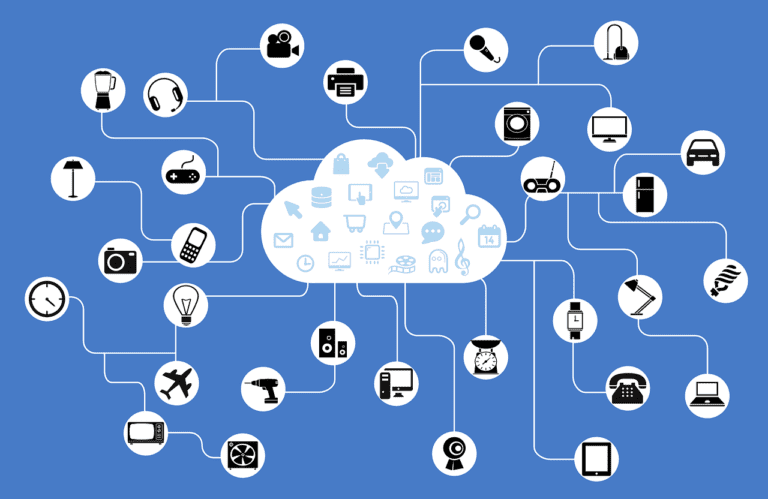How Can IT Services Help In Transitioning To A Paperless Office?
Are you tired of drowning in a sea of paperwork and seeking a more efficient and sustainable alternative for your office? Look no further! In this article, we will explore the invaluable role that IT services play in transitioning to a paperless office. From simplifying document management to enhancing collaboration and reducing environmental impact, IT services offer a comprehensive solution that can revolutionize your office operations. Say goodbye to the clutter and hello to a seamless digital workflow with the help of IT services.
Streamlining Document Storage
Implementing cloud-based storage systems can greatly improve the organization and accessibility of digital documents. Cloud storage allows you to store and access your files securely over the internet, eliminating the need for physical storage devices. With cloud storage, you can easily upload, store, and retrieve your documents from anywhere, anytime, as long as you have an internet connection. This not only saves physical storage space but also reduces the risk of losing important documents due to hardware failures or accidents.
Organizing and categorizing digital documents is crucial for efficient document management. By implementing proper folder structures and naming conventions, you can ensure that your documents are stored in a logical and easily searchable manner. This makes it easier for you and your team to locate specific files when needed, saving both time and effort.
Creating centralized repositories for easy access further enhances document storage efficiency. By consolidating all your documents into a single location, such as a shared network drive or document management system, you can eliminate the need for multiple scattered storage locations. This centralized approach allows for seamless collaboration and ensures that the latest versions of documents are readily available to everyone who needs them.
Digital Document Creation and Management
Implementing electronic document creation tools can significantly streamline the process of creating and editing documents. These tools provide advanced features and functionalities that are not present in traditional document creation methods. For example, you can utilize templates or pre-designed forms to create professional-looking documents quickly. You can also easily customize and update documents as required, without the need for manual re-typing or reformatting.
Integrating document management software into your workflow can further enhance the efficiency and organization of your digital documents. Document management software allows you to store, track, and manage your documents in a more structured and systematic manner. You can assign metadata to each document, such as tags or keywords, to facilitate searching and filtering. Additionally, document management software often includes version control features, ensuring that you can keep track of document revisions and access previous versions if needed.
Automating document workflows can save you valuable time and effort. By using workflow automation tools, you can define and automate various steps involved in document creation and approval processes. For example, you can set up automated notifications and reminders for document review and approval, reducing the need for manual follow-ups. This not only speeds up document processing but also minimizes the risk of errors or oversights.
Enhancing Collaboration and Communication
Implementing collaboration platforms can significantly improve teamwork and communication within your organization. These platforms provide a centralized space where you and your team can collaborate on documents, share ideas and feedback, and work together in real-time. Collaboration platforms often offer features such as document co-editing, commenting, and version control, enabling seamless collaboration regardless of team members’ physical location.
Enabling real-time document sharing and editing capabilities further enhances collaboration and communication. With tools such as cloud-based document editing software or online collaboration suites, multiple users can simultaneously work on the same document, making changes in real-time. This eliminates the need for emailing documents back and forth or dealing with conflicting versions. Real-time document sharing and editing greatly improve efficiency, foster teamwork, and reduce the time spent waiting for document updates.
Facilitating efficient communication channels is essential for effective collaboration. IT services can help you set up and optimize communication tools such as email, instant messaging, video conferencing, and project management platforms. These tools allow for quick and seamless communication, enabling team members to easily exchange information, resolve issues, and stay updated on project progress. Efficient communication channels enhance collaboration, productivity, and overall teamwork.
Implementing Electronic Forms
Developing electronic form templates offers numerous benefits compared to traditional paper forms. Electronic forms eliminate the need for physical storage and can be easily accessed, completed, and submitted online. IT services can assist in creating custom electronic form templates tailored to your specific needs, ensuring that important information is captured accurately and efficiently.
Implementing electronic signature capabilities ensures the authenticity and integrity of electronically signed documents. Electronic signatures offer the same legal validity as handwritten signatures, making them a secure and convenient alternative to physical signatures. IT services can help you integrate electronic signature solutions into your document management workflow, simplifying the signing process and eliminating the need for printing and scanning documents.
Streamlining data collection and processing is another advantage of implementing electronic forms. Electronic forms can automatically validate and verify entered data, minimizing errors and improving data accuracy. Additionally, digital forms can be easily integrated with database systems or other software applications, enabling seamless data transfer and processing. IT services can help you design and implement efficient data collection processes, ensuring smooth information flow and reducing manual data entry efforts.
Ensuring Data Security and Privacy
Implementing robust data encryption is crucial for protecting sensitive information. IT services can help you implement encryption technologies that ensure data confidentiality and integrity. Encryption algorithms transform data into unreadable formats, rendering it useless to unauthorized individuals who may gain access to it. This provides an extra layer of protection, especially when data is stored or transmitted over the internet.
Establishing access controls and user permissions helps to prevent unauthorized access and accidental data leakage. IT services can assist in setting up user authentication mechanisms such as passwords, multi-factor authentication, or biometric verification. User permissions can be configured to limit access to specific documents or folders based on roles and responsibilities, ensuring that only authorized individuals can view or modify sensitive information.
Regularly updating and patching software is essential for maintaining data security. IT services can help you establish a robust software update and patch management strategy. Regular updates and patches address known vulnerabilities and security weaknesses, minimizing the risk of data breaches or system compromises. By staying up to date with software updates, you ensure that your digital environment is equipped with the latest security enhancements.
Integrating Optical Character Recognition (OCR)
Automating the conversion of scanned documents into editable text can save substantial time and effort. IT services can assist in implementing Optical Character Recognition (OCR) technologies that convert scanned documents, such as PDFs or images, into searchable and editable text. OCR technology recognizes the characters and words within scanned documents, making them fully searchable and editable.
Improving searchability and indexing of digital documents is another benefit of OCR integration. Once scanned documents are converted into searchable text, you can easily locate specific keywords or phrases within the document content. This significantly speeds up the search process, allowing you to find information within documents quickly and accurately. Additionally, OCR technology can automatically index documents based on their content, further enhancing document organization and retrieval.
Enabling data extraction for analysis and reporting is a powerful capability of OCR. IT services can help you implement OCR systems that extract relevant data from scanned documents and transfer it to databases or analytics tools. This enables data-driven decision-making and facilitates efficient data analysis and reporting. OCR-driven data extraction eliminates the need for manual data entry and reduces the risk of human error.
Providing Backup and Disaster Recovery Solutions
Implementing automated and regular data backups is crucial for protecting your digital documents against loss or corruption. IT services can help you establish backup systems that automatically create backup copies of your documents at regular intervals. These backup copies can be stored either on-site or off-site, ensuring that you have multiple copies of your documents in case of hardware failures or other emergencies.
Establishing off-site data storage for disaster recovery provides an additional layer of protection for your documents. IT services can assist in setting up secure off-site storage facilities or cloud-based backup solutions. Off-site storage ensures that your documents are safe from physical disasters such as fires, floods, or theft. In the event of a major disaster at your primary location, you can easily recover your documents from the off-site storage system.
Implementing data restoration processes and protocols is essential for efficient disaster recovery. IT services can help you develop and test data restoration procedures to ensure that your documents can be quickly recovered and restored in case of loss or corruption. By establishing clear protocols and regularly testing the restoration process, you can minimize downtime and ensure business continuity in the event of a disaster.
Reducing Costs and Environmental Impact
Eliminating the need for physical storage space is a significant cost-saving advantage of transitioning to a paperless office. Physical storage, such as filing cabinets or document warehouses, requires space, maintenance, and often incurs costs for renting or purchasing storage facilities. By relying on digital document storage systems, you can eliminate these expenses and utilize the available space for more productive purposes, optimizing your office layout.
Reducing paper, ink, and printing costs is another financial advantage of going paperless. Traditional office environments often consume significant amounts of paper, ink cartridges, and printing supplies. By shifting to digital document management and communication, you can minimize or even eliminate these recurring costs, resulting in long-term savings. Additionally, reducing paper consumption contributes to environmental sustainability by conserving natural resources and reducing waste.
Minimizing waste and contributing to sustainability is an important consideration for businesses today. By reducing paper usage, your organization can make a positive environmental impact by lowering carbon emissions associated with paper production and disposal. Going paperless aligns with sustainable practices and demonstrates your commitment to environmental responsibility. IT services can guide you through the transition process and help you minimize waste generation while embracing digital alternatives.
Training and Support for Digital Transformation
Providing comprehensive training on digital tools and processes is crucial for a smooth transition to a paperless office. IT services can offer training programs tailored to your organization’s specific needs. Training can include sessions on using electronic document creation tools, document management software, collaboration platforms, and other digital technologies. By equipping your employees with the necessary skills and knowledge, you ensure a successful transition and maximize the benefits of digital transformation.
Offering ongoing technical support and troubleshooting is essential to address any challenges or issues that may arise during the transition process. IT services can provide technical support services, either remotely or on-site, to assist with any software or hardware-related problems. Timely assistance and troubleshooting help to minimize downtime and keep your operations running smoothly throughout the entire transition and beyond.
Assisting with the adoption of new technologies helps ensure that your organization stays up to date with the latest advancements. IT services can provide guidance on emerging technologies and help you evaluate their potential benefits for your business. By keeping you informed about new tools and trends, IT services enable you to make informed decisions and take advantage of innovative solutions that can further enhance your digital transformation journey.
Ensuring Regulatory Compliance
Implementing measures to comply with data protection regulations is crucial in the digital age. IT services can help you navigate and adhere to various data protection laws, such as the General Data Protection Regulation (GDPR) or specific industry regulations. With data encryption, access controls, user permissions, and other security measures, you can maintain compliance and protect sensitive information from unauthorized access or data breaches.
Maintaining audit trails and document version control is essential for regulatory compliance and internal record-keeping. IT services can assist in implementing systems that track document access, modifications, and approvals, ensuring that you have a clear audit trail of activities. Furthermore, version control features in document management software allow you to keep track of document revisions and maintain accurate historical records, which may be required for compliance or legal purposes.
Facilitating secure document retention and disposal is crucial for complying with record-keeping regulations. IT services can help you establish document retention policies and automated workflows that ensure documents are stored and disposed of properly. This prevents data hoarding, reduces storage costs, and ensures that outdated or unnecessary documents are securely and permanently deleted. Secure document retention and disposal practices help you maintain compliance and minimize potential legal risks.
With the assistance of IT services, transitioning to a paperless office becomes a manageable and rewarding endeavor. By implementing cloud-based storage systems, organizing digital documents, implementing electronic forms, ensuring data security, integrating OCR technology, and maximizing collaboration, you can streamline your document management processes, reduce costs, enhance productivity, and contribute to environmental sustainability. Additionally, IT services provide the necessary training, support, and guidance to ensure a successful transition and regulatory compliance. Embrace the advantages of a paperless office and unlock the full potential of digital transformation for your organization.