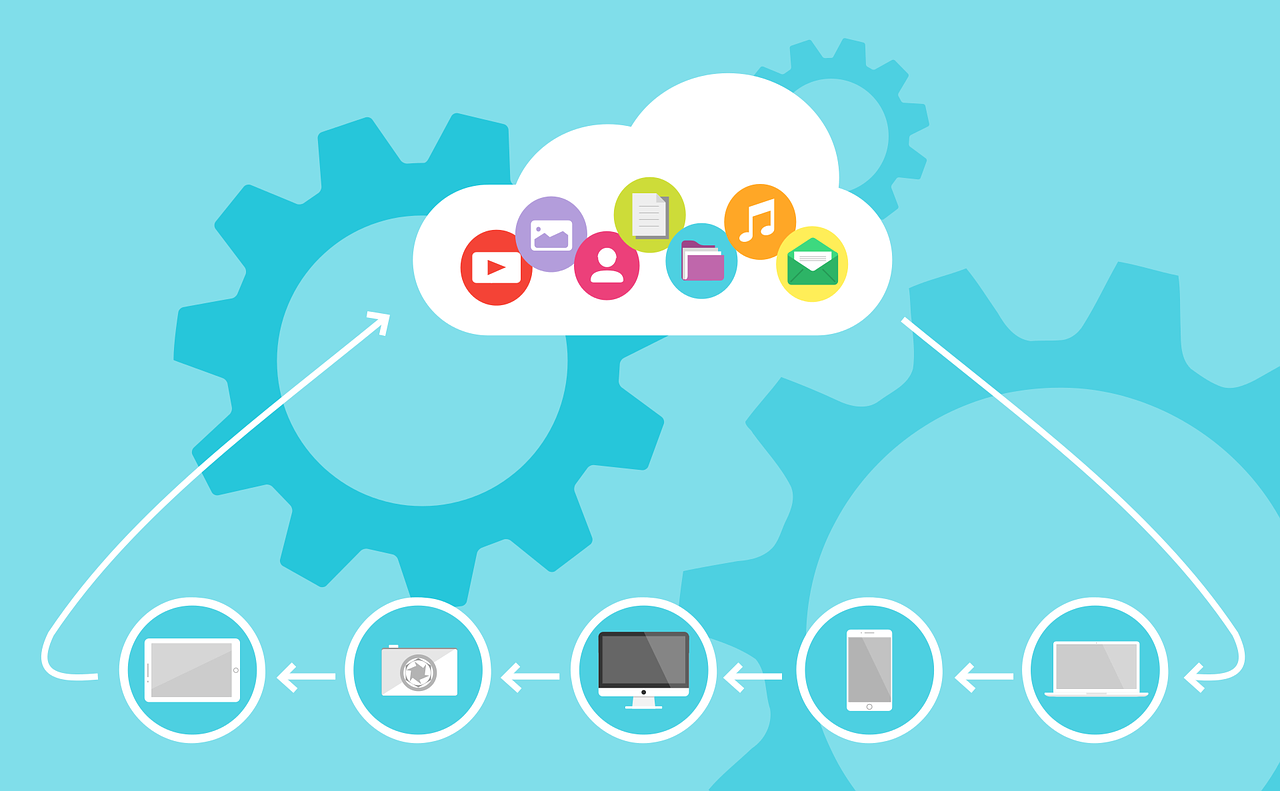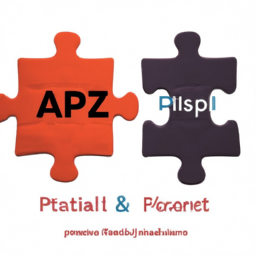How Can I Migrate My Business Data To The Cloud?
So, you’re thinking about migrating your business data to the cloud? It’s a smart move and one that many businesses are making nowadays. In this article, we’ll explore the various options and steps you can take to migrate your valuable data smoothly and securely to the cloud. Whether you’re a small business owner or a part of a larger organization, we’ll guide you through the process and provide you with some handy tips along the way. So let’s get started and unlock the power of cloud storage for your business!
Understanding Cloud Migration
What is Cloud Migration?
Cloud migration refers to the process of transferring an organization’s data, applications, and IT infrastructure from on-premise servers to cloud-based platforms. It involves the relocation of digital assets, such as files, databases, and software, onto remote servers maintained by a cloud service provider. By adopting cloud migration, businesses can leverage the flexibility, scalability, and cost-efficiency offered by cloud computing.
Why Do Businesses Opt for Cloud Migration?
Businesses choose to migrate to the cloud for various reasons. Firstly, it allows for improved agility and scalability, enabling organizations to quickly respond to changing business demands. Cloud migration also eliminates the need for large upfront investments in hardware and infrastructure, resulting in cost savings. Additionally, cloud-based infrastructure offers enhanced security and reliability compared to on-premise solutions. Lastly, cloud migration fosters collaboration and remote work capabilities, enabling employees to access data and applications from anywhere, at any time.
Benefits of Cloud Migration
There are numerous benefits associated with cloud migration. By adopting cloud-based solutions, businesses can reduce IT costs by eliminating the need to purchase and maintain physical infrastructure. The pay-as-you-go model offered by cloud service providers allows organizations to scale resources up or down as needed, ensuring optimal resource utilization. Moreover, cloud migration enables seamless collaboration and access to data from any location, promoting productivity and flexibility. Cloud-based platforms also offer enhanced data security measures, including encryption and backup, mitigating the risk of data loss or breaches. Finally, cloud migration allows businesses to stay up-to-date with the latest technology advancements, ensuring they remain competitive in their respective industries.
Preparing for Cloud Migration
Assessing Your Data and Applications
Before embarking on the cloud migration journey, it is crucial to assess the existing data and applications within your organization. Identify which data and applications will be migrated to the cloud, considering factors like the level of importance, sensitivity, and compatibility. A comprehensive understanding of your data and applications will help streamline the migration process and ensure a successful transition.
Identifying Regulatory and Compliance Requirements
Different industries and countries have specific regulatory and compliance requirements for data security and privacy. It is essential to identify and understand these requirements before migrating to the cloud. Ensure that the chosen cloud service provider adheres to relevant regulations, such as GDPR or HIPAA, and provides adequate security measures to protect sensitive data.
Evaluating Your Existing Infrastructure
Evaluate your existing infrastructure to determine its compatibility and readiness for cloud migration. Consider factors such as hardware, network infrastructure, and software dependencies. This evaluation will help identify any necessary upgrades or adjustments that need to be made prior to migration.
Choosing the Right Cloud Provider
Selecting the right cloud service provider is a critical decision in the cloud migration process. Consider factors such as the provider’s reputation, reliability, performance, security measures, and pricing models. Take into account your specific business needs and requirements to choose the provider that best aligns with your goals.
Establishing a Migration Plan
Defining Objectives and Goals
Clearly define your objectives and goals for the cloud migration process. Whether it is cost reduction, scalability, or improved performance, having well-defined goals will help guide the migration strategy and ensure that it aligns with your business needs.
Creating a Timeline
Establish a realistic timeline for the migration process. Consider factors such as the complexity of your infrastructure, the volume of data to be migrated, and any possible downtime. Dividing the migration into smaller, manageable phases can help ensure an organized and successful transition.
Allocating Resources
Allocate necessary resources, including human resources and budget, for the migration process. Identify individuals or teams responsible for managing various aspects of the migration, such as data transfer, application testing, and security. Adequate resource allocation is crucial for the smooth execution of the migration plan.
Setting up Communication Channels
Establish effective communication channels to ensure collaboration and transparency throughout the migration process. Regularly communicate with employees, stakeholders, and the cloud service provider to provide updates, address concerns, and gather feedback. Open lines of communication contribute to a successful migration and minimize potential disruptions.
Selecting Cloud Services
Determining the Type of Cloud Services Needed
Decide on the type of cloud services that best suit your organization’s requirements. The three primary types of cloud services are Infrastructure as a Service (IaaS), Platform as a Service (PaaS), and Software as a Service (SaaS). Evaluate your needs and consider factors such as scalability, data control, and customization options when selecting the appropriate cloud services.
Evaluating Service Level Agreements (SLAs)
Review and understand the Service Level Agreements (SLAs) offered by the cloud service provider. SLAs specify the level of performance, uptime guarantees, and support provided by the provider. Ensure that the SLAs align with your organization’s requirements and expectations.
Choosing Infrastructure as a Service (IaaS)
IaaS provides virtualized computing resources, including servers, storage, and networking, delivered over the internet. Consider IaaS if you require more control over your IT infrastructure, scalability, and the ability to deploy and manage virtual machines.
Opting for Software as a Service (SaaS)
SaaS offers ready-to-use applications hosted on the cloud, eliminating the need for installation, maintenance, and updates. Choose SaaS if you prefer a turnkey solution, with reduced administrative overhead, and a faster time-to-value. Popular examples of SaaS include customer relationship management (CRM) systems, email services, and project management tools.
Data Assessment and Preparation
Data Inventory and Categorization
Conduct a thorough inventory of your data, determining its volume, type, and storage requirements. Categorize your data based on importance, sensitivity, and regulatory compliance. This step helps prioritize data migration and ensures that critical data is successfully transferred to the cloud.
Data Security and Encryption
Implement robust data security measures to protect sensitive information during and after migration. Utilize encryption techniques to secure data both in transit and at rest. Consider implementing access controls and multi-factor authentication to prevent unauthorized access.
Cleanup and Archiving
Take the opportunity to clean up and optimize your data before migrating to the cloud. Remove redundant or obsolete data to reduce storage costs and streamline the migration process. Consider archiving infrequently accessed data to further optimize storage resources.
Data Transfer Methods
Choose the most efficient data transfer method based on your data volume and network capabilities. Common methods include direct transfer over a secure connection, offline data transfer using physical devices, or leveraging specialized data transfer services provided by the cloud service provider.
Migration Strategies
Lift and Shift
The lift and shift strategy involves migrating applications and data to the cloud without making significant modifications. This approach is ideal for organizations looking for a quick and straightforward migration process. However, it may not harness the full potential of cloud services and may require additional optimization post-migration.
Replatforming
Replatforming, also known as “lift, tinker, and shift,” involves migrating applications to the cloud with minor modifications to achieve better performance or take advantage of cloud-native features. This strategy offers a balance between speed and optimization.
Refactoring
Refactoring, or application re-architecture, involves making substantial changes to applications to leverage cloud-native features fully. This strategy can provide significant performance improvements and cost savings in the long run but requires more time and effort.
Replacing
The replacing strategy involves replacing existing applications with cloud-based alternatives. This strategy may be suitable for legacy applications that are difficult to migrate or modernize. However, it requires careful evaluation and testing to ensure a seamless transition without disrupting business operations.
Executing the Migration
Piloting and Testing
Before conducting a full-scale migration, pilot the migration process with a small subset of data and applications. This allows you to identify and address any potential issues or dependencies early on. Thoroughly test the migrated applications and validate their functionality in the cloud environment.
Gradual Migration vs. Big Bang Approach
Choose between a gradual migration approach, where data and applications are migrated incrementally over time, or a big bang approach, where the entire migration occurs at once. The approach you choose depends on various factors, including criticality of the applications, downtime tolerance, and resources available. Gradual migration minimizes disruptions but might prolong the migration process, while the big bang approach can result in a shorter downtime window but carries higher implementation risks.
Monitoring and Troubleshooting
Establish monitoring mechanisms to track the performance and health of your cloud environment during and after migration. Utilize cloud monitoring services and tools provided by the cloud service provider to identify and resolve any issues promptly. Monitor resource utilization, network connectivity, and application performance to ensure a smooth transition and optimal performance.
Addressing Security Concerns
Authentication and Access Controls
Implement robust authentication mechanisms, such as multi-factor authentication, to verify user identities and prevent unauthorized access. Utilize role-based access controls (RBAC) to grant appropriate access privileges to different individuals or groups within your organization.
Data Encryption and Privacy
Prioritize data encryption to protect sensitive information from unauthorized access or data breaches. Use encryption protocols to secure data both in transit and at rest. Also, consider implementing data loss prevention (DLP) measures to monitor and prevent the unauthorized transmission of sensitive data.
Backup and Disaster Recovery
Back up your data regularly to ensure that you have redundant copies in case of data loss. Implement reliable disaster recovery mechanisms to minimize downtime and quickly restore services in the event of a system failure or natural disaster. Test your backup and recovery processes periodically to validate their effectiveness.
Compliance and Auditing
Ensure that your cloud service provider complies with relevant regulatory requirements and data protection standards. Implement auditing mechanisms to monitor access logs and maintain a record of activities within the cloud environment. Regularly conduct compliance audits to ensure ongoing adherence to industry regulations.
Managing Post-Migration
Optimization and Scaling
Continuously optimize and fine-tune your cloud environment to maximize performance and cost efficiency. Utilize automation tools and services provided by the cloud service provider to streamline operations and eliminate manual tasks. Scale resources up or down based on demand to optimize resource utilization and cost.
Resource Allocation and Cost Management
Regularly review your cloud resource allocation to identify any underutilized or overprovisioned resources. Adjust resource allocations based on usage patterns and performance metrics to avoid unnecessary costs. Consider implementing cost management tools and services provided by the cloud service provider to monitor and optimize cloud expenditure.
Ensuring Data Integrity
Regularly monitor and audit your data in the cloud to ensure its integrity. Implement data validation and checksum mechanisms to identify and rectify any data corruption issues. Utilize version control and backup mechanisms to mitigate the risk of data loss.
Training and Support
Provide adequate training and support to your employees to ensure a smooth transition to the cloud. Familiarize them with the new cloud-based tools and processes, and address any concerns or questions they might have. Offer ongoing support and resources to enable employees to make the most of the cloud environment.
Measuring Success and Performance
Key Performance Metrics
Define and track key performance metrics to measure the success and performance of your cloud migration. This may include factors such as uptime, response time, throughput, and cost savings. Regularly analyze these metrics to identify areas for improvement and make data-driven decisions.
Analyzing Cost Savings
Evaluate the cost savings achieved through cloud migration by comparing cloud expenditure with previous on-premise infrastructure costs. Consider factors such as hardware, software licenses, maintenance, and energy consumption. Analyzing cost savings helps justify the investment in cloud migration and provides insights for future cost optimization.
User Experience and Adoption
Gauge user satisfaction and adoption rates to understand the impact of cloud migration on employees and end-users. Collect feedback through surveys and user interviews to identify areas of improvement and address any issues. User experience and adoption rates are essential indicators of the success of your cloud migration strategy.
Continuous Improvement
Cloud migration is an ongoing process, and continuous improvement is key to unlocking the full potential of cloud-based solutions. Regularly evaluate the performance and effectiveness of your cloud environment, and adapt your strategies accordingly. Stay updated with emerging cloud technologies and industry best practices to drive continuous improvement and stay ahead of the competition.
In conclusion, cloud migration offers numerous benefits for businesses, ranging from cost savings and improved scalability to enhanced security and collaboration capabilities. By following a comprehensive migration plan, organizations can ensure a successful and smooth transition to the cloud. Preparing and assessing data, choosing the right cloud services, and addressing security concerns are crucial steps in the migration process. Similarly, understanding migration strategies and executing the migration in a controlled and monitored manner helps minimize risk and downtime. Managing post-migration efforts, measuring success, and continuously improving the cloud environment contribute to long-term success in the cloud. With careful planning, execution, and ongoing optimization, businesses can fully harness the power of cloud computing and stay ahead in the digital landscape.