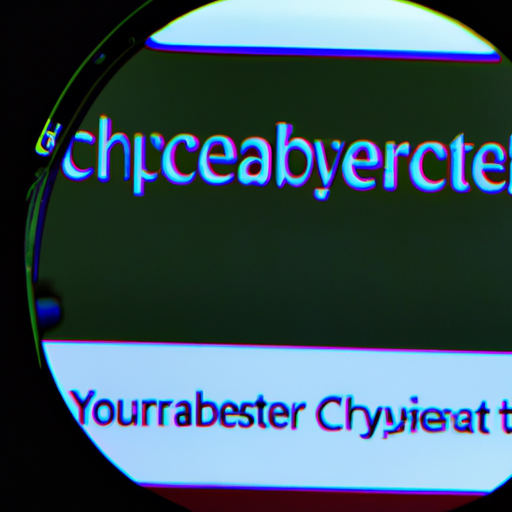How Can Businesses Train Employees About Cybersecurity?
In today’s digital age, cybersecurity has become a crucial concern for businesses of all sizes. With the increasing risk of cyber threats, it is essential for companies to ensure that their employees are trained and equipped with the knowledge to protect sensitive information. This article explores effective strategies and approaches that businesses can adopt to educate and train their employees about cybersecurity, empowering them to be proactive in safeguarding company data and mitigating potential risks. From interactive training sessions to simulated phishing attacks, discover the various methods that can help businesses strengthen their cybersecurity defense through knowledgeable and vigilant employees.
Importance of Employee Cybersecurity Training
1.1 The Role of Employees in Cybersecurity
As an employee, you play a crucial role in ensuring the cybersecurity of your organization. Cyber threats continue to evolve and become more sophisticated, making it essential for every individual within a business to be aware of the risks and understand how they can contribute to mitigating them. By educating yourself and staying informed about cybersecurity best practices, you can become a valuable asset to your organization’s defense against cyberattacks.
1.2 Consequences of Ignorance
Failure to prioritize cybersecurity training and awareness can have serious consequences for both individuals and organizations. The lack of knowledge and understanding among employees can make them more susceptible to falling victim to cyber threats such as phishing attacks, malware infections, and social engineering scams. These incidents can lead to unauthorized access to sensitive data, financial loss, damage to reputation, and legal ramifications. By neglecting to invest in employee cybersecurity training, businesses leave themselves vulnerable to potential breaches and significant financial and operational damage.
1.3 Benefits of Employee Cybersecurity Training
Investing in cybersecurity training for employees brings numerous benefits to organizations. When employees are well-informed about cyber threats and equipped with the knowledge to identify and respond to potential risks, the overall security posture of the company is significantly enhanced. Some key benefits of employee cybersecurity training include:
Improved Threat Detection:
By training employees to recognize signs of a cyber threat, organizations can establish an additional layer of defense. Employees who are knowledgeable about common types of attacks and security protocols can quickly identify suspicious activities and report them to the appropriate personnel.
Enhanced Incident Response:
Effective cybersecurity training empowers employees to respond promptly and appropriately in the event of a cybersecurity incident. By understanding the necessary steps to contain and mitigate the impact of an incident, employees can help minimize the potential damage and ensure a faster recovery.
Protection of Confidential Information:
Training employees on the importance of handling sensitive data securely reduces the risk of unauthorized access or data breaches. With proper training, employees are more likely to adopt best practices for data protection, such as encrypting files, using secure communication channels, and following proper data handling procedures.
Reinforcement of a Security Culture:
Through cybersecurity training, organizations can foster a culture of security awareness among employees. By making cybersecurity a priority and providing ongoing education, businesses can create an environment where employees actively participate in safeguarding assets, remain vigilant against threats, and take necessary precautions to protect company resources.
2. Identifying Cybersecurity Risks and Threats
2.1 Understanding Different Types of Cyber Threats
To effectively mitigate cybersecurity risks, it is essential to have a clear understanding of the various types of cyber threats that exist. Some common cyber threats include:
Malware:
Malicious software, commonly referred to as malware, is designed to gain unauthorized access to systems, disrupt operations, or steal sensitive information. Malware can be delivered through email attachments, infected websites, or removable storage devices.
Phishing Attacks:
Phishing attacks involve tricking individuals into disclosing sensitive information such as login credentials, financial details, or personal data by masquerading as a trustworthy entity. These attacks are typically conducted through fraudulent emails, text messages, or phone calls.
Ransomware:
Ransomware is a type of malware that encrypts files on a victim’s computer or network, rendering them inaccessible until a ransom is paid. It can spread through malicious email attachments, compromised websites, or vulnerable software.
2.2 Recognizing Potential Cybersecurity Risks
Identifying potential cybersecurity risks is a critical part of maintaining a secure environment. Some common risks that employees should be aware of include:
Weak Passwords:
Using weak or easily guessable passwords can compromise the security of accounts and systems. Employees should be trained to create strong, unique passwords and implement additional layers of authentication whenever possible.
Unprotected Wi-Fi Networks:
Connecting to unsecured or public Wi-Fi networks exposes devices to potential threats and unauthorized access. Employees should be cautious when connecting to Wi-Fi networks outside of the office and use a virtual private network (VPN) for secure connections when necessary.
Outdated Software and Operating Systems:
Failing to update software and operating systems regularly can leave devices vulnerable to known security vulnerabilities. Employees should be aware of the importance of installing updates promptly to ensure the latest security patches are in place.
2.3 Importance of Regular Risk Assessment
Regular risk assessments are essential for identifying potential vulnerabilities and determining the effectiveness of existing security measures. By conducting thorough assessments, organizations can proactively identify areas that require improvement, implement necessary controls, and stay ahead of emerging threats. As an employee, understanding the importance of risk assessment and actively participating in the process can significantly contribute to the overall cybersecurity posture of the organization.
3. Creating a Strong Cybersecurity Culture
3.1 Fostering a Cybersecurity Mindset
Creating a strong cybersecurity culture starts with fostering a mindset of vigilance and personal responsibility. Employees should understand that cybersecurity is not solely the responsibility of the IT department but a shared responsibility across the organization. By adopting a proactive approach and making security a priority in everyday tasks, employees can contribute to a safer working environment for everyone.
3.2 Promoting Regular Communication and Awareness
Regular communication and awareness campaigns are vital in ensuring employees stay informed about cybersecurity best practices and emerging threats. Organizations should promote open dialogue, providing avenues for employees to ask questions, seek clarifications, and report potential security incidents. This open communication encourages collaboration and empowers employees to actively participate in the protection of sensitive data and resources.
3.3 Implementing Policies and Procedures
Having clear policies and procedures in place is crucial for creating a strong cybersecurity culture. Organizations should develop and enforce policies governing password management, acceptable use of company resources, data classification, incident response, and remote working practices. By setting clear expectations and providing guidelines, organizations can ensure consistency and accountability in cybersecurity practices across all levels of the workforce.
4. Educating Employees about Social Engineering Attacks
4.1 What is Social Engineering?
Social engineering refers to the manipulation of individuals to disclose sensitive information or perform actions that can be exploited by malicious actors. It involves psychological manipulation rather than technical exploits. Social engineering attacks often rely on human trust, gullibility, and lack of awareness to deceive victims and gain unauthorized access to information or systems.
4.2 Types of Social Engineering Attacks
There are various types of social engineering attacks that employees should be familiar with:
Phishing:
Phishing refers to the fraudulent practice of sending deceptive emails or messages that appear to be from reputable sources. These messages often request personal information, login credentials, or financial details. Employees should be cautious when opening emails from unknown senders and should never click on suspicious links or download attachments without verifying their legitimacy.
Pretexting:
Pretexting involves creating a false scenario or pretext to deceive individuals and gain their trust. Attackers may impersonate employees, clients, or authority figures to manipulate victims into revealing sensitive information or performing actions that compromise security.
4.3 Tips to Prevent Social Engineering Attacks
To prevent falling victim to social engineering attacks, employees should follow these essential tips:
Be Skeptical of Requests:
Approach any unexpected or suspicious requests for sensitive information with skepticism. Before providing any information, verify the requester’s identity through a trusted channel or directly with the company.
Think Before Clicking:
Exercise caution when clicking on links or downloading attachments, especially from unfamiliar or unexpected sources. Hover over links to view the destination URL and scrutinize email addresses and message content for signs of suspicious activity.
Report Suspicious Activity:
If you suspect a social engineering attack or encounter any suspicious activity, report it immediately to the appropriate personnel. Timely reporting can help prevent further damage and alert others to potential threats.
5. Password Best Practices and Secure Authentication
5.1 Importance of Strong and Unique Passwords
Using strong and unique passwords is essential for safeguarding accounts and systems. Weak passwords can be easily guessed by hackers, leading to unauthorized access and potential data breaches. Employees should understand the importance of creating complex passwords that consist of a combination of letters, numbers, and symbols.
5.2 Techniques for Creating Strong Passwords
Employees can follow these techniques to create strong passwords:
Use a Passphrase:
Consider using a passphrase instead of a single word. Passphrases are longer and more difficult to guess. For example, “I love hiking on sunny weekends!” is stronger than a simple word like “password.”
Avoid Personal Information:
Avoid using personal information such as names, birthdates, or addresses in passwords, as these can be easily guessed or obtained through social engineering techniques.
Utilize a Password Manager:
Using a password manager can help generate and store complex passwords securely. This eliminates the need to remember multiple passwords while ensuring each account has a unique, strong password.
5.3 Implementing Two-Factor Authentication
Two-factor authentication (2FA) provides an additional layer of security by requiring users to provide a second form of verification. This typically involves a code sent to a mobile device or generated by an authentication app. Employees should enable 2FA whenever possible to enhance the security of their accounts and minimize the risk of unauthorized access.
6. Safe Internet and Email Practices
6.1 Recognizing Suspicious Emails and Attachments
Employees should be vigilant when it comes to recognizing suspicious emails and attachments. Some common signs of suspicious emails include:
Unknown Sender:
If the sender’s email address is unfamiliar or does not match the purported sender, exercise caution. Attackers often impersonate legitimate organizations or individuals to trick recipients into disclosing sensitive information.
Poor Grammar and Spelling:
Emails containing numerous grammar or spelling mistakes may indicate a fraudulent message. Legitimate organizations generally have strict quality control procedures in place for their official communications.
6.2 Phishing and Email Spoofing Awareness
Phishing and email spoofing are significant threats to cybersecurity. Employees should be aware of the following tips to protect themselves:
Be Wary of Urgency:
Phishing emails often create a sense of urgency to prompt immediate action. Beware of emails demanding urgent responses, threatening consequences, or promising unrealistic rewards.
Verify Hyperlinks:
Before clicking on a link in an email, hover over it to view the URL destination. If the URL appears suspicious or does not match the purported link, avoid clicking on it.
6.3 Safe Internet Browsing Habits
To maintain a secure browsing experience, employees should adopt the following safe habits:
Keep Software Updated:
Regularly update web browsers and plugins to ensure the latest security patches are applied. Outdated software can contain vulnerabilities that hackers can exploit.
Use Secure Websites:
Verify that websites use secure connections by looking for “https://” at the beginning of the URL. Additionally, be cautious when entering personal information on websites and only provide it when necessary.
7. Mobile Device Security
7.1 Securing Mobile Devices
Mobile devices, such as smartphones and tablets, are increasingly targeted by cybercriminals. Employees should follow these best practices to enhance mobile device security:
Set a Strong Password:
Use a strong password or PIN to lock the device, preventing unauthorized access in case of loss or theft.
Enable Automatic Updates:
Keep mobile device operating systems and applications up to date by enabling automatic updates. Updates often include critical security patches that address vulnerabilities.
7.2 Mobile App Security
Employees should be cautious when downloading and using mobile apps:
Download from Trusted Sources:
Download apps only from official app stores or reputable sources. Third-party app stores may contain malicious apps that can compromise the security of the device and personal information.
Review App Permissions:
Carefully review the permissions requested by apps before installing them. Avoid granting unnecessary permissions that might compromise your privacy and security.
7.3 Best Practices for Bring Your Own Device (BYOD)
If your organization allows the use of personal devices for work purposes, it is important to follow these best practices:
Implement BYOD Policies:
Establish clear policies governing the use of personal devices for work, including acceptable use, security requirements, and data privacy guidelines.
Separate Work and Personal Data:
Use separate work profiles or containers on personal devices to isolate and protect work-related data. This helps minimize the risk of unauthorized access to sensitive information.
8. Data Handling and Data Protection
8.1 Data Classification and Encryption
Employees should understand the importance of data classification and encryption:
Data Classification:
Classify data based on its sensitivity and importance. This allows organizations to apply appropriate security measures based on the level of sensitivity.
Encryption:
Encryption converts data into an unreadable format, only accessible with the corresponding decryption key. Encrypting sensitive information helps ensure its confidentiality, even if it falls into unauthorized hands.
8.2 Secure Data Storage and Backup
Storing and backing up data securely is crucial for minimizing the risk of data loss or unauthorized access:
Use Secure Storage Solutions:
Utilize encrypted and password-protected storage solutions for sensitive data, such as encrypted external hard drives, cloud storage with robust security measures, or encrypted flash drives.
Regularly Backup Data:
Regularly backup important data to ensure it can be recovered in case of accidental loss, hardware failure, or cybersecurity incidents. Follow the principle of the 3-2-1 backup strategy: keep three copies of your data, stored on two different media types, with one copy stored offsite.
8.3 Proper Data Disposal
Proper data disposal ensures that sensitive information cannot be recovered by unauthorized individuals:
Shredding Documents:
Dispose of physical documents containing sensitive information by shredding them using a cross-cut or micro-cut shredder. This prevents potential data breaches through dumpster diving.
Securely Erase Digital Information:
When disposing of electronic devices, such as laptops or smartphones, ensure that all data is securely erased. Use factory reset options or specialized data erasure tools to remove all personal and sensitive information.
9. Incident Reporting and Response
9.1 Recognizing and Reporting Cybersecurity Incidents
Employees should be trained to recognize and report cybersecurity incidents promptly. Some common signs of a cybersecurity incident include:
Unusual System Behavior:
If your computer behaves abnormally, such as frequent crashes, slow performance, or unexpected pop-ups, it could indicate a potential security incident.
Unauthorized Access:
If you notice unauthorized or suspicious activities on your accounts, such as unrecognized logins or changes to settings, report it immediately.
9.2 Incident Response Plan and Procedures
Organizations should have an incident response plan in place to address cybersecurity incidents promptly and effectively. Employees should be familiar with the plan and their role in the event of an incident. Key steps in an incident response plan may include:
Reporting the Incident:
Employees should know who to report incidents to and the appropriate channels to follow. This ensures that incidents are escalated to the relevant personnel and responded to promptly.
Containing and Mitigating the Impact:
Employees may be called upon to take immediate actions to contain and mitigate the impact of a cybersecurity incident. This could involve isolating affected systems, changing passwords, or disconnecting from the network.
9.3 Continuous Monitoring and Improvement
Continuous monitoring and improvement are crucial to maintaining a strong cybersecurity posture. Organizations should regularly assess their incident response capabilities and incorporate lessons learned from past incidents. Employees should actively participate in ongoing training and education to stay updated on emerging cyber threats, ensuring they are equipped to respond effectively.
10. Ongoing Training and Education
10.1 Regular Refresher Courses
Cybersecurity training should be an ongoing process rather than a one-time event. Regular refresher courses help reinforce knowledge, update employees on new threats and techniques, and encourage the adoption of best practices. By promoting continuous learning, businesses can adapt to the evolving cybersecurity landscape effectively.
10.2 Staying Up-to-Date with Emerging Threats
Employees should actively stay informed about emerging cyber threats and vulnerabilities. This can be achieved through reading reputable news sources, following security blogs, participating in webinars, and attending conferences or workshops. By staying up-to-date, employees can better anticipate potential risks and implement necessary precautions.
10.3 Promoting a Learning Culture
Promoting a learning culture within an organization is essential for effective cybersecurity training. Encouraging employees to share their knowledge, experiences, and insights helps create a collaborative environment where everyone benefits from each other’s expertise. Recognizing and rewarding employees who actively participate in cybersecurity training and contribute to improving the organization’s security posture further strengthens the learning culture.
In conclusion, employee cybersecurity training is of utmost importance in today’s digital landscape. By educating and equipping employees with the necessary knowledge and skills to identify and mitigate cyber threats, organizations can build a strong cybersecurity culture. From recognizing potential risks and threats to practicing safe internet habits and reporting incidents, each employee plays a vital role in protecting valuable assets and maintaining the overall security of the organization. Ongoing training and education, coupled with a proactive approach towards cybersecurity, are crucial in keeping pace with emerging threats and ensuring a resilient defense against cyberattacks.