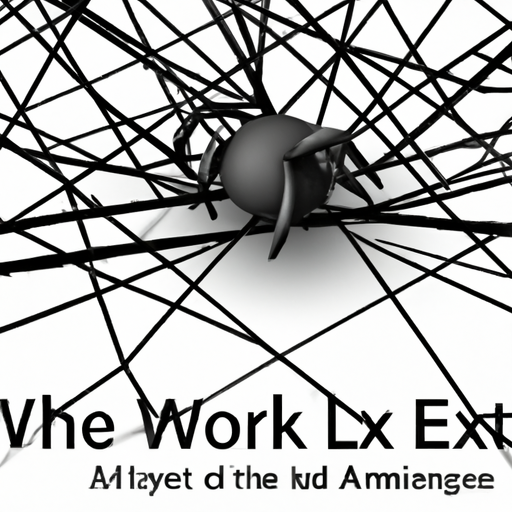What Is Two-factor Authentication?
In a world where online security is more important than ever, it is crucial to understand the concept of two-factor authentication. Simply put, two-factor authentication is an extra layer of security that adds an additional step to the traditional login process. By requiring users to provide not only a password, but also a unique code or biometric factor, two-factor authentication greatly reduces the risk of unauthorized access to your accounts. This article aims to delve into the intricacies of two-factor authentication and shed light on its importance in safeguarding your online identity.
What is two-factor authentication?
Definition and explanation
Two-factor authentication (2FA), also known as multi-factor authentication (MFA), is a security measure that adds an extra layer of protection to your online accounts. It provides an additional level of security beyond just the traditional username and password combination by requiring users to provide two separate authentication factors before granting access. These factors typically fall into three categories: something you know, something you have, and something you are. By combining two of these factors, two-factor authentication significantly enhances the security of your accounts and helps prevent unauthorized access.
Why is it important?
In today’s digital landscape, where cyber threats are becoming increasingly sophisticated, using two-factor authentication has become crucial in safeguarding our online identities and data. The traditional username and password method is no longer sufficient to protect against hackers and identity theft. With the prevalence of data breaches and password leaks, there’s a high chance that your credentials are already in the hands of cybercriminals. By implementing two-factor authentication, even if your password gets compromised, the second authentication factor acts as an additional barrier, making it significantly more challenging for malicious actors to gain unauthorized access to your accounts.
How does it work?
Two-factor authentication works by requiring users to provide two different types of authentication factors. The first factor is typically something you know, such as a password or a PIN. This is the usual authentication method we’re all familiar with. The second factor is something you have, which can be a physical device like a smartphone, a USB security key, or a smart card. This second factor adds an additional layer of security, as it requires possession of the physical item to gain access. Some implementations also include a third factor, something you are, which incorporates biometric information like fingerprint or facial recognition. By combining at least two of these factors, two-factor authentication adds an extra layer of security to your online accounts.
Types of authentication factors
There are three main types of authentication factors used in two-factor authentication:
- Knowledge factor: This includes something you know, like a password, PIN, or the answer to a security question. It relies on information that only the user should possess.
- Possession factor: This includes something you have, such as a smartphone, security tokens, or smart cards. These physical devices must be in the possession of the user to provide the second factor of authentication.
- Inherence factor: This includes something you are, referring to biometric information like fingerprints, iris scans, or facial recognition. These factors rely on unique physical characteristics that are difficult to replicate.
Advantages of two-factor authentication
Two-factor authentication offers several advantages over relying solely on passwords for account security:
- Enhanced security: Adding an extra authentication factor significantly increases the difficulty for unauthorized individuals to access your accounts. Even if a password is compromised, the second factor acts as a strong deterrent against unauthorized access.
- Protection against password leaks: With the rising number of data breaches resulting in password leaks, two-factor authentication adds an extra layer of protection, as hackers would need access to both your password and the second authentication factor to gain entry.
- Peace of mind: By implementing two-factor authentication, you can have peace of mind knowing that your accounts are more secure and less susceptible to unauthorized access, protecting sensitive information and personal data.
- Easy implementation: Many online services and platforms now offer two-factor authentication as a built-in security feature, making it easy for users to enable and use.
Disadvantages of two-factor authentication
While two-factor authentication offers numerous benefits, it also has some drawbacks to consider:
- Initial setup can be time-consuming: Enabling two-factor authentication requires additional steps during the account setup process, which can be time-consuming for some users.
- Dependency on physical devices: Some implementations of two-factor authentication rely on physical devices like smartphones or security tokens. If you forget or lose these devices, it can become challenging to access your accounts.
- Inconvenience for users: Two-factor authentication adds an extra step during the login process, which some users may find inconvenient, particularly if they need to authenticate frequently.
- Potential fallback to weaker security measures: If users don’t have two-factor authentication enabled, they may resort to weaker security measures, such as reusing passwords, which can compromise overall security.
Common examples of two-factor authentication
Two-factor authentication is now widely adopted across various online platforms and services. Here are some common examples of where you can encounter two-factor authentication:
- Online banking: Many banks and financial institutions require two-factor authentication for logging into online banking accounts. This provides an additional layer of security when accessing sensitive financial information.
- Social media platforms: Popular social media platforms, such as Facebook, Twitter, and Instagram, offer two-factor authentication as an optional security feature. Enabling it helps protect your social media accounts from unauthorized access and potential identity theft.
- Email services: Email providers, including Gmail, Outlook, and Yahoo, have implemented two-factor authentication to protect users’ email accounts from unauthorized access and data breaches.
- Cloud storage services: Services like Dropbox, Google Drive, and OneDrive allow users to enable two-factor authentication to secure their stored files and prevent unauthorized access to their cloud storage accounts.
Steps to set up two-factor authentication
Enabling two-factor authentication is a straightforward process. While the specifics may vary depending on the platform or service, the general steps usually involve:
- Access your account settings: Navigate to the security or account settings section of the platform/service you want to enable two-factor authentication for.
- Enable two-factor authentication: Look for the option to enable two-factor authentication and follow the provided instructions. This typically involves selecting the preferred second factor (such as smartphone authentication apps or SMS codes) and configuring the settings.
- Verify your identity: After enabling two-factor authentication, you’ll usually be prompted to verify your identity by providing the necessary information or by confirming a code sent to your chosen second factor (e.g., your smartphone).
- Backup codes: Some platforms may provide you with backup codes in case you are unable to access your second factor for authentication. It is recommended to store these backup codes in a secure location.
Best practices for using two-factor authentication
To make the most of two-factor authentication, consider these best practices:
- Enable two-factor authentication whenever possible: Whenever a service or platform offers two-factor authentication, enable it. This applies to online banking, email accounts, social media platforms, and any other service that contains sensitive or personal information.
- Use different authentication factors: Whenever possible, opt for different types of authentication factors. For example, combine a password (knowledge factor) with smartphone authentication (possession factor). Using different factors adds an extra layer of security.
- Avoid using SMS authentication: While SMS codes for two-factor authentication are better than not using any additional factor, they are considered less secure than other methods. Whenever possible, use authentication apps or physical security keys for the second factor, as they are more resistant to attacks.
- Regularly review and update your security settings: Stay vigilant by regularly reviewing your account security settings. Disable any unused or unnecessary authentication methods and update your second-factor device regularly if needed.
Future of two-factor authentication
As technology advances and cyber threats continue to evolve, the future of two-factor authentication will likely focus on improved user experience and enhanced security measures. Some potential future developments include:
- Biometric advancements: As biometric technologies continue to improve, we can expect more sophisticated biometric authentication methods, such as voice recognition, palm vein scanning, or even brainwave authentication.
- Increased integration: Two-factor authentication may become more integrated into everyday devices and technologies, making it easier and more seamless for users to authenticate their identity across various platforms.
- Behavioral-based authentication: By analyzing patterns and behaviors, future authentication methods may include factors such as how you type, walk, or use your device, providing an additional layer of security.
- Zero-trust architecture: As organizations move towards a zero-trust architecture, two-factor authentication is likely to play a central role in verifying and granting access to users, regardless of their location or device.
In conclusion, two-factor authentication is an essential security measure to protect online accounts from unauthorized access and potential data breaches. By requiring users to provide two separate authentication factors, such as a password and a physical device, two-factor authentication significantly enhances the security posture of online services and platforms. While there may be some initial setup and inconvenience, the benefits of two-factor authentication far outweigh the drawbacks, providing users with peace of mind and an added layer of protection in an increasingly digital world.
Click here to discuss Two Factor Authentication (2FA) Options today.